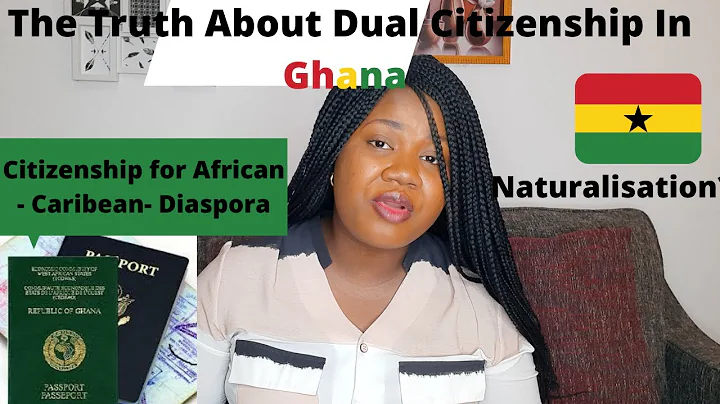5 Methods to Add a Column to a Pandas DataFrame
Table of Contents
- Introduction
- Adding a New Column Using the
df['column_name'] Method
- 2.1 Adding a Scalar Value
- 2.2 Adding a List of Values
- Adding a New Column Using the
df.insert() Method
- Adding a New Column Using the
df.assign() Method
- Adding a New Column Using a Dictionary
- Adding a New Column Using the
df.loc[] Method
- Pros and Cons of Each Method
- Conclusion
- Additional Resources
📋 Introduction
Adding a new column to a Pandas dataframe is a common task when working with data. Whether you need to append or add data derived from existing columns or include new data altogether, there are various methods you can use to accomplish this. In this article, we will explore five different approaches to adding a new column to a Pandas dataframe, discussing their pros and cons along the way.
📝 2. Adding a New Column Using the df['column_name'] Method
When using the df['column_name'] method, you can add a new column to a dataframe by simply passing a new column name to the dataframe and assigning it a value. There are two ways to assign values: using a scalar value or a list of values.
2.1 Adding a Scalar Value
To add a column with a scalar value, use the following syntax:
df['new_column'] = scalar_value
This will assign the same scalar value to each entry in the new column.
2.2 Adding a List of Values
Alternatively, you can add a column with a list of values:
df['new_column'] = [value_1, value_2, value_3, ...]
Make sure the length of the list matches the length of the dataframe. Otherwise, you will encounter an error.
📝 3. Adding a New Column Using the df.insert() Method
The df.insert() method allows you to specify the location of the new column. By default, adding a column using this method appends it at the end, but you can choose the index where you want the column to appear.
df.insert(loc, 'new_column', values)
Specify the loc as the index where you want the new column to be inserted, and provide the values for the new column.
📝 4. Adding a New Column Using the df.assign() Method
The df.assign() method enables you to add multiple columns to a dataframe simultaneously. You can use this method to create new columns based on existing column values using a lambda function.
df = df.assign(new_column=lambda x: x['existing_column'] / 2)
In this example, a new column named "new_column" is created by dividing the values in the "existing_column" by 2.
📝 5. Adding a New Column Using a Dictionary
You can also add a new column to a dataframe using a dictionary. The keys of the dictionary represent the column names, and the values represent the column values.
df = df.assign(new_column={'key_1': value_1, 'key_2': value_2, ...})
Ensure that the dictionary keys match the desired column names in the dataframe.
📝 6. Adding a New Column Using the df.loc[] Method
Although not recommended, you can use the df.loc[] method to add an entirely new column to a dataframe. This method is typically used for referencing and assigning values, but it can also create a new column.
df.loc[:, 'new_column'] = values
Note that this approach should be used sparingly, as there are more appropriate methods for adding columns to dataframes.
👍 Pros and Cons of Each Method
- The
df['column_name'] method is simple and straightforward, but it is limited to adding scalar or list values to the dataframe.
- The
df.insert() method offers control over the column's position, but it requires specifying the index.
- The
df.assign() method is versatile and allows for adding multiple columns at once, but it requires a lambda function to derive column values.
- The dictionary method provides an intuitive way to map column names to values, but it requires creating a dictionary.
- Using the
df.loc[] method should be avoided unless necessary, as it is less clear and could lead to misuse.
🔚 Conclusion
Adding a new column to a Pandas dataframe can be accomplished using a variety of methods. Each method has its own advantages and considerations, so choose the one that best fits your specific requirements. Whether you prefer simplicity, control, versatility, or intuitiveness, there is a method available to suit your needs.
📚 Additional Resources