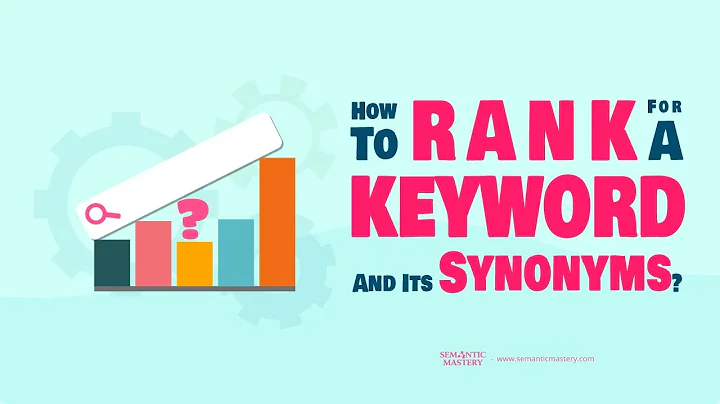Boost Your Blog's Traffic with Effective Image Alt Text
Table of Contents:
- Introduction
- What is Image Alt Text?
- The Importance of Image Alt Text
- How to Write Image Alt Text
- Consider the Context
- Be Specific and Descriptive
- Use Relevant Keywords
- Keep it Concise
- Examples of Good and Bad Image Alt Text
- How to Add Image Alt Text in WordPress
- The Difference Between Image Alt Text and Caption
- Conclusion
📷 The Importance of Image Alt Text in Blog Posts 📷
Images play a crucial role in making blog posts engaging and visually appealing. They can help to convey information, break up text, and enhance the overall user experience. However, many bloggers overlook one vital element when it comes to optimizing their images for both search engines and users with disabilities – the alt text.
1. Introduction
In this article, we will explore the significance of image alt text and provide you with a complete guide on how to write perfect alt text for your blog post images. We will discuss why alt text is important, how to create effective alt text, and example scenarios to illustrate the impact of good and bad alt text. Additionally, we will explain how to add alt text to your images using WordPress.
2. What is Image Alt Text?
Image alt text, also known as alt attributes or alt descriptions, is a short piece of text that describes the content of an image. It is displayed when the image cannot be loaded or is not visible to the user, and it is also used by screen readers to provide a text-based description of the image to visually impaired readers.
3. The Importance of Image Alt Text
Image alt text serves multiple purposes and holds significant importance in a blog post. First and foremost, alt text ensures accessibility for users who rely on screen readers or have disabled images. It allows them to understand the context and meaning of an image, creating a more inclusive experience for all readers. Additionally, alt text provides valuable information to search engines, aiding in the indexing and ranking of your blog post.
4. How to Write Image Alt Text
When writing alt text for your blog post images, there are a few essential guidelines to follow to ensure its effectiveness. Here are some key steps to consider:
4.1 Consider the Context
Before crafting alt text, consider the context of your blog post and the purpose of the image. Understand the overall message you want to convey and how the image supports it. This context will help you create relevant alt text that aligns with your content.
4.2 Be Specific and Descriptive
Aim to provide a concise yet detailed description of what the image portrays. Use specific and descriptive language to give readers a clear understanding of the image, especially if it contributes crucial information to your blog post.
4.3 Use Relevant Keywords
Incorporate relevant keywords in your alt text to optimize the image for search engine ranking. However, avoid excessive keyword stuffing, as it may appear unnatural and harm the overall quality of your blog post.
4.4 Keep it Concise
While being descriptive is important, it's equally crucial to keep the alt text concise. Try to limit it to 125 characters or less, as screen readers may truncate the text after this point. Make sure the most essential information is included within this limit.
5. Examples of Good and Bad Image Alt Text
To better understand how to write effective alt text, let's explore a few examples:
5.1 Bad Alt Text Example:
Alt Text: "Sunset Beach image"
This alt text provides no meaningful information about the image, making it confusing for readers relying on screen readers. It fails to describe the scene or convey any relevant details.
5.2 Good Alt Text Example:
Alt Text: "Women enjoying a beautiful sunset on a beach in North Arabic, UK"
This alt text provides a concise and informative description of the image, allowing both visually impaired readers and search engines to understand its content accurately.
(Continue with similar examples for different scenarios)
6. How to Add Image Alt Text in WordPress
If you're using WordPress as your website builder, adding alt text to your images is a straightforward process. Here's a step-by-step guide:
- Open the blog post in the WordPress editor.
- Click on the image you want to add alt text to.
- In the block settings on the right-hand side, scroll down to find the "Alt Text" section.
- Enter a brief and descriptive alt text for the image.
- Save your changes.
7. The Difference Between Image Alt Text and Caption
It's essential to understand that alt text and captions serve different purposes. While alt text describes the content and context of an image, the caption provides additional context or information about the image's subject matter. Captions are optional and not every image requires one, whereas alt text is a crucial element for accessibility and SEO.
8. Conclusion
In conclusion, writing effective alt text for your blog post images is a critical step towards creating an inclusive and user-friendly experience. By following the guidelines mentioned in this guide, you can ensure that both visually impaired readers and search engines can understand the content and context of your images. Remember to consider the context, be specific and descriptive, use relevant keywords, and keep the alt text concise. By implementing these best practices and adding alt text to your images, you can optimize the accessibility and discoverability of your blog posts.
📚 Resources:
- [Link to the YouTube Blogging Masterclass](insert URL)
- [Link to the Additional Video about Using Images in Blog Posts](insert URL)
Highlights:
- 📷 Image alt text is a short description of an image that provides accessibility and improves SEO.
- 🖼️ Writing effective alt text requires considering the context, being specific and descriptive, and using relevant keywords.
- 🚀 Adding alt text in WordPress is easy and ensures that visually impaired readers and search engines understand your images.
FAQ
Q: Why is image alt text important for SEO?
A: Image alt text provides search engines with valuable information about the image content, which helps in better indexing and ranking.
Q: How long should image alt text be?
A: Ideally, image alt text should be kept under 125 characters to ensure it remains fully visible in screen readers.
Q: Do all images in a blog post require alt text?
A: Only images that convey relevant information or contribute to the overall understanding of the blog post should have alt text. Decorative images or purely aesthetic visuals may not need alt text.
Q: Can I use alt text to stuff keywords for better SEO?
A: While it's essential to use relevant keywords in alt text, excessive keyword stuffing should be avoided as it may harm the quality and readability of your blog post.