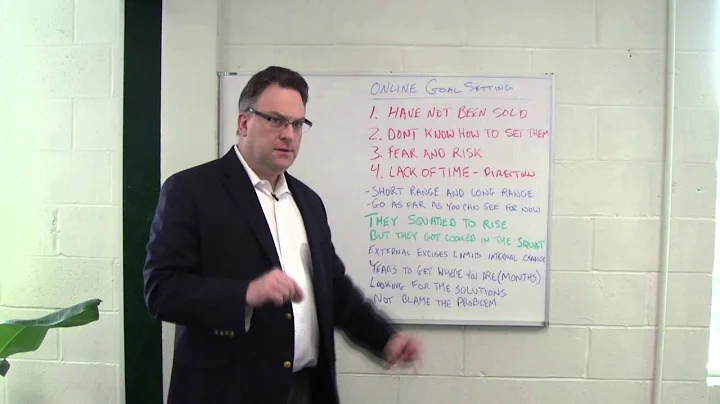Boost Your Magento 2 Website's SEO with Essential Settings
Table of Contents
- Introduction
- Setting up Keyword Research
- General and Web Settings
- Catalog Settings
- Product Reviews Settings
- Image Optimization
- Search Engine Optimization Settings
- XML Sitemap Configuration
- Advanced Settings
- Managing Content and Catalog
- Coding and Micro Data
- Speed Optimization
- Conclusion
🚀 Setting up SEO for Magento 2 Websites
Are you looking to enhance the SEO performance of your Magento 2 website? In this article, we will guide you through the important SEO settings that you need to focus on in order to maximize the visibility of your website on search engine result pages (SERPs). From conducting keyword research to optimizing images and improving website speed, we will cover everything you need to know to supercharge your Magento 2 website's SEO. Let's dive in and explore the essential steps for boosting your online presence.
1️⃣ Setting up Keyword Research
Before you start optimizing the SEO settings of your Magento 2 website, it is crucial to conduct thorough keyword research. Create a comprehensive keyword list based on your target audience and business goals. By identifying the keywords you want to target, you can optimize various elements such as product content, category configuration, and title tags to align with your SEO strategy. Take the time to think about your keywords in detail, as they will form the foundation of your SEO efforts.
2️⃣ General and Web Settings
In the general and web settings of your Magento 2 store's backend, there are several important configurations to consider. Begin by enabling the auto-redirect to the base URL with a 301 redirect. This ensures that non-www URLs are redirected to the www version or vice versa, eliminating potential duplicate content issues. Additionally, enable web server rewrites to maintain clean and search engine-friendly URLs. Avoid using URLs with query strings (e.g., .php?...) and opt for clean URLs instead.
💡 Pro tip: Many websites are now moving towards using HTTPS for improved security and SEO benefits. Consider setting up your entire website, including the base URL and secure URLs, to use HTTPS whenever possible. This eliminates mixed content issues and provides additional data on keywords in Google Analytics.
3️⃣ Catalog Settings
The catalog settings of your Magento 2 website play a crucial role in optimizing your product pages. To improve SEO, configure the product fields auto-generation feature. This allows the SEO title tag, meta keywords, and meta description to be automatically generated from the product names. This can be especially beneficial for large catalogs with numerous products.
💡 Pro tip: Enable product reviews to enhance the amount of content on your website. Allowing guests or logged-in customers to write reviews provides valuable user-generated content that search engines can crawl and index.
4️⃣ Image Optimization
Optimizing images on your Magento 2 website is essential for both SEO and website performance. Ensure that you upload images with the smallest file size possible without compromising quality. Use lossless compression techniques to reduce file size before uploading. This helps in improving website loading speed, which is a vital factor in search engine rankings. Additionally, ensure that you have a default image set up as a placeholder for any products without uploaded images.
5️⃣ Search Engine Optimization Settings
In the search engine optimization settings of your Magento 2 website, there are specific configurations that can greatly impact your SEO performance. Firstly, maintain a consistent URL structure by choosing a preferred URL base format. Whether you opt for URLs with or without the ".html" extension, it is important to be consistent throughout your website.
💡 Pro tip: To include category information in your product URLs, enable the use of category paths. This creates longer URLs that include the category name before the product name. However, be cautious if you have the same product listed in multiple categories, as it could lead to duplicate content issues. Consider using canonical tags or turning off the category path for product URLs to avoid such scenarios.
6️⃣ XML Sitemap Configuration
Generating and regularly updating your XML sitemap is crucial for ensuring that your Magento 2 website is crawled and indexed properly by search engines. In the catalog XML sitemap settings, specify the frequency of auto-generation or refreshing of the sitemap. Choose a frequency that aligns with how often your catalog is updated, such as on a weekly basis. You can also set a limit for the maximum number of URLs per file to ensure proper indexing for large catalogs.
7️⃣ Advanced Settings
The advanced settings in Magento 2 provide additional customization options to enhance your website's SEO performance. One important aspect is integrating your website with Google Analytics and Google AdWords conversion tagging. While these settings are not directly related to SEO, they can provide valuable insights for optimizing your SEO efforts and measuring the effectiveness of your marketing campaigns.
8️⃣ Managing Content and Catalog
Once you have configured the SEO settings, it's time to manage the content and catalog of your Magento 2 website. Use the built-in content management features to edit pages, such as the homepage and contact page, to optimize their SEO elements. Pay attention to the page title, URL, meta tags (keywords and description), and ensure that the content aligns with your keyword strategy.
💡 Pro tip: For better interlinking and emphasis on specific pages, ensure that they are easily accessible through the website's menu navigation. Linking important pages together can help search engines understand the relevance and importance of your content.
9️⃣ Coding and Micro Data
Clean and structured code is essential for good SEO performance. Ensure that your Magento 2 website's code follows best practices and includes appropriate microdata. Microdata utilizes defined tagging to specify product information, reviews, categories, and more. By implementing microdata, you help search engines understand and present your content accurately. Google provides documentation on rich snippets and structured data, allowing you to properly implement microdata and test its effectiveness using the structured data testing tool.
🔥 10️⃣ Speed Optimization
Website speed plays a crucial role in SEO and user experience. A fast-loading website not only improves your search engine rankings but also ensures a positive user experience. Optimize your Magento 2 website's speed by implementing techniques such as browser caching, gzip compression for CSS/JavaScript/HTML, and enabling flat catalogs and products for faster database queries. Regularly monitor your website's speed using tools like GTmetrix or Google PageSpeed Insights to identify areas of improvement.
✅ Conclusion
By implementing the SEO settings and optimization techniques discussed in this article, you can significantly enhance the visibility and performance of your Magento 2 website in search engine results. From conducting thorough keyword research to optimizing code and improving website speed, every aspect contributes to the overall SEO success. Stay updated with the latest SEO trends and regularly monitor your website's performance to ensure it remains at the forefront of search engine rankings.
Resources:
FAQ
Q: How important is keyword research for Magento 2 SEO?
A: Keyword research forms the foundation of any successful SEO strategy. It helps you understand what your audience is searching for and enables you to optimize your content accordingly. Conduct thorough keyword research before implementing SEO settings on your Magento 2 website.
Q: Can I optimize images for SEO on my Magento 2 website?
A: Absolutely! Optimizing images by reducing file size and using proper alt tags can greatly improve your website's SEO performance. Ensure you upload image files with the smallest size possible and use descriptive alt tags that include relevant keywords.
Q: Does website speed affect SEO rankings?
A: Yes, website speed is an important SEO ranking factor. A fast-loading website improves user experience, reduces bounce rates, and boosts search engine visibility. Regularly monitor and optimize your Magento 2 website's speed for better SEO performance.
Q: How can microdata and structured data benefit my Magento 2 website's SEO?
A: Microdata and structured data markup provide additional context to search engines about your website's content. This enables search engines to understand and display your content more effectively in search results. Implement microdata and test its effectiveness using Google's structured data testing tool.
Q: Are there any tools to measure website speed and performance?
A: Yes, there are several tools available to measure website speed and performance. GTmetrix and Google PageSpeed Insights are popular tools that provide detailed insights and suggestions for improving your Magento 2 website's speed and performance.
Q: Where can I find more information on SEO best practices for Magento 2 websites?
A: For more detailed and specific SEO best practices for Magento 2 websites, you can refer to the Magento documentation or consult professional SEO resources and experts in the field. Stay updated with the latest trends and guidelines to ensure your website remains optimized for search engines.