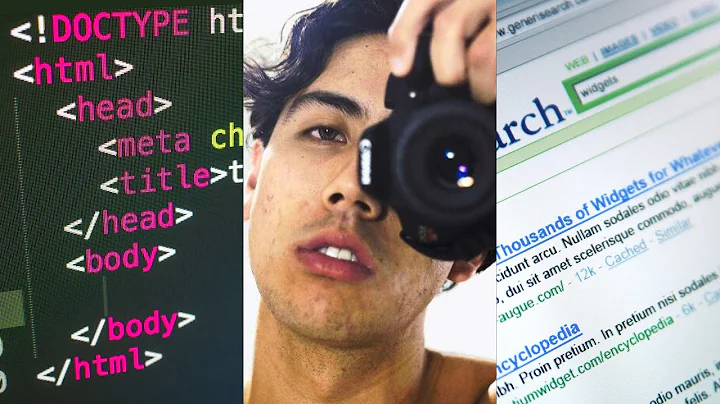Boost Your Pinterest Traffic with These 8 SEO Hacks
Table of Contents
- Introduction
- Pinterest SEO Hack #1: Optimizing Your Pinterest Account Name
- Pinterest SEO Hack #2: Optimizing Your About Section
- Pinterest SEO Hack #3: Optimizing Your Board Titles
- Pinterest SEO Hack #4: Optimizing Your Board Descriptions
- Pinterest SEO Hack #5: Optimizing Your Pin Titles
- Pinterest SEO Hack #6: Optimizing Your Pin Descriptions
- Pinterest SEO Hack #7: Utilizing Video for Better Engagement
- Pinterest SEO Hack #8: Combining Keyword Phrases and Hashtags for Maximum Exposure
- Conclusion
Pinterest SEO Hacks: Boost Your Followers and Increase Traffic
Are you looking to drive more traffic to your website and increase your reach on Pinterest? In this article, we will share eight powerful Pinterest SEO hacks that will help you optimize your account, pins, and boards, ultimately growing your followers and boosting your website traffic. These hacks have been proven to be effective in increasing engagement and generating more revenue for businesses like yours. So, let's dive in and discover how you can use these hacks to unlock the full potential of Pinterest for your business's success.
Pinterest SEO Hack #1: Optimizing Your Pinterest Account Name
The first hack we'll explore is optimizing your Pinterest account name. While it's common to use your name or business name as the account name, it's important to go a step further and include relevant keywords. By incorporating relevant keywords that your target audience would search for, you increase the chances of appearing in search results. For example, if you are a social media marketing expert, consider adding keywords like "social media" and "marketing" to your account name. This simple optimization can significantly improve your discoverability and attract more followers.
Pinterest SEO Hack #2: Optimizing Your About Section
The about section of your Pinterest profile is another opportunity to optimize your content for search. Use this section to provide a brief but compelling description of what users can expect by following your account. Incorporate relevant keyword phrases to enhance the search visibility of your profile. Additionally, consider adding a call to action that encourages users to engage further with your content. This simple optimization tactic can help you attract more followers who are specifically searching for what you offer.
Pinterest SEO Hack #3: Optimizing Your Board Titles
Board titles play a crucial role in determining how your boards appear in search results. Make sure your board titles are highly relevant to the content they represent and incorporate keywords that align with what your target audience might be searching for. For example, if you have a board focused on social media marketing, use a title like "Social Media Marketing Tips" to attract users searching for that particular topic. Keep in mind that you can always update and refine your board titles to align with trending keywords and user search behavior.
Pinterest SEO Hack #4: Optimizing Your Board Descriptions
Just like board titles, board descriptions also contribute to your overall Pinterest SEO strategy. Take advantage of the description field to provide detailed information about the board's content. Incorporate relevant keyword phrases to improve your search visibility. For instance, if you have a board dedicated to social media tips, include keywords like "social media management" and "social media strategies" in the description. This will enhance your chances of appearing in search results when users are looking for specific topics within your niche.
Pinterest SEO Hack #5: Optimizing Your Pin Titles
The titles of your pins are essential for improving their visibility in search results. When creating pin titles, ensure they are descriptive and use relevant keywords that align with what your target audience might be searching for. By making your pin titles as specific and accurate as possible, you increase the likelihood of attracting users who are actively seeking content related to your pins. For example, if you have a pin about social media marketing strategies, use a title like "Effective Social Media Marketing Strategies for Business Growth" to capture the attention of your target audience.
Pinterest SEO Hack #6: Optimizing Your Pin Descriptions
Pin descriptions provide another opportunity to optimize your content for search. Use this space to provide additional context and information about your pin. Include relevant keyword phrases that align with the content of your pin to improve its search visibility. Just like with board descriptions, you can update and refine your pin descriptions periodically to align with trending keywords and user search behavior. By optimizing your pin descriptions, you increase the chances of attracting users who are actively looking for the type of content you offer.
Pinterest SEO Hack #7: Utilizing Video for Better Engagement
Video content is highly engaging and can significantly improve your engagement on Pinterest. You can take advantage of this by creating compelling story pins that provide value to your audience. Story pins appear at the top of your Pinterest profile and can drive significant attention if optimized properly. Remember to optimize your story pin titles and descriptions with relevant keywords to increase their visibility in search results. Additionally, consider incorporating videos into your regular pins, as they tend to perform better and attract more clicks and saves when compared to static images.
Pinterest SEO Hack #8: Combining Keyword Phrases and Hashtags for Maximum Exposure
Incorporating both keyword phrases and hashtags in your pin descriptions can significantly boost your exposure on Pinterest. Research relevant keywords and hashtags that align with your content and target audience. By combining keyword phrases and hashtags, you increase the chances of your pins appearing in search results for multiple search queries. This strategy allows you to reach a broader audience and attract more engagement to your pins. Additionally, consider creating multiple pins for the same piece of content, each optimized with different keyword phrases and hashtags, to maximize your chances of appearing in different search results.
In conclusion, by implementing these eight powerful Pinterest SEO hacks, you can optimize your account, pins, and boards to attract more followers and increase traffic to your website. Remember to continuously monitor and refine your strategy based on trending keywords and user search behavior. By staying ahead of the game and consistently providing valuable content, you can position yourself as an authority in your niche and achieve long-term success on Pinterest.
📌 Highlights:
- Optimize your Pinterest account name with relevant keywords.
- Utilize the about section to provide a compelling description and call to action.
- Optimize board titles and descriptions to improve search visibility.
- Craft descriptive and keyword-rich pin titles and descriptions.
- Use video content in story pins and regular pins for better engagement.
- Combine keyword phrases and hashtags for maximum exposure.
- Create multiple pins with different keyword phrases and hashtags for increased visibility.
FAQs:
Q: How often should I update my board titles and descriptions?
A: It's a good practice to review and update your board titles and descriptions periodically to align with trending keywords and user search behavior.
Q: Can I optimize existing pins with keyword-rich titles and descriptions?
A: Yes, you can edit the titles and descriptions of your existing pins to optimize them with relevant keywords. This can help improve their search visibility.
Q: Should I use the same keywords in all my pin descriptions?
A: While it's important to use relevant keywords in your pin descriptions, try to vary them to target different search queries and attract a wider audience.
Q: Are video pins more effective than static image pins?
A: Video pins tend to attract more engagement and clicks compared to static image pins. Consider incorporating videos into your Pinterest strategy for better results.
Q: Is it necessary to create separate pins for the same piece of content?
A: Creating multiple pins with different titles, descriptions, and keyword phrases can increase your chances of appearing in different search results, ultimately expanding your reach and visibility.
Resources: