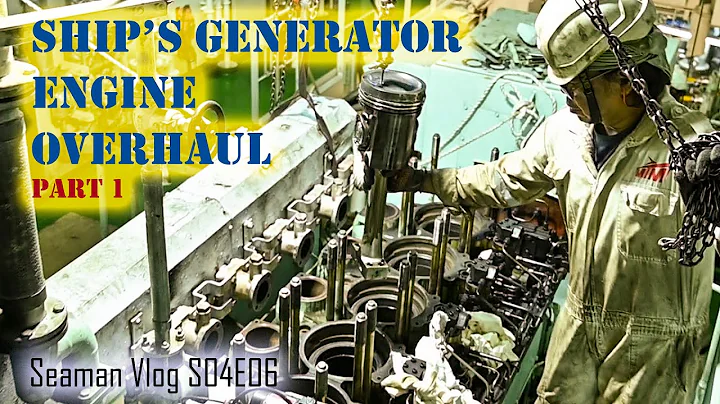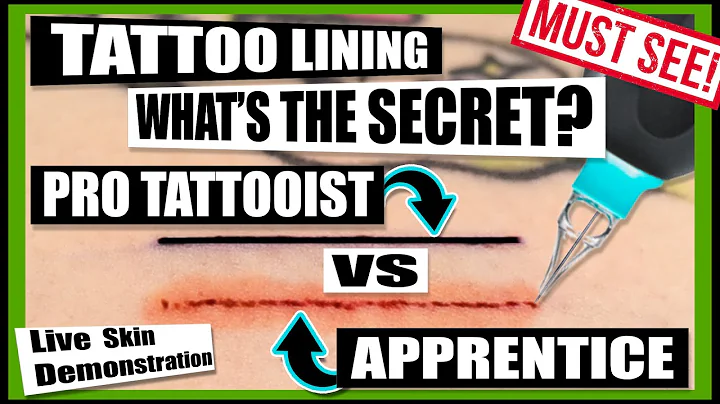Boost Your Productivity with Terminator for Kali Linux
Table of Contents
- Introduction
- What is Terminator for Kali Linux?
- How to Install Terminator
- Features of Terminator
- 4.1 Multiple Terminal Instances
- 4.2 Split Windows for Enhanced Viewing
- Enhanced Productivity and Workflow
- Pros and Cons of Using Terminator
- Conclusion
- Frequently Asked Questions (FAQ)
Introduction
In this article, we will explore the benefits of using Terminator for Kali Linux and how it can enhance your productivity and workflow. We will discuss its installation process and highlight the unique features that set it apart from the default terminal. Let's dive in and discover how Terminator can optimize your experience with Kali Linux.
What is Terminator for Kali Linux?
Terminator is a Linux terminal emulator that serves as a replacement or alternative to the default terminal. It offers a wide range of options and features that provide a more robust and versatile experience for performing operations using the command line. With Terminator, you can have multiple terminals open within a single instance, allowing you to efficiently manage and monitor different tasks simultaneously.
How to Install Terminator
To install Terminator on Kali Linux, follow these simple steps:
- Open your terminal.
- If you are not in the root directory, use the command
sudo or super user to gain administrative privileges.
- Use the package manager
apt to install Terminator by entering the command apt-get install terminator.
- Wait for the download and installation process to complete.
- Once installed, you can search for Terminator in your applications or add it to your favorites for easy access.
Features of Terminator
Terminator offers several impressive features that make it a powerful tool for command line operations. Let's explore some of its key features:
4.1 Multiple Terminal Instances
With Terminator, you can have multiple terminals open within a single window, eliminating the need to switch between different terminal instances. This feature enables you to work on different projects or tasks simultaneously, enhancing your efficiency and productivity.
4.2 Split Windows for Enhanced Viewing
Terminator allows you to split windows vertically or horizontally, creating multiple panes within a single terminal instance. This feature enables you to view and monitor various processes simultaneously, providing a comprehensive and organized overview of your operations.
Enhanced Productivity and Workflow
Terminator's advanced features contribute to an improved productivity and workflow in several ways. By having multiple terminal instances and split windows, you can easily manage and monitor various tasks, eliminating the need for constant switching. This enhanced visibility and organization enable you to work faster and more efficiently, particularly when dealing with larger and more complex projects.
Pros and Cons of Using Terminator
Before incorporating Terminator into your workflow, it's important to consider its advantages and disadvantages. Here are some pros and cons to help you make an informed decision:
6.1 Pros
- Enhanced productivity through multiple terminal instances
- Improved organization with split windows for better task management
- Greater efficiency when working on complex projects
6.2 Cons
- Steeper learning curve due to the multitude of features
- Requires familiarity with command line operations
Conclusion
Terminator is a powerful tool that provides advanced capabilities for command line operations in Kali Linux. Its ability to have multiple terminals open within a single instance and the option to split windows for enhanced viewing make it a valuable asset for productivity and workflow optimization. Incorporating Terminator into your Kali Linux experience can greatly enhance your efficiency and streamline your tasks.
Frequently Asked Questions (FAQ)
Q: Can Terminator be used with other Linux distributions?
A: Yes, Terminator can be installed and used on various Linux distributions, including Ubuntu, Fedora, and Debian.
Q: Does Terminator require any additional configurations?
A: Terminator comes with default configurations that are suitable for most users. However, advanced users can customize Terminator to fit their specific needs.
Q: Are there any alternatives to Terminator for Kali Linux?
A: Yes, there are alternative terminal emulators for Kali Linux, such as GNOME Terminal and Tilix. Each has its own set of features and advantages.
Q: Can Terminator be used by beginners in Kali Linux?
A: While Terminator offers advanced features, beginners can still benefit from its basic functionalities. As users gain familiarity with the command line, they can gradually explore and utilize Terminator's more advanced capabilities.
Q: Is Terminator suitable for both personal and professional use?
A: Yes, Terminator is suitable for both personal and professional use. Its features enhance productivity and workflow, making it valuable in various contexts.
Q: Is Terminator available for Windows or macOS?
A: Terminator is primarily designed for Linux distributions and is not directly available for Windows or macOS. However, alternative terminal emulators with similar functionalities exist for Windows and macOS users.