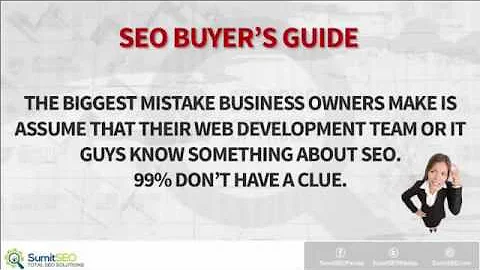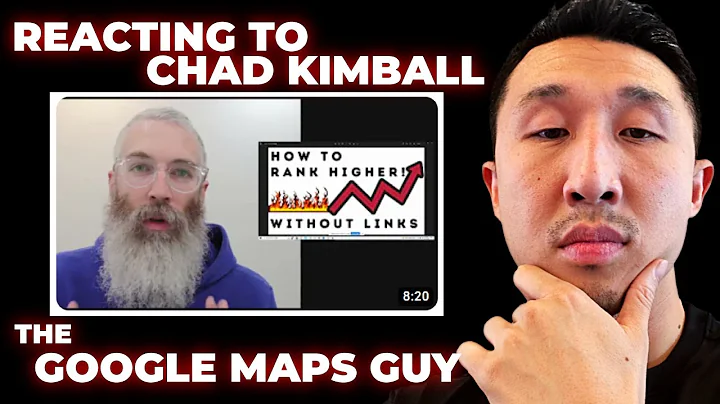Boost Your SEO Efforts with SEO Minion
Table of Contents
- Introduction
- What is SEO Minion?
- Features of SEO Minion
3.1 Google Search Results Analysis
3.1.1 Organic Results
3.1.2 Ads and Other Listings
3.2 Saving and Downloading Search Data
3.3 Analysis of the "People Also Ask" Section
3.4 Researching Specific Pages
3.4.1 On-Page SEO Analysis
3.4.2 SERP Previewer
3.4.3 SERP Location Checker
3.4.4 Status Code and Indexing Check
- Conclusion
Introduction
In the world of digital marketing, SEO (Search Engine Optimization) plays a crucial role in improving website visibility and increasing organic traffic. To achieve effective SEO, it is essential to have the right tools at your disposal. One such tool that has gained popularity among SEO professionals is SEO Minion. This tool offers a range of features designed to help optimize SEO projects and gain insights into search engine results. In this article, we will explore the various features and functionalities of SEO Minion and discuss how it can be utilized for maximum benefits.
What is SEO Minion?
SEO Minion is a browser extension that is compatible with Google Chrome and Mozilla Firefox. It is a comprehensive SEO tool that provides users with a wide range of features to analyze and improve search engine optimization efforts. From data analysis to on-page SEO audits, SEO Minion offers everything that an SEO professional needs to enhance website rankings and visibility.
Features of SEO Minion
3.1 Google Search Results Analysis
One of the key features of SEO Minion is its ability to analyze Google search results. By simply installing the extension and performing a search on Google, users can gain valuable insights into the search engine landscape for their target keywords.
3.1.1 Organic Results
When conducting a Google search with SEO Minion enabled, users can instantly view the number and types of organic results on the page. Organic results refer to the standard blue links that appear in the search results. By understanding the competition and preferences of Google for a specific keyword, users can tailor their content creation strategies accordingly.
3.1.2 Ads and Other Listings
In addition to organic results, SEO Minion also provides information on various other types of search listings. These include ads, video listings, image listings, local listings, fresh listings, and news listings. Having an overview of these listings allows users to assess the content types that perform well for their target keywords.
3.2 Saving and Downloading Search Data
To facilitate efficient SEO research and analysis, SEO Minion allows users to save and download search data. By clicking on the "Download this Data" button, users can save the search results in a CSV format for future reference. This enables users to track multiple searches and analyze the data at a later date.
3.3 Analysis of the "People Also Ask" Section
One of the unique features of SEO Minion is its ability to crawl and analyze the "People Also Ask" section within the search results. Users can specify the depth of crawling and the time interval for the crawl. This feature helps users identify popular questions related to their target keywords and gain insights into how to optimize their content to address these questions effectively.
3.4 Researching Specific Pages
SEO Minion also provides users with the ability to research specific pages for on-page SEO analysis and optimization.
3.4.1 On-Page SEO Analysis
With the on-page SEO analysis feature, users can gain insights into various elements of a webpage, including word count, title, description, canonical tags, headings, images, and links. The highlight feature allows users to easily locate specific headings on a page without the need for extensive scrolling.
3.4.2 SERP Previewer
The SERP previewer feature enables users to visualize how their organic search results will appear on Google. Users can customize the title, description, URL, dates, and even add rich snippet text. This helps users optimize their metadata for better click-through rates and improved visibility on the search engine results page.
3.4.3 SERP Location Checker
For users involved in international SEO, the SERP location checker feature is invaluable. It allows users to perform searches in different countries and languages, enabling them to assess their website's rankings and visibility from a global perspective.
3.4.4 Status Code and Indexing Check
SEO Minion also provides users with the ability to check the status code of a webpage and determine if it is indexable and followable by search engines. This feature helps users identify and fix any issues that may hinder search engine indexing and crawling.
Conclusion
SEO Minion is a powerful and versatile SEO tool that offers a wide range of features to enhance website optimization efforts. From analyzing Google search results to conducting on-page SEO audits, SEO Minion provides invaluable insights and data to help improve website visibility and organic traffic. Whether you are an SEO professional or a website owner looking to improve your website's performance, SEO Minion is a tool worth exploring.
Highlights:
- SEO Minion offers a comprehensive set of features for effective SEO analysis and optimization.
- The tool provides insights into Google search results, including organic listings, ads, video listings, image listings, and more.
- Users can save and download search data for future reference and analysis.
- The "People Also Ask" section analysis helps users identify popular questions and optimize content accordingly.
- SEO Minion allows for in-depth on-page SEO analysis, including headings, images, links, and more.
- The SERP previewer and location checker features cater to international SEO efforts.
- Users can check the status code and indexability of webpages for improved search engine visibility.
FAQ:
Q: Is SEO Minion a free tool?
A: Yes, SEO Minion is a free browser extension available for Google Chrome and Mozilla Firefox.
Q: Can SEO Minion analyze search results from different countries?
A: Yes, the SERP location checker feature in SEO Minion allows for searching in different countries and languages.
Q: Can I download and save search data using SEO Minion?
A: Yes, SEO Minion allows users to save search data in CSV format for future reference and analysis.
Q: How can SEO Minion be useful for content creation?
A: By analyzing the "People Also Ask" section, users can identify popular questions related to their target keywords and create content that addresses these queries effectively.