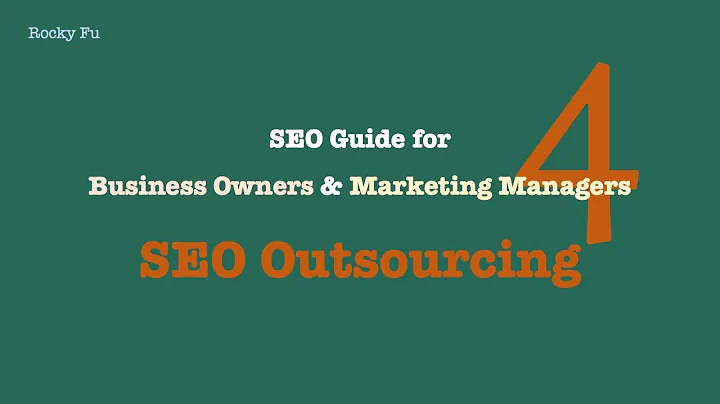Create a Powerful Programmatic SEO Site with MPG in WordPress
Table of Contents:
- Introduction
- The Problem with WP All-Import
- Introducing MPG: The Multi-Page Generator Plugin
- Benefits of Using MPG
- How to Use MPG with the Block Editor
- Designing a Template with MPG
- Creating a New Project in MPG
- Importing Data from a Source File
- Generating URLs and Pages with MPG
- Utilizing Shortcodes in MPG
- Creating Site Maps and Internal Links
- Using Spin Tax for Unique Pages
- Caching and Performance Optimization
- Adding Images to Templates in MPG
- Building a Complete Website with MPG
- Comparison: WP All-Import vs. MPG
- Conclusion
🚀 Introducing MPG: The Multi-Page Generator Plugin
Are you tired of slow import times and database bloat when using WP All-Import for programmatic SEO websites? Look no further! In this article, we will explore an alternative solution called MPG (Multi-Page Generator). Created specifically for sites with a high volume of pages, MPG offers flexibility, scalability, and a seamless integration with the block editor in WordPress. Let's dive in!
🔍 The Problem with WP All-Import
WP All-Import is a popular choice for creating programmatic websites, but it has its limitations. As the number of pages grows into the tens of thousands, the database can become bloated and website performance suffers. Additionally, re-importing data can be time-consuming. In search of a better solution, I came across MPG and haven't looked back since.
💡 Benefits of Using MPG
MPG offers several advantages over WP All-Import. Firstly, it utilizes the block editor, making it easier to design and style pages. The provided template allows for the use of various blocks, including tables, FAQs, and more. MPG also supports shortcodes, enabling the creation of lists that link to specific pages within the dataset. Moreover, MPG provides site map generation, caching options, and a log for tracking activities.
🎨 How to Use MPG with the Block Editor
Using the block editor in WordPress, designing a page template with MPG is a breeze. You can create visually appealing and functional pages by leveraging the power of generate blocks. These blocks allow for easy customization of your template, offering endless possibilities for showcasing your data. Additionally, the block editor makes it simple to update and modify your pages whenever necessary.
📋 Designing a Template with MPG
To create a template in MPG, you can start by replicating the template you previously designed in WP All-Import. The difference is that with MPG, you have the added advantage of the block editor's flexibility. You can easily style elements, add images, and structure your content using various blocks. This flexibility allows for more engaging and visually appealing pages, enhancing the overall user experience.
📥 Creating a New Project in MPG
In MPG, you can create a new project from scratch or utilize existing data sets provided by the plugin. For this demonstration, let's create a project about calories. By specifying the entity as "posts" and uploading a source file (such as a CSV or Google sheet), MPG will populate the template with the corresponding data. This dynamic importing feature saves you time and effort, streamlining the process of generating pages.
📊 Importing Data from a Source File
MPG makes importing data from a source file a breeze. Whether it's a CSV or a Google sheet, you can easily link your data set to the MPG plugin. With just a few clicks, the plugin fetches the data and displays it, providing a preview of how your pages will look. The seamless integration between MPG and external sources simplifies the data import process and ensures accurate and up-to-date information on your website.
🔗 Generating URLs and Pages with MPG
Generating URLs and pages with MPG is straightforward. By specifying the appropriate settings, you can configure the plugin to create URLs based on specific variables from your data set. MPG also allows for excluding certain variables from appearing in the URLs, ensuring a clean and organized structure. With the click of a button, MPG generates all the necessary pages according to your template and data, resulting in a fully functional website.
🔍 Utilizing Shortcodes in MPG
Shortcodes are a powerful feature of MPG that offer endless possibilities for dynamic content creation. With shortcodes, you can create lists that link to specific pages within your data set. By setting conditions, such as matching food groups, you can create custom lists that enhance the internal linking structure of your website. This feature is invaluable for improving navigation and providing a seamless user experience.
🗺 Creating Site Maps and Internal Links
MPG excels in creating site maps and optimizing internal linking. You can easily generate site maps that contain up to 10,000 URLs per map, ensuring that search engines can effectively crawl and index your website. By including the generated site map in your robots.txt file, you can further optimize your website's visibility to search engines. The internal linking capabilities of MPG allow for enhanced navigation and improved SEO performance.
🌐 Using Spin Tax for Unique Pages
If you desire even more uniqueness in your pages, MPG offers spin tax functionality. Spin tax allows you to make slight alterations to your template by using synonyms, resulting in slightly different versions of the same content. While the impact of spin tax on SEO is debatable, it can be a useful tool for creating a sense of variation across your programmatic website.
⚡ Caching and Performance Optimization
To ensure optimal performance, MPG incorporates caching mechanisms. This caching feature stores static elements of the pages, such as spin tax variables, resulting in faster load times for your website. By reducing processing time and database queries, MPG enhances the overall user experience, especially for sites with extensive content.
🖼️ Adding Images to Templates in MPG
MPG seamlessly integrates with WordPress's media library, allowing you to add images to your templates effortlessly. By including an image column in your data set, MPG fetches the corresponding images and displays them on the respective pages. This feature enhances the visual appeal of your website and engages your audience with captivating visuals.
🚀 Building a Complete Website with MPG
With the combination of its powerful features, MPG empowers you to build a complete programmatic SEO website. By following the steps outlined in this article, you can create a website with tens of thousands of pages efficiently and effectively. From importing data to generating URLs, MPG simplifies the entire process, saving you time and resources.
🔄 Comparison: WP All-Import vs. MPG
While both WP All-Import and MPG have their advantages, MPG stands out for its scalability and flexibility. Unlike WP All-Import, which can lead to a bloated database, MPG offers a seamless integration with the block editor, making it easier to design and style pages. Additionally, MPG's caching and performance optimization features contribute to a faster and smoother user experience.
🔚 Conclusion
In this article, we explored the benefits and features of MPG, the Multi-Page Generator plugin. MPG provides a scalable and flexible solution for building programmatic SEO websites with a high volume of pages. With its seamless integration with the block editor, importing data, generating URLs, and enhancing the user experience has never been easier. If you're looking for a powerful tool to streamline your website creation process, give MPG a try today!
Highlights:
- MPG (Multi-Page Generator) is a powerful plugin for building programmatic SEO websites.
- MPG offers scalability, flexibility, and seamless integration with the block editor in WordPress.
- With MPG, you can easily import data, generate URLs, and design visually appealing pages.
- The plugin supports shortcodes, site map generation, caching, and spin tax functionality.
- MPG simplifies the process of creating a complete website with thousands of pages efficiently.
FAQ:
Q: Is MPG compatible with the latest version of WordPress?
A: Yes, MPG is regularly updated to ensure compatibility with the latest WordPress version.
Q: Can I use my own data set with MPG?
A: Absolutely! MPG allows you to import data from various sources, including CSV files and Google sheets.
Q: How does MPG handle performance optimization?
A: MPG incorporates caching mechanisms to improve website performance and reduce load times.
Q: Can I customize the appearance of pages created with MPG?
A: Yes, MPG seamlessly integrates with the block editor, allowing you to design and style pages to your preference.
Q: Is MPG suitable for websites with a large number of pages?
A: Yes, MPG is specifically designed for websites with a high volume of pages and offers scalability and flexibility.
Resources: