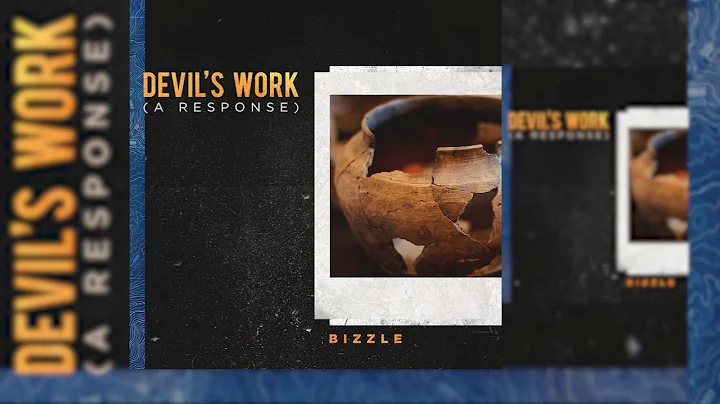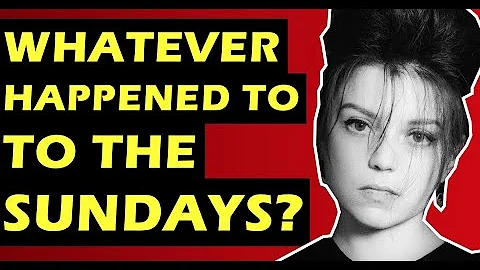Discover the Exciting New Features of Archicad 26!
Table of Contents:
- Overview
- Managing Design Projects with Archicad 26
- Creating Custom Parametric Object Libraries
- Improvements in Surface Overrides and Kitchen Cabinets
- Enhancements to Tools' Behaviors
- Streamlined Documentation Processes
- High-Quality Visualizations
- Collaboration between Architects and Structural Engineers
- Improved Interoperability with BIMcloud
- Energy and CO2 Building Material Data
🏢Overview
In today's architectural design practice, project management tasks can become overwhelming. The sheer complexity and size of BIM projects make it challenging to keep track of everything. Fortunately, Archicad 26, the leading building design software, offers a solution. With its array of innovative features, Archicad 26 helps architects "Stay Focused and Design More." In this article, we will explore how Archicad 26 simplifies project management and enhances the design process.
🏗️Managing Design Projects with Archicad 26
Managing design projects becomes seamless with the help of Archicad 26. The software provides a better-structured folder hierarchy, allowing architects to navigate attributes effortlessly. The brand-new Navigator Search feature eliminates the need for endless scrolling, enabling quick access to items in the Project Map, View Map, Layout Book, or Publisher Sets. Archicad 26 empowers architects to stay organized, even in the face of complex BIM projects.
✨Creating Custom Parametric Object Libraries
Building custom parametric object libraries without scripting has never been easier. Archicad 26 introduces the Library Part Maker tool, which simplifies the creation of smart objects like doors and windows. Architects can now customize objects without requiring GDL knowledge. The graphical editing methods provided by Archicad 26 ensure a seamless experience throughout the design process.
🗄️Improvements in Surface Overrides and Kitchen Cabinets
Archicad 26 offers new surface override options, allowing architects to properly document complex situations without unnecessary workarounds. The software also enhances the highly parametric kitchen cabinet library introduced in Archicad 25, making it even more customizable and compliant with local design standards.
🛠️Enhancements to Tools' Behaviors
Archicad 26 brings greater consistency to the software's tools and their behaviors. For example, the Radial Stretch Copy of Circles and Ovals now works in the same way as curved Walls or Beams. These enhancements improve the intuitiveness of Archicad, accelerating the design process.
📝Streamlined Documentation Processes
Efficient documentation is crucial for every architectural practice. Archicad 26 streamlines documentation processes in several areas. The Selective PDF Page Import option allows architects to import and place pages from multipage PDF documents with a single click. The Autotext feature keeps documentation-related data up to date in title blocks. Additionally, Archicad 26 offers new Autotext options, such as Master Layout Name, Width, Height, and Layout Number in Current Subset.
🖌️High-Quality Visualizations
High-quality visualizations play a vital role in selling designs and gaining client buy-in. Archicad 26 elevates visualizations by updating the Additional Surface Catalogue with fresh content for the Cinerender and Redshift rendering engines. Architects can now achieve realistic and contemporary looks within the software itself, eliminating the need for third-party applications.
🤝Collaboration between Architects and Structural Engineers
Effective collaboration between architects and structural engineers is crucial for successful building design. Archicad 26 enhances this collaboration by precisely representing multi-segmented analytical elements in the analytical model and the exported SAF (structural analysis format) file. The software also introduces Automatic Live Load generation and streamlines the SAF Translator, making interoperability smoother and faster.
☁️Improved Interoperability with BIMcloud
Large projects running in the cloud are no longer a challenge. Archicad 26 increases file capacity on BIMcloud to up to 100,000 files. Moreover, improvements to security and file version history give architects better control and enhance collaboration among project teams. With these enhancements, BIMcloud becomes an indispensable collaboration tool.
♻️Energy and CO2 Building Material Data
Archicad 26 offers reliable, out-of-the-box energy and CO2 building material data. These enhancements enable accurate building lifecycle analysis and sustainability reports. Architects will find their interoperability efficiency with project partners significantly boosted by these collaboration capabilities.
💡Conclusion
Archicad 26 revolutionizes project management in architectural design practices with its comprehensive set of features. From improved navigation and custom parametric objects to streamlined documentation processes and enhanced collaboration capabilities, Archicad 26 empowers architects to focus on design rather than repetitive manual tasks. With Archicad 26, architects can achieve better productivity, efficiency, and creativity in their workflow while delivering outstanding architectural designs.
Highlights:
- Archicad 26 simplifies project management and enhances the design process.
- Create custom parametric object libraries without scripting using Archicad's intuitive tools.
- Improved surface overrides and highly parametric kitchen cabinets make documentation easier.
- Archicad 26 introduces greater consistency in tools' behaviors, enhancing the design workflow.
- Streamlined documentation processes, such as selective PDF page import and Autotext, save time.
- High-quality visualizations can be achieved within Archicad, eliminating the need for additional software.
- Architects and structural engineers can collaborate more effectively with Archicad 26's enhancements.
- BIMcloud provides improved interoperability, file capacity, and collaboration tools.
- Archicad 26 offers reliable energy and CO2 building material data for accurate lifecycle analysis.
- Archicad 26 boosts productivity, efficiency, and creativity in architectural design workflows.
FAQ:
Q: Can I create custom parametric objects in Archicad 26 without any scripting knowledge?
A: Absolutely! Archicad 26's Library Part Maker tool allows you to create smart objects like doors and windows without requiring any GDL scripting knowledge.
Q: Does Archicad 26 offer enhanced collaboration capabilities for architects and structural engineers?
A: Yes, Archicad 26 enhances collaboration between architects and structural engineers by precisely representing analytical elements in the analytical model and the exported SAF file. It also introduces Automatic Live Load generation and streamlines the SAF Translator for smoother interoperability.
Q: Can Archicad 26 handle large projects running in the cloud?
A: Absolutely, Archicad 26 expands the file capacity on BIMcloud to up to 100,000 files, making it capable of handling even the largest projects in the cloud.
Resources: