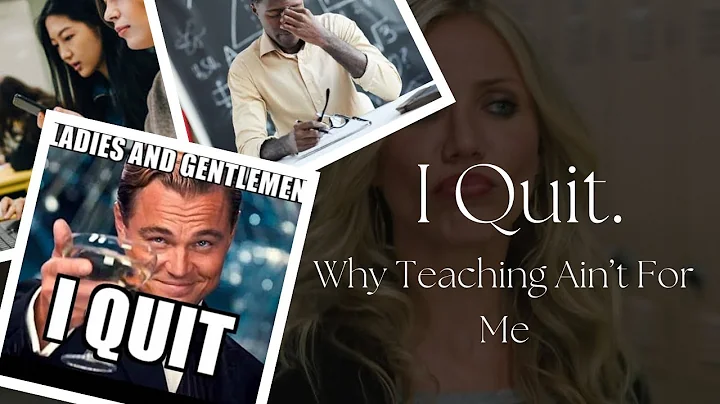Easy Step-by-Step Guide: Programming Your LiftMaster 893Max Garage Door Remote
Table of Contents
- Introduction
- Programming an 893 Max Car Remote
- Programming Through the Wall Button
- Programming Through the Actual Unit
- Programming the Same Car Remote with a Different Wall Control
- Programming the Unit Correctly
- Conclusion
Introduction
In this article, we will learn how to program a car remote, specifically the 893 Max Car Remote. We will explore two different methods of programming: through the wall button and through the actual unit. Additionally, we will discuss programming the same car remote with a different wall control and programming the unit correctly. Whether you have a chain or belt drive overhead or a side mount unit, this guide will provide you with step-by-step instructions on programming your car remote.
Programming an 893 Max Car Remote
The 893 Max Car Remote is a popular choice for controlling garage doors. In order to program this remote, you need to follow a few simple steps.
Programming Through the Wall Button
If you have an older unit with a through the wall button, you can easily program your 893 Max Car Remote by following these steps:
- Locate the metal tab on the back of your remote and pull it out.
- Look for a button labeled "program" and press it. A red light should appear, indicating that the remote is in program mode.
- Go to your wall control unit and press the "menu" button, followed by the third button to the right to scroll down.
- Select the "program" option and press the "continue" button.
- Choose the "remote" option and press "continue" again.
- Press the button on your car remote. You should hear a sound from the unit, indicating that it has been programmed.
- Repeat this process up to three times, with a brief break in between each attempt.
- Press the program button on your remote again to exit program mode.
- Press the "continue" button on your wall control unit to complete the programming process.
Programming Through the Actual Unit
For units like the 8355 and 8365 which have a wall control with a protective flap, you can follow these steps to program your 893 Max Car Remote:
- Put your remote into program mode by activating the red dot on the back.
- Double-click the "learn" button on the wall control. The button should start flashing.
- Press the button on your car remote that you want to program. The opener should react, and there may be a flickering of the light as well.
- Click the program button on the back of your remote to turn off the red light.
- Close the protective flap on the wall control unit.
- Your car remote is now successfully programmed.
Programming the Same Car Remote with a Different Wall Control
If you have a different wall control, such as the one with a protective flap and a "learn" button, follow these steps to program your car remote:
- Put your remote into program mode by activating the red dot.
- Double-click the "learn" button on the wall control. It should start flashing.
- Press the button on your car remote that you want to program. The opener should react, and the light may flicker.
- Click the program button on the back of your remote to turn off the red light.
- Close the protective flap on the wall control unit.
- Your car remote is now successfully programmed.
Programming the Unit Correctly
To program the unit correctly, follow these steps:
- Make sure you have the correct car remote.
- Grab a ladder to access the unit.
- Open the flap on the side or the type of unit you have.
- Look for a rubber button, usually in a color like yellow.
- Activate program mode on the remote.
- Press the rubber button on the unit.
- The light beside the button should turn on, indicating it is in learn mode.
- Press your car remote to program it.
- If necessary, click the remote more than once, with a brief pause between presses.
- Take the unit out of program mode by deactivating the red light.
- Close the flap on the unit.
- Your car remote is now programmed and ready to use.
Conclusion
Programming an 893 Max Car Remote is a straightforward process that can be accomplished through either the wall button or the actual unit. By following the step-by-step instructions provided in this article, you can easily program your car remote to operate your garage door. Remember to consult your specific unit model and follow the instructions carefully. Enjoy the convenience and ease of controlling your garage door with the programmed remote.
Pros
- Easy programming process
- Can be done through the wall button or the unit itself
- No need for professional help or technical expertise
Cons
- May require multiple attempts for successful programming
- Specific instructions vary based on the unit model
Highlights
- Learn how to program an 893 Max Car Remote
- Two methods: through the wall button or the actual unit
- Step-by-step instructions for different wall control types
- Ensure successful programming for your specific unit
FAQ
Q: Can I program my car remote without professional help?
A: Absolutely! Programming the 893 Max Car Remote can be done at home without any technical expertise.
Q: How many times should I press the remote button during programming?
A: Generally, one press is sufficient, but if needed, you can press it multiple times with a short break in between.
Q: Do the specific programming instructions vary for different unit models?
A: Yes, there may be slight variations in the instructions depending on your unit model. Always consult the user manual for accurate instructions.
Resources: