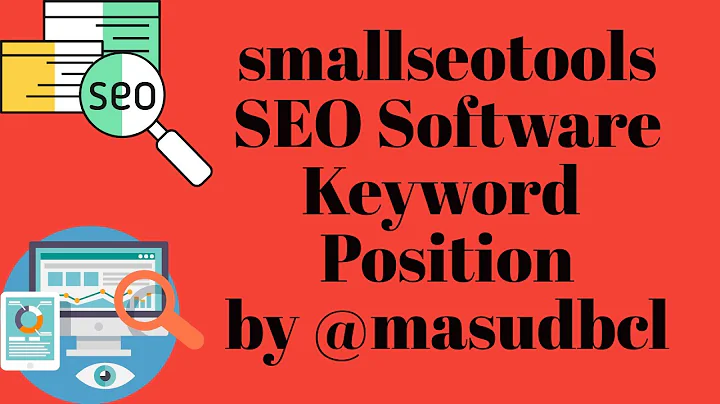Eliminate Duplicate Pages with Screaming Frog
Table of Contents
- Introduction
- The Importance of Finding Duplicate Pages
- The Challenge of Identifying Duplicate Content
- Solving the Problem with Screaming Frog
- How to Use Screaming Frog to Find Duplicate Content
- 5.1 Configuring Screaming Frog
- 5.2 Running a Crawl Analysis
- 5.3 Analyzing Near Duplicates
- 5.4 Dealing with Low Content Pages
- Exporting and Sharing the Findings
- Conclusion
Introduction
In the world of SEO, one of the key factors that can significantly impact a website's performance is duplicate content. Duplicate pages can confuse search engines, affect rankings, and even lead to penalties. As an SEO professional, it is crucial to identify and address these duplicate pages to ensure optimal website performance and visibility in search results.
The Importance of Finding Duplicate Pages
Duplicate content can arise from various factors, such as URL variations, session IDs, printer-friendly versions, or even intentional duplication by website owners. Regardless of the cause, it is essential to identify and eliminate duplicate pages as they can dilute your website's authority, confuse search engine crawlers, and lead to a poor user experience.
The Challenge of Identifying Duplicate Content
With websites containing thousands of pages, manually scanning each one for duplicates is an impossible task. This is where tools like Screaming Frog come in. Screaming Frog is a powerful SEO spider tool that can crawl websites and provide in-depth analysis, including identifying duplicate pages.
Solving the Problem with Screaming Frog
Screaming Frog offers a reliable solution to the challenge of finding duplicate pages. By utilizing its features and functionalities, you can quickly scan and identify duplicate content on your website. This can help you improve your SEO efforts, enhance user experience, and increase your website's visibility in search engine results.
How to Use Screaming Frog to Find Duplicate Content
5.1 Configuring Screaming Frog
Before running the crawl analysis, you need to configure Screaming Frog to search for duplicate content. In the configuration settings, enable both the option for duplicates and near duplicates. This will ensure that the tool captures all types of duplicate pages effectively.
5.2 Running a Crawl Analysis
Once the configuration is set, you can start the crawl analysis by entering the website's URL and initiating the scan. Screaming Frog will begin crawling the website, analyzing each page's content, and identifying duplicate pages based on the defined parameters.
5.3 Analyzing Near Duplicates
Screaming Frog not only identifies exact duplicate pages but also provides insights into near duplicates. Near duplicates are pages that share significant similarities in their content, with minor differences like variations in regional keywords or product descriptions. These near duplicates can also impact SEO and user experience, and it is crucial to address them.
5.4 Dealing with Low Content Pages
Screaming Frog also helps in identifying low content pages that may be indexed by search engines. These pages often have minimal text and lack valuable information for users. It is essential to review and enhance these pages by adding relevant and engaging content to improve their overall quality.
Exporting and Sharing the Findings
Once the crawl analysis is complete, Screaming Frog allows you to export the findings as a CSV file. You can share this report with your clients or further analyze it using other tools if necessary. The exported report will provide detailed information about duplicate and near duplicate pages, allowing you to take appropriate actions to resolve the issue.
Conclusion
Identifying and addressing duplicate content is an important aspect of SEO. With the help of tools like Screaming Frog, you can efficiently analyze a website, identify duplicate pages, and take corrective actions. By eliminating duplicate content, you can improve your website's performance, enhance user experience, and boost search engine rankings.
📌 Highlights
- Duplicate content can negatively impact SEO and user experience.
- Manually identifying duplicate pages on large websites is impractical.
- Screaming Frog is a powerful tool for finding duplicate content.
- Screaming Frog can identify both exact duplicates and near duplicates.
- Low content pages should be reviewed and enhanced to provide value.
- Export the findings from Screaming Frog for further analysis or sharing with clients.
FAQ
Q: Can duplicate content hurt my website's search engine rankings?
A: Yes, duplicate content can confuse search engines, leading to lower rankings and less visibility in search results.
Q: Does Screaming Frog detect all types of duplicate pages?
A: Yes, Screaming Frog can identify both exact duplicate pages and near duplicates that share significant similarities.
Q: How can I fix duplicate content issues on my website?
A: Once you have identified duplicate pages, you can take actions such as setting canonical tags, redirecting pages, or rewriting content to eliminate duplication.
Q: Are low content pages a concern for SEO?
A: Yes, low content pages can negatively impact SEO as they provide little value to users. Enhancing these pages with relevant and informative content is recommended.
Q: Can I use Screaming Frog for websites of all sizes?
A: Yes, Screaming Frog is suitable for websites of all sizes and can efficiently scan and analyze large websites with thousands of pages.