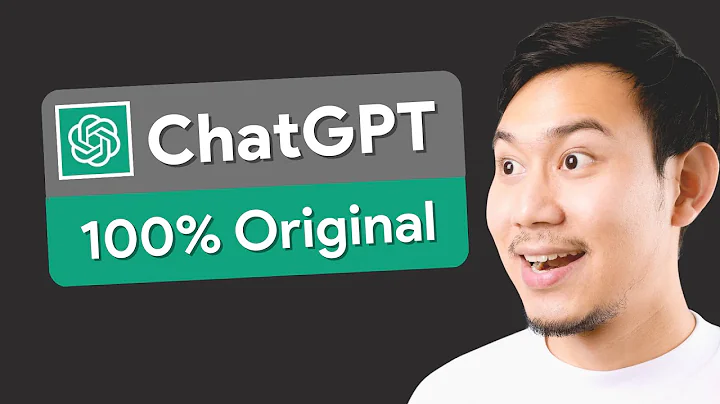Eliminate Keyword Cannibalization: Identify and Fix it for SEO Success
Table of Contents
- Introduction
- What is Keyword Cannibalization?
- Why is Keyword Cannibalization Bad for SEO?
- How to Identify Keyword Cannibalization
- How to Fix Keyword Cannibalization
- Combine or Merge Pages
- De-Optimize a Page
- Update Internal Links
- Use Canonical Tags
- Add a No-Index Tag
- Delete a Page
- Conclusion
What is Keyword Cannibalization and How to Solve It
Keywords play an essential role in SEO, but did you know that they can sometimes turn into "cannibals"? Keyword cannibalization is a phenomenon that can negatively impact your website's search engine optimization. In this article, we will explore what keyword cannibalization is, why it is bad for SEO, how to identify it, and most importantly, how to solve it.
Introduction
In the vast landscape of SEO, keyword cannibalization is an issue that many website owners come across without even realizing it. Put simply, keyword cannibalization occurs when multiple pages on your website compete for the same search query in Google. This can happen when these pages cover similar topics or are optimized for the same keyword phrase. While it may seem harmless at first, this phenomenon can have adverse effects on your SEO efforts.
What is Keyword Cannibalization?
Keyword cannibalization refers to the situation where multiple pages on your website are vying for the top spot in search engine ranking for the same keyword. For instance, imagine you have two blog posts, both targeting the keyword "best SEO strategies." While you may think this would increase your chances of ranking higher, it actually does the opposite. Search engines like Google typically display only a couple of results from the same domain for a specific query. Consequently, keyword cannibalization confuses search engines and makes it harder for them to determine which page should rank for that keyword.
Pros:
- Increased visibility on search engines for a particular keyword
- Increased chances of ranking on the first page of search engine results
Cons:
- Splitting clicks and reducing click-through rate
- Potential loss of appearance in search results
- Diluting the effectiveness of your content
Why is Keyword Cannibalization Bad for SEO?
Keyword cannibalization can have several negative consequences for your website's SEO. Firstly, by competing against yourself with multiple pages targeting the same keyword, you are essentially giving search engines too much choice. This can lead to a decrease in click-through rates and may even result in your content not appearing at all in search results. Additionally, search engines interpret keyword cannibalization as a sign that your website's content is sparse or stretched thin, which can negatively impact your rankings. In essence, by cannibalizing your own keywords, you risk losing traffic, experiencing fluctuating rankings, and potentially missing out on sales or inquiries.
How to Identify Keyword Cannibalization
Identifying keyword cannibalization is relatively simple and can be done by conducting a quick search on Google. Start by searching for your website and a specific keyword that you suspect might have multiple results. Use the following format in the search bar: site: domain.com "keyword". This search query will return any results on your domain that are optimized for or contain content related to that specific keyword. If you see multiple results listed, it is a clear indication that keyword cannibalization may be occurring.
How to Fix Keyword Cannibalization
If you have identified keyword cannibalization on your website, there are several strategies you can employ to solve this issue.
1. Combine or Merge Pages
If you have identified two or more pages that cover similar topics or target the same keyword, consider combining or merging them into one comprehensive page. By rewriting the content and consolidating the information, you not only address the cannibalization problem but also provide users with a more in-depth resource. This approach benefits both your SEO efforts and the overall user experience.
2. De-Optimize a Page
Another option is to de-optimize a page that is contributing to keyword cannibalization. You can achieve this by removing any references or optimization efforts specifically related to the cannibalized keyword. However, keep in mind that search engines consider multiple factors when ranking pages, and keywords are just one aspect. Therefore, ensure that the de-optimized page still fulfills other SEO requirements.
3. Update Internal Links
Review the internal links on your website and update them accordingly. You can consider making the links to the cannibalized pages "no-follow" or even remove them entirely. By adjusting the internal linking structure, you provide further clarification to search engines about the hierarchy and importance of the pages competing for the same keyword.
4. Use Canonical Tags
In cases where the competing pages are duplicate or near-duplicate content, you can use canonical tags. A canonical tag is a snippet of HTML code that informs search engines which page should be considered the primary page for a specific keyword. This strategy allows you to keep both pages live while establishing a clear hierarchy for search engines.
5. Add a No-Index Tag
If you have one page that you want to improve in terms of organic ranking and another page that primarily serves internal purposes, you can address the cannibalization issue by adding a no-index tag to the latter page. This tag prevents the no-indexed page from appearing in search results, effectively minimizing cannibalization while keeping the page accessible for internal use.
6. Delete a Page
In extreme cases where a page is of low quality, duplicates existing content, or offers no value, deleting the page can be a viable option. However, before deleting a page, always check if it has any inbound links. If it does, set up proper 301 redirects to ensure a seamless user experience and preserve any SEO value associated with those inbound links.
Conclusion
Keyword cannibalization is a prevalent issue in SEO but one that can be resolved with the right strategies. By understanding what keyword cannibalization is, why it is detrimental to SEO, and how to identify and fix it, you can optimize your website for improved search engine rankings and user experiences. Remember to regularly review your website's content and keep an eye out for any cannibalization issues to ensure your SEO efforts yield the best possible results.
Highlights
- Keyword cannibalization occurs when multiple pages on a website compete for the same keyword in search engine rankings.
- Cannibalizing keywords leads to competition against oneself, potentially reducing click-through rates and diluting the effectiveness of content.
- Identifying keyword cannibalization can be done by searching for your domain and a specific keyword in Google.
- Strategies for solving keyword cannibalization include combining or merging pages, de-optimizing a page, updating internal links, using canonical tags, adding no-index tags, and deleting low-quality pages.
FAQ
Q: Is keyword cannibalization a common issue in SEO?
A: Yes, keyword cannibalization is becoming a more common issue as websites grow larger and contain more content.
Q: How can keyword cannibalization impact SEO efforts?
A: Keyword cannibalization can lead to reduced traffic, fluctuating rankings, and potential loss of sales or inquiries.
Q: Should I delete a page that is cannibalizing other pages?
A: Deleting a page should be considered as a last resort, especially if the page has valuable inbound links. Ensure proper redirects are in place if you decide to delete a cannibalizing page.
Q: Can keyword cannibalization be fixed?
A: Yes, keyword cannibalization can be resolved through various strategies such as page consolidation, de-optimization, updating internal links, and utilizing tags like canonical and no-index.
Q: How can I identify keyword cannibalization on my website?
A: Conducting a search on Google using the format "site: domain.com 'keyword'" can help identify any cannibalization issues by displaying multiple results for the same keyword on your domain.