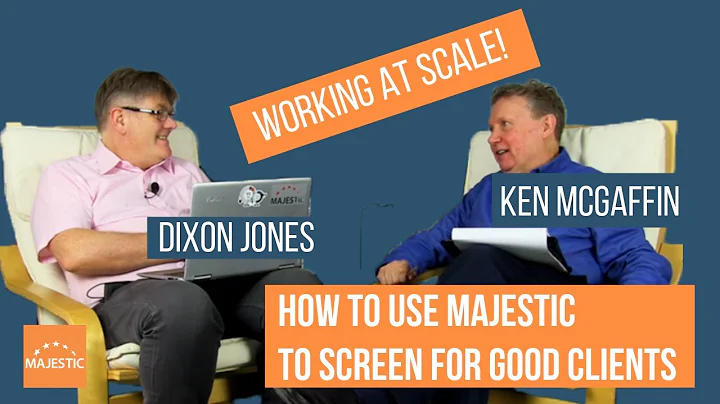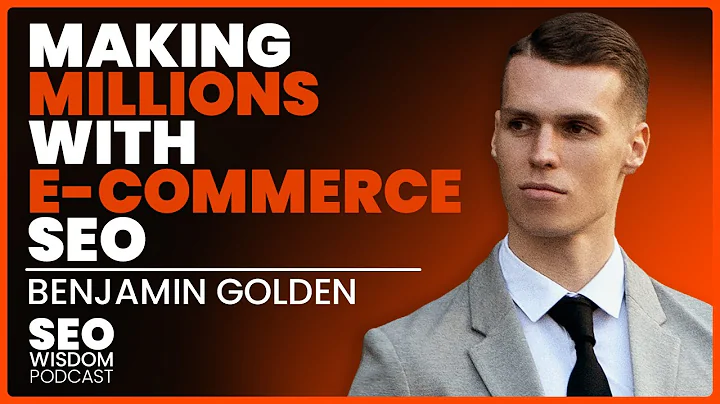Enhance Your SEO Strategy with These 8 Best Reports in Google Analytics
Table of Contents
- Introduction
- The Search Console Report
- The Organic Traffic Pages Report
- Organic Traffic Changes Alerts
- Filtering by Organic Traffic
- Finding and Fixing 404 Errors
- Improving SEO on High Converting Pages
- Adding Call to Action on High Ranking Pages
- Analyzing Exit Rates and Bounce Rates
- Viewing and Managing Title Tags
- Excluding Unwanted Referrals from Conversions
📈 Introduction
In today's digital world, Search Engine Optimization (SEO) is essential for businesses to increase their online visibility and drive organic traffic to their websites. Google Analytics 4 (GA4) provides a wealth of SEO reports that can help you analyze and improve your website's performance. In this article, we will explore the 8 best SEO reports in GA4 that every SEO professional should know about. These reports include the Search Console report, the Organic Traffic Pages report, organic traffic changes alerts, filtering by organic traffic, finding and fixing 404 errors, improving SEO on high converting pages, adding call to action on high ranking pages, analyzing exit rates and bounce rates, viewing and managing title tags, and excluding unwanted referrals from conversions. Let's dive in and discover how these reports can enhance your SEO strategy.
📊 The Search Console Report
The first report we will discuss is the Search Console report. This report provides valuable insights into the search terms people are using to find your website on Google.com. By linking your Search Console to GA4, you can access data about the queries, clicks, and impressions for each search term. This information can help you identify which keywords you are ranking for and determine opportunities for improvement. For example, you can identify search terms that have a high average position but low traffic and take steps to optimize your website for those keywords. By analyzing the Search Console report, you can make informed decisions to enhance your organic search visibility.
📈 The Organic Traffic Pages Report
The Organic Traffic Pages report is another powerful tool in GA4 that focuses on analyzing the performance of individual pages on your website. This report allows you to see which pages are generating the most organic traffic and how users are interacting with them. By examining metrics such as click-through rates and average positions, you can identify pages with high conversion rates and optimize them further to improve organic traffic. Additionally, you can identify pages with high bounce rates and exit rates and implement strategies to keep users engaged and reduce website abandonment. Utilizing the data from the Organic Traffic Pages report can help you enhance the overall SEO performance of your website.
📊 Organic Traffic Changes Alerts
Organic traffic rankings are constantly changing due to various factors such as algorithm updates and user behavior. It is crucial to stay informed about any significant changes in your organic traffic immediately. GA4 offers an Insights feature that allows you to set up alerts and receive email notifications when organic traffic changes significantly. By monitoring these alerts, you can quickly identify and address any unexpected fluctuations or issues in your organic rankings. This proactive approach ensures that you are always up to date with the latest changes in your SEO performance.
📈 Filtering by Organic Traffic
To gain deeper insights into your organic traffic, it is essential to filter your reports specifically for organic traffic. GA4 allows you to easily filter your reports to view data only from organic traffic sources such as Google, Yahoo, and Bing. By filtering the reports, you can analyze the performance of your website's organic traffic separately from other traffic sources. This enables you to focus on optimizing your SEO strategies specifically for organic search, leading to better overall search engine rankings and increased organic traffic.
📊 Finding and Fixing 404 Errors
404 errors, also known as "page not found" errors, can negatively impact your website's SEO performance. These errors occur when a user tries to access a page that no longer exists or has been moved. Identifying and fixing 404 errors is crucial for providing a smooth user experience and maintaining a healthy website. In GA4, you can use the Pages report and filter it for 404 errors to identify the specific URLs that are causing the issue. By addressing these broken links and either redirecting them or updating their content, you can enhance your website's SEO and ensure that users can access the desired content without any errors.
📈 Improving SEO on High Converting Pages
Not all pages on your website contribute equally to your conversion goals. Some pages have a higher conversion rate than others. By identifying these high converting pages and optimizing their SEO, you can increase the likelihood of conversions and revenue generation. GA4 allows you to analyze the session conversion rate for each page, enabling you to prioritize and focus on optimizing the pages that have the highest conversion rates. By improving the SEO elements, such as meta tags, keywords, and call-to-actions, on these pages, you can drive more targeted organic traffic and improve your website's overall conversion performance.
📊 Adding Call to Action on High Ranking Pages
High ranking pages in search engine results often attract a significant amount of organic traffic. To further capitalize on this traffic, it is crucial to optimize these pages for conversions by adding compelling call-to-action elements. By analyzing the organic traffic performance of your pages in GA4, you can identify the highest-ranking pages that have low conversion rates. With this information, you can strategically add call-to-action buttons or links to guide users to take desired actions, such as making a purchase or signing up for a newsletter. These added calls-to-action can significantly improve the conversion rates and revenue generated from your high-ranking pages.
📈 Analyzing Exit Rates and Bounce Rates
Exit rates and bounce rates are important metrics that indicate the level of engagement and user satisfaction with your website. A high bounce rate indicates that users are leaving your website after viewing only one page, while a high exit rate shows the percentage of users leaving your website after viewing multiple pages. Analyzing these rates in GA4 can help you identify pages or sections of your website that may not be meeting user expectations or providing relevant content. By improving the user experience, optimizing the content, and addressing any issues identified through these analytics, you can reduce bounce rates and exit rates, ultimately leading to higher organic search rankings and increased user engagement.
📊 Viewing and Managing Title Tags
Title tags play a vital role in SEO as they are the first point of contact between users and search engine results. It is crucial to have well-optimized and descriptive title tags to attract users and improve click-through rates. GA4 allows you to easily view and manage your website's title tags through the Page Screens report. By organizing the report to display the page titles and URLs, you can quickly review and identify any issues such as duplicate titles or typos. This information can help you make necessary optimizations to your title tags, thereby improving your organic search visibility and click-through rates.
📈 Excluding Unwanted Referrals from Conversions
When analyzing your website's conversion attribution, it is essential to exclude any unwanted referrals that may skew the data. Some payment gateways or external systems can cause conversions to be attributed to them instead of the organic traffic source. In GA4, you can configure tag settings to exclude these unwanted referrals from conversions by adding them to the list of excluded referrals. This ensures that your conversion data accurately reflects the contributions of organic traffic sources. By correctly attributing conversions to organic traffic, you can measure the effectiveness of your SEO efforts and make data-driven decisions to improve your website's performance.
FAQs
Q: Are these SEO reports available in all versions of Google Analytics?
A: The SEO reports mentioned in this article are specifically available in Google Analytics 4 (GA4). If you are using the Universal Analytics version, the interface and report names may vary.
Q: Can I export the data from these SEO reports for further analysis?
A: Yes, in GA4, you have the option to export the data from these reports to a CSV file for further analysis using external tools or software.
Q: How often should I analyze these SEO reports?
A: The frequency of analyzing these reports depends on your website's traffic, business goals, and the level of optimization required. It is recommended to review them regularly, at least once a month, to stay informed about your SEO performance and make necessary adjustments.
Q: Are there any other SEO reports in GA4 that are worth exploring?
A: Yes, GA4 offers various other SEO reports that can provide valuable insights into your website's performance. Some additional reports include audience segmentation, page speed reports, mobile performance reports, and user behavior reports. Exploring these reports can help you uncover additional opportunities for improving your website's SEO.