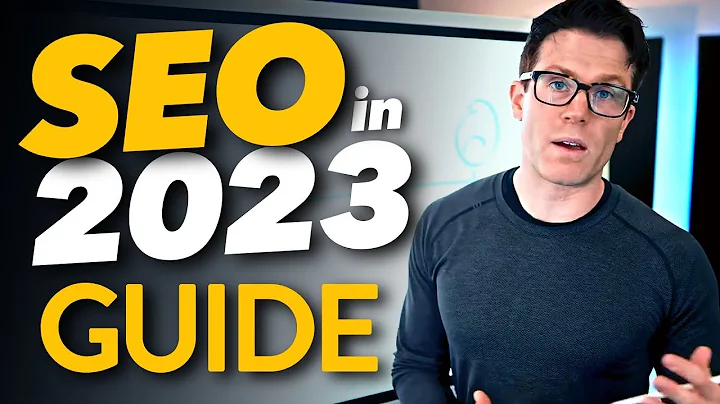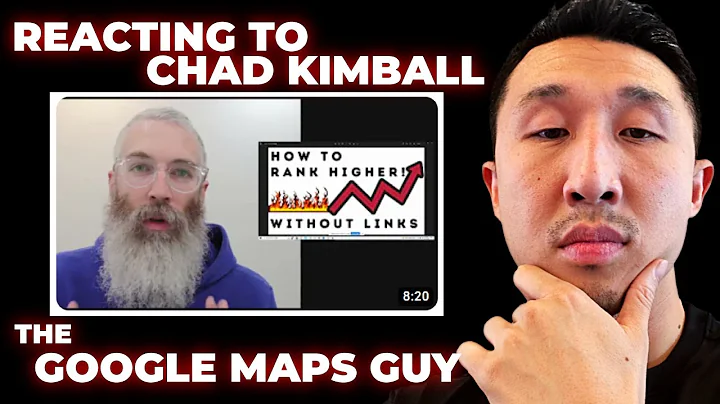Enhance Your Website's Performance with 3 Free SEO Audit Tools
Table of Contents:
- Introduction
- Table of Contents (You are Here)
- How to Do a Technical SEO Audit?
- Tool 1: Chrome Lighthouse - Google's SEO Checker
- Tool 2: Uber Suggest - More Than Just SEO
- Tool 3: Google Search Console - A Super Useful Tool
- Conclusion
- Highlights
- FAQ
How to Do a Technical SEO Audit? 💻
A technical SEO audit is crucial for improving the performance and visibility of your website. By identifying and fixing technical issues, you can enhance your website's ranking on search engine results pages. In this article, we will explore three powerful tools that can assist you in conducting a comprehensive SEO audit. These tools are Chrome Lighthouse, Uber Suggest, and Google Search Console. Each tool offers distinct features and insights, allowing you to gain a holistic understanding of your website's SEO performance. So let's dive in and learn how to perform a technical SEO audit step by step using these tools.
Tool 1: Chrome Lighthouse - Google's SEO Checker 🔍
Chrome Lighthouse, built into your Google Chrome browser, is an excellent tool for kickstarting your SEO audit. By leveraging Google's expertise, Chrome Lighthouse provides valuable insights into your website's performance and progress. To use Chrome Lighthouse, simply open your Google Chrome browser, go to your website, right-click anywhere, and select "Inspect." This will open the Dev Tools panel. From there, click on the arrow and choose Lighthouse. Specify the type of report you want, such as Accessibility, Best Practices, or SEO. After generating the report, Chrome Lighthouse will display critical information related to your website's performance, including page speed, accessibility, and SEO issues. By analyzing this data, you can identify and address areas of improvement for optimal SEO results.
Tool 2: Uber Suggest - More Than Just SEO 🚀
Although Uber Suggest offers a plethora of features beyond SEO, it is an exceptional tool for conducting a technical audit. To get started, head to Google and search for Uber Suggest. Sign up for the free service to unlock additional functionalities. Once signed in, navigate to the SEO Analyzer section and enter your domain name. Uber Suggest will crawl your website, analyzing various aspects such as site speed, performance, and SEO errors. After a short wait, you will be provided with detailed results. The dashboard displays essential numbers and scores, including your website's overall health check, critical errors, and warnings. By carefully reviewing these results, you can gain valuable insights into your website's performance and take actionable steps to enhance its SEO presence.
Tool 3: Google Search Console - A Super Useful Tool ⚙️
Google Search Console is a powerful tool provided by Google that helps website owners monitor and optimize their websites' presence in search engine results. If you haven't yet accessed Search Console, make sure to follow the step-by-step guide provided in the video above. Once you have access, the Search Console dashboard becomes your go-to resource for evaluating the performance of your website in Google searches. It provides valuable information regarding organic traffic, clicks, and impressions. Additionally, you can use Search Console to identify any errors or issues that Google may have encountered while crawling your website. By fixing these errors, optimizing core web vitals, and ensuring mobile usability, you can improve your website's ranking and visibility on Google.
Conclusion 📝
In conclusion, performing a technical SEO audit is crucial for enhancing your website's visibility and ranking. By utilizing tools such as Chrome Lighthouse, Uber Suggest, and Google Search Console, you can gain valuable insights into various aspects of your website's performance. From analyzing page speed and fixing SEO errors to monitoring organic traffic and optimizing core web vitals, these tools provide a comprehensive overview of your website's SEO health. Regularly conducting technical SEO audits and implementing necessary improvements will help you stay ahead of the competition and drive organic traffic to your website.
Highlights:
- Perform a technical SEO audit to improve website performance and visibility.
- Chrome Lighthouse, Uber Suggest, and Google Search Console are valuable tools for conducting a comprehensive SEO audit.
- Chrome Lighthouse provides insights into performance, accessibility, and SEO issues.
- Uber Suggest offers in-depth analysis of site speed, performance, and SEO errors.
- Google Search Console helps monitor website presence in Google searches and identifies potential issues.
- Regularly auditing and optimizing your website will enhance its ranking and organic traffic.
FAQ:
- What is a technical SEO audit?
- A technical SEO audit is a process of evaluating and addressing technical issues on a website to improve its search engine performance.
- Are these tools free to use?
- Yes, both Chrome Lighthouse and Uber Suggest are free tools. However, Google Search Console is also free but requires website verification.
- How often should I conduct a technical SEO audit?
- It is recommended to conduct a technical SEO audit at least once every three months to ensure your website is consistently optimized for search engines.
- Can these tools guarantee improved rankings?
- While these tools provide valuable insights and recommendations, it is important to consistently monitor and implement SEO best practices to achieve improved rankings over time.
Resources: