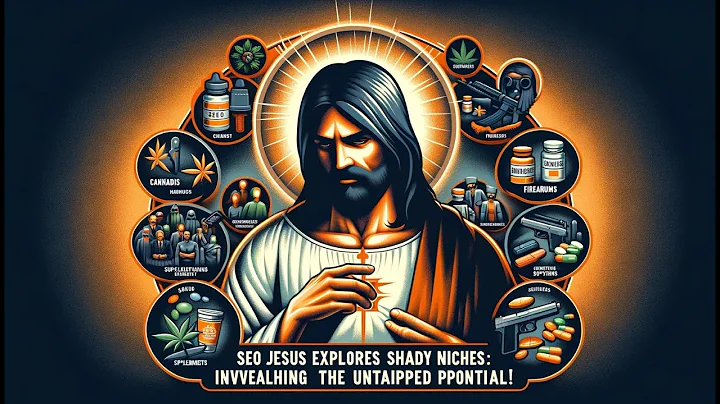Enhance Your Website's Visibility with Sitemaps in Google Search Console
Table of Contents
- Introduction
- What is a Sitemap?
- Do You Need a Sitemap?
- Benefits of Having a Sitemap
- How to Create a Sitemap
- Sitemap Formats and Guidelines
- Understanding the Sitemaps Report in Search Console
- Troubleshooting Sitemap Errors
- Submitting a New Sitemap
- Deleting a Sitemap
🔍 Introduction
In this article, we will discuss the importance of sitemaps for your website and how you can utilize them to enhance your website's visibility on search engines. We will dive into what a sitemap is, the benefits of having a sitemap, how to create one, and how to troubleshoot any errors that may occur. Additionally, we will explore the Sitemaps Report in Search Console and provide step-by-step instructions on submitting a new sitemap and deleting an existing one. So, let's get started and learn more about sitemaps!
🗺️ What is a Sitemap?
A sitemap is a file that provides search engines with information about the pages on your website. It serves as a blueprint for search engines to understand the structure and hierarchy of your website's content. By including URLs and other relevant information in a sitemap, search engines can more effectively discover and crawl your web pages.
👍 Do You Need a Sitemap?
While Google's crawling algorithms are quite efficient in discovering and indexing web pages, there are certain scenarios where having a sitemap can be beneficial. Here are some situations where a sitemap can help:
-
Large Websites: If your website is extensive and contains a significant number of pages, a sitemap can help prioritize which URLs should be crawled by search engines.
-
Isolated or Unlinked Pages: If some of your web pages are not well linked or isolated from the rest of your website's content, a sitemap can assist search engines in finding those pages.
-
Websites with Dynamic or Changing Content: Websites that frequently update their content, such as news websites, can benefit from having a sitemap. It enables search engines to discover the latest updates more efficiently.
It's important to note that having a sitemap does not guarantee that all your pages will be crawled and indexed. However, in most cases, a sitemap can improve the visibility of your website on search engines.
🌟 Benefits of Having a Sitemap
Having a sitemap for your website offers several advantages:
-
Enhanced Crawling and Indexing: A well-structured sitemap helps search engines navigate and crawl your website more effectively, ensuring that your valuable pages get indexed.
-
Quick Content Discovery: By providing search engines with explicit information about your web pages, a sitemap accelerates the discovery process, especially for new or frequently changing content.
-
Improved SEO Performance: A sitemap assists search engines in understanding the hierarchy of your website's content, which can positively impact your search engine rankings.
-
Better User Experience: A well-organized sitemap enables users to navigate through your website seamlessly, improving the overall user experience.
🛠️ How to Create a Sitemap
Creating a sitemap for your website can be done in a few straightforward steps:
-
Automatic Generation: Ideally, your website's platform or content management system should automatically generate sitemap files for you. For popular platforms like WordPress or Drupal, there are plugins and extensions available that can generate sitemaps effortlessly. Check the documentation provided by your platform to find the best solution for your website.
-
Consider Website Size: If your website is large and contains a vast number of pages, you may need to create multiple sitemap files. Each sitemap should not exceed the recommended maximum size or total number of URLs, as specified by the search engine guidelines.
-
Submit an Index Sitemap: To make it easier to track all your sitemap files in one place, you can submit an index sitemap file that includes references to all the separate sitemaps.
For detailed instructions and best practices on creating sitemaps, you can refer to the Help Center provided by the respective search engines.
📋 Sitemap Formats and Guidelines
Different search engines support various sitemap formats and provide specific guidelines for creating sitemaps. Here are some common formats and guidelines to consider:
-
XML Sitemaps: XML (eXtensible Markup Language) is the standard format widely supported by search engines. XML sitemaps should adhere to the specified structure and include relevant tags such as <url>, <loc>, <lastmod>, and <changefreq>.
-
TXT, RSS, or Atom Sitemaps: Some search engines also accept sitemaps in plain text (TXT), RSS, or Atom formats. However, XML sitemaps are generally recommended due to their compatibility and wider adoption.
When creating your sitemaps, ensure they follow the appropriate format and include all required information as per the guidelines outlined by the search engines.
🕵️♀️ Understanding the Sitemaps Report in Search Console
Once you have created and submitted your sitemap(s), you can monitor their status and performance using Search Console. The Sitemaps Report provides valuable insights into the URLs discovered, crawl status, and any errors or warnings encountered. Here's what you can expect from the Sitemaps Report:
-
URL Information: The report displays the URL of each sitemap submitted, along with its type or format (e.g., XML, TXT). You can also view the last submission date and the date it was last read by Google.
-
Crawl Status: The crawl status indicates the outcome of each sitemap's crawling process. It can display statuses like "Success," "Has errors," "Couldn't fetch," and more.
-
URL Discovery: The report shows the number of URLs discovered in each sitemap. This metric helps you identify the breadth of your website's coverage by search engines.
By examining the Sitemaps Report, you can gain valuable insights into the performance of your sitemaps and take necessary actions to resolve any issues.
⚠️ Troubleshooting Sitemap Errors
If your sitemaps encounter any errors during the crawling process, the Sitemaps Report will provide detailed information about the issues. Here's what you can do to troubleshoot sitemap errors:
-
Error Identification: Clicking on a specific row in the Sitemaps Report will reveal a list of errors associated with that sitemap. Carefully review the errors and make a note of any specific instructions provided in the Search Console Help Center.
-
Search Console Help Center: The Search Console Help Center contains comprehensive resources and guidelines for resolving various sitemap errors. Refer to the relevant documentation for each error encountered to understand how to rectify them.
By following the guidance provided by the Search Console Help Center, you can address the errors and ensure that your sitemaps function correctly.
Continued below...