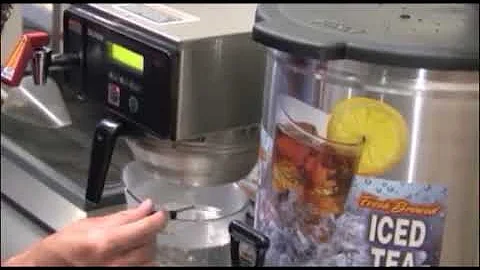Extracting Financial Data from SEC.gov: A Step-by-Step Guide
Table of Contents:
- Introduction
- Extracting Data from SEC.gov
2.1 Using the Company Name
2.2 Using the Ticker Symbol
- Narrowing Down the Search
3.1 Filing Type Box
3.2 Selecting the Latest Date
- Finding the Desired Filings
4.1 Interactive Data
4.2 Financial Statements
- Identifying Useful Variables
5.1 Selling Expenses
5.2 Cost of Sales
5.3 Expenditures
5.4 Net Sales
5.5 Net Income
- Downloading the Data Set
- Extracting the Desired Variables
- Additional Considerations
- Conclusion
📑 Extracting Data from SEC.gov: A Step-by-Step Guide
In this article, we will explore how to extract data from the SEC.gov website, specifically focusing on the process of retrieving information from the Edgar database. By following the steps outlined below, you will be able to efficiently obtain the desired data for your research or analysis.
1. Introduction
The SEC.gov website is a valuable resource for acquiring financial data, reports, and other important information related to companies registered with the Securities and Exchange Commission (SEC). Understanding how to navigate and extract data from this website can provide valuable insights for investors, analysts, and researchers.
2. Extracting Data from SEC.gov
2.1 Using the Company Name
To begin your search for specific company data, navigate to the SEC.gov website and access the Edgar database. You have two options for initiating your search: using the company name or the ticker symbol. In this guide, we will focus on using the company name.
2.2 Using the Ticker Symbol
Alternatively, if you have the ticker symbol for the company you are interested in, you can also use this method to retrieve the relevant data.
3. Narrowing Down the Search
3.1 Filing Type Box
Once you have entered the company name, you will be directed to the search results page. Here, you will find various types of filings such as 10-K, 8-K, etc. To narrow down your search, you can utilize the "filing type" box. By entering "10-K" in this box and hitting Enter or selecting "Search," you will only retrieve the 10-K filings, which are the annual reports.
3.2 Selecting the Latest Date
In the search results column, you will find the filing dates for each entry. It is advisable to select the latest filing date and check if it includes data from previous years. Usually, 10-K filings contain financial data for two to three years, enabling you to save time and access a comprehensive dataset.
4. Finding the Desired Filings
4.1 Interactive Data
When viewing the search results, click on the "interactive data" link to access the interactive version of the filing. This section provides financial statements and other relevant information in an organized manner.
4.2 Financial Statements
Within the "financial statements" category, you can explore various sections and categories, such as marketing variables. Consider variables like selling expenses, cost of sales, expenditures, net sales, net income, and advertising expenses. These variables can give you valuable insights into a company's marketing strategies and financial performance.
5. Identifying Useful Variables
5.1 Selling Expenses
Selling expenses refer to the costs associated with distributing, marketing, or selling a product or service. By analyzing selling expenses, you can gain insights into a company's sales and marketing efforts.
5.2 Cost of Sales
The cost of sales includes the actual product cost and the expenses associated with transportation to the company's distribution facility. This variable provides a glimpse into the profitability of a company's products.
5.3 Expenditures
Expenditures, also known as total capital expenditures, encompass all expenses related to customer-facing initiatives and the creation of a seamless omni-channel experience. This category may include investments in e-commerce, technology, or other customer-centric initiatives.
5.4 Net Sales
Net sales represent the total revenue generated by a company after deducting any discounts, returns, or allowances. Analyzing this variable can help you understand a company's sales performance.
5.5 Net Income
Net income reveals the profitability of a company by calculating its total revenue minus all expenses, including taxes and interest payments. This figure provides a clear picture of a company's financial health.
6. Downloading the Data Set
Once you have identified the desired variables, navigate to the top-left corner of the page and click on the "OBU Excel document" option. This will download the data set in Excel format, making it easier for further analysis.
7. Extracting the Desired Variables
Upon downloading the Excel document, you will find multiple sheets containing different data. Locate the relevant variables, such as net sales or total revenues, among the sheets available. Extract the necessary data from these sheets to create a column of data for further analysis.
8. Additional Considerations
It is worth noting that the 10-K filings typically contain data going back several years. By exploring filings from previous years, such as 2017 or even earlier, you can access historical data sets without the need for extensive searching.
9. Conclusion
Extracting data from the SEC.gov website is a crucial skill for researchers, analysts, and investors. By utilizing the steps outlined in this guide, you can efficiently retrieve the desired data for your research purposes and gain valuable insights into companies and their financial performance.
Highlights:
- Learn how to extract data from the SEC.gov website
- Use the company name or ticker symbol to initiate your search
- Narrow down your search using specific filing types
- Retrieve financial statements and explore various variables
- Download the data set in Excel format for further analysis
FAQ:
Q: Does the SEC.gov website provide historical financial data of companies?
A: Yes, by exploring 10-K filings from previous years, you can access historical financial data sets.
Q: What variables should I consider for marketing analysis?
A: Some variables to consider include selling expenses, cost of sales, expenditures, net sales, net income, and advertising expenses.
Q: Can I download the data set in Excel format?
A: Yes, the SEC.gov website allows for downloading the data set in Excel format for easier analysis.