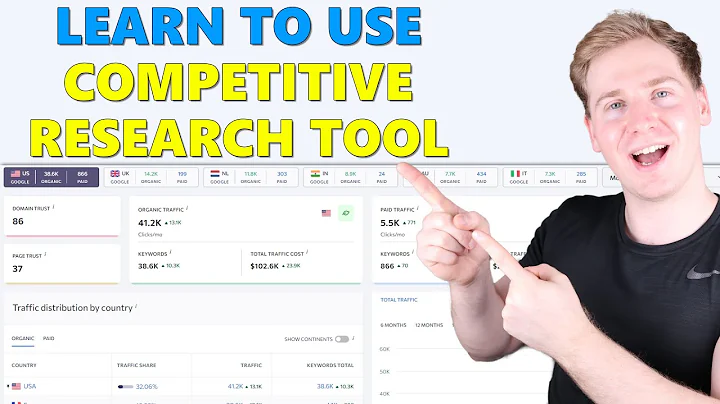Fix Technical SEO Issues: Complete Guide to Performing an SEO Audit
Table of Contents:
- Introduction
- Setting up Ahrefs' Site Audit Tool
2.1 Creating a New Project
2.2 Setting Scope and Seeds
2.3 Verifying Your Website
- Crawl Settings
3.1 Execute JavaScript Option
3.2 Setting Maximum Number of Internal Pages
3.3 Setting Maximum Crawl Duration
- Scheduled Crawls
- Overview Page and Health Score
- Analyzing Technical SEO Issues
6.1 HTML Tags and Content
6.2 Fixing 404 Pages
6.3 Handling Duplicate Content
- Structured Workflow for Issue Resolution
7.1 Filtering for Errors
7.2 Tackling Redirect Chains and Other Issues
7.3 Exporting and Assigning Tasks
- Improving Organic Traffic and User Experience
- Conclusion
- FAQs
🔍 How to Perform a Basic SEO Audit with Ahrefs' Site Audit Tool
Introduction
In this article, you will learn how to perform a basic SEO audit using Ahrefs' Site Audit Tool. We will guide you through the step-by-step process of setting up the tool, analyzing technical SEO issues, and resolving them to improve your website's organic traffic and enhance user experience.
Setting up Ahrefs' Site Audit Tool
To begin your SEO audit, you need to set up Ahrefs' Site Audit Tool. Follow the instructions below:
-
Creating a New Project
- Access Ahrefs' Site Audit Tool and click on the option to create a new project.
- Enter your domain and proceed to the next step.
-
Setting Scope and Seeds
- Define the scope of the audit, including the boundaries of your website you want Ahrefs to crawl.
- Set your seeds, which are the URLs where Ahrefs will start its crawl.
- Ensure your seeds are within the defined scope.
-
Verifying Your Website
- Verify your website using methods similar to Google Search Console.
- Verification offers faster crawling and access to advanced features.
Crawl Settings
Configure the crawl settings for precise analysis. Consider the following options:
-
Execute JavaScript Option
- Enable the "Execute JavaScript" option for accurate analysis of pages and links that rely on JavaScript.
- Recommended for websites utilizing JavaScript frameworks like Angular or React.
-
Setting Maximum Number of Internal Pages
- Adjust the maximum number of internal pages depending on the size of your website.
- Default settings of 10,000 pages suffice for small websites, but larger websites require higher limits.
-
Setting Maximum Crawl Duration
- Define the maximum crawl duration based on the complexity and size of your website.
- Longer durations are necessary for websites with extensive content or user-generated platforms.
Scheduled Crawls
Utilize scheduled crawls to continuously monitor your website. Follow these steps:
- Choose the frequency of scheduled crawls: daily, weekly, or monthly.
- Scheduled crawls automatically detect changes, additions, and deletions on your website.
- If you prefer a one-off audit, turn off the scheduled crawl.
Overview Page and Health Score
The overview page provides a summary of your website's technical SEO issues and health score. Consider the following elements:
-
Health Score
- The health score represents the proportion of URLs with critical issues.
- A high health score indicates a higher number of URLs with critical issues.
-
Analyzing Technical SEO Issues
- Analyze HTML tags and content, focusing on bad duplicates and missing tags such as meta descriptions.
- Address 404 pages and duplicate content issues to improve user experience and SEO performance.
Structured Workflow for Issue Resolution
Follow this structured workflow to efficiently address technical SEO issues:
-
Filtering for Errors
- Filter for errors to identify the most pressing issues requiring immediate resolution.
-
Tackling Redirect Chains and Other Issues
- Use Ahrefs' Site Audit Tool to access detailed information on specific issues.
- Follow the provided actionable advice to fix errors, warnings, and notices.
-
Exporting and Assigning Tasks
- Export issue lists to CSV for delegation or personal tracking.
- Assign tasks to team members or outsource them to freelancers for efficient issue resolution.
Improving Organic Traffic and User Experience
Regularly conduct SEO audits to enhance website performance and elevate the user experience. Consider the following benefits:
-
Increased Organic Traffic
- Resolving technical SEO issues improves search engine visibility and attracts more organic traffic.
-
Enhanced User Experience
- Addressing duplicate content, broken links, and other issues improves navigation and usability.
Conclusion
Performing a basic SEO audit using Ahrefs' Site Audit Tool is crucial for optimizing your website's technical SEO. Follow the steps outlined in this article to identify and resolve issues, ultimately boosting organic traffic and providing an excellent user experience. Start your audit today and unlock your website's full potential.
FAQs
Q: How often should I conduct an SEO audit?
A: It is recommended to conduct an SEO audit at least once every few months to ensure continuous improvement and address newly emerging issues.
Q: Can I use Ahrefs' Site Audit Tool for websites other than my own?
A: Yes, Ahrefs' Site Audit Tool is designed to analyze any website, regardless of ownership. It can be useful for competitive analysis and identifying industry trends.
Q: What is the significance of the health score?
A: The health score provides an overview of your website's technical SEO performance. A higher health score indicates fewer critical issues, resulting in better organic search visibility.
Q: Can I export the results of an SEO audit for reporting purposes?
A: Yes, Ahrefs' Site Audit Tool allows you to export issue lists to CSV format, making it convenient to create reports and track issue resolution progress.
Q: How long does a scheduled crawl take?
A: The duration of a scheduled crawl depends on the size and complexity of your website. Ahrefs' Site Audit Tool provides estimates based on the number of internal pages and the set crawl duration.
Resources: