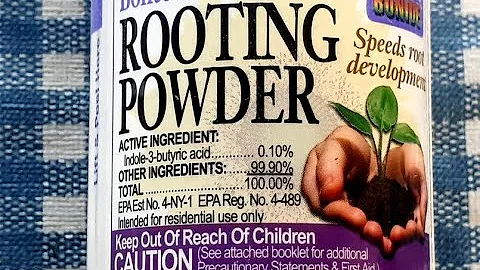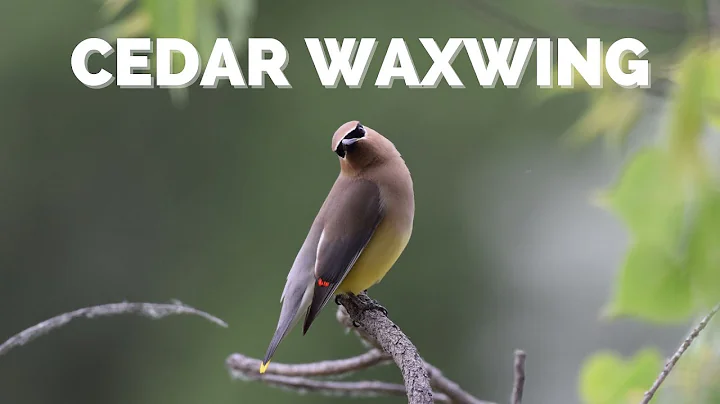Fix Your Oven's Heating Problem with These Easy Steps
Table of Contents
- Introduction
- Symptoms of a Faulty Oven Element
- Tools and Materials Needed
- Step-by-Step Guide to Testing and Replacing the Oven Element
- 4.1 Removing the Racks
- 4.2 Locating the Elements
- 4.3 Removing the Faulty Element
- 4.4 Testing the Element with a Multimeter
- 4.5 Finding the Model Number and Part
- 4.6 Ordering the Replacement Element
- 4.7 Testing the New Element
- 4.8 Reinstalling the New Element
- 4.9 Testing the Oven
- Conclusion
- Resources
🔥 Is Your Oven Not Preheating or Cooking Properly? Here's What You Can Do
Is your oven taking longer than usual to preheat or cook your meals? Are you frustrated with the extended cooking times and unreliable temperature control? Don't worry, you're not alone! Many oven owners face similar issues, and the culprit often lies with a faulty oven element. In this article, we'll provide you with step-by-step instructions to test and replace your oven element, getting your oven back up and running in no time.
Symptoms of a Faulty Oven Element
Before we dive into the troubleshooting process, let's identify some common signs of a faulty oven element. If you're experiencing any of the following issues, there's a good chance that your oven element needs to be replaced:
- Extended preheating time: Your oven takes longer than usual to reach the desired temperature.
- Uneven cooking: The food in your oven cooks unevenly, with some parts overcooked and others undercooked.
- Incomplete browning: Your oven fails to brown the top of dishes properly, even during the broiling function.
- Temperature fluctuations: The oven temperature fluctuates during cooking, leading to inconsistent results.
- No glowing element: When your oven is preheating, the element should glow bright red. If it remains unlit, there may be an issue.
Tools and Materials Needed
Before we begin the troubleshooting process, let's gather the necessary tools and materials:
- Phillips head screwdriver
- Multimeter (with continuity setting)
- Pliers (if needed)
- Replacement oven element
- Model number of your oven (usually located inside the oven behind the door panel)
- Access to the internet or repair resources for finding the right part number
Now that we have everything we need, let's proceed with testing and replacing the oven element step by step.
Step-by-Step Guide to Testing and Replacing the Oven Element
4.1 Removing the Racks
To make it easier to work on your oven, start by removing the racks. Simply pull them out and set them aside.
4.2 Locating the Elements
Inside the oven, you will find two elements: the upper element and the lower element. The lower element is usually exposed and located at the bottom of the oven.
4.3 Removing the Faulty Element
To access the faulty element, remove the screws at the back that hold it in place. Once the screws are removed, gently pull the element out towards you.
4.4 Testing the Element with a Multimeter
Using a multimeter set to the continuity setting, test the faulty element for continuity by touching the multimeter leads to the element's terminals. If you hear a chime or see a reading on the multimeter, the element is functioning properly. If there's no continuity, it indicates a faulty element that needs to be replaced.
4.5 Finding the Model Number and Part
To order a replacement element, note down the model number of your oven. You can usually find it inside the oven, behind the door panel. Use this model number to search for the correct element part number online. Websites like Repair Clinic or Amazon are great resources for finding the right part.
4.6 Ordering the Replacement Element
Once you have the correct part number, order the replacement element online. Compare prices and shipping options to ensure you get the best deal.
4.7 Testing the New Element
After receiving the replacement element, double-check its functionality using the multimeter as described in step 4.4. Ensure there is continuity, confirming that the new element is in working order.
4.8 Reinstalling the New Element
Carefully attach the spade connectors to the corresponding terminals on the new element. Avoid damaging the element during installation. Slide the element back into place, aligning it with the holes, and secure it with the screws removed earlier.
4.9 Testing the Oven
Close the oven door and select the desired temperature. Observe if the new element glows orange or red, indicating that it is receiving power. Test the preheating time and cooking performance to ensure the oven is functioning as expected.
Conclusion
By following these step-by-step instructions, you can easily test and replace a faulty oven element. Remember to prioritize safety during the process and handle the elements with care. With the new element in place, your oven should be back to preheating and cooking efficiently, saving you time and frustration in the kitchen.
Resources
- Repair Clinic (www.repairclinic.com)
- Amazon (www.amazon.com)
Highlights
- Discover how to troubleshoot and fix a faulty oven element
- Step-by-step instructions with detailed explanations and visuals
- Learn to test the element's functionality using a multimeter
- Find the right replacement part for your oven
- Save time and money by repairing your oven yourself
FAQ
Q: What is the oven element?
A: The oven element is a heating component responsible for generating heat inside the oven to cook food.
Q: How do I know if my oven element is bad?
A: Signs of a faulty oven element include extended preheating time, uneven cooking, incomplete browning, temperature fluctuations, and a non-glowing element.
Q: Can I replace the oven element myself?
A: Yes, you can replace the oven element yourself by following the step-by-step instructions provided in this article.
Q: Where can I find the model number of my oven?
A: The model number is typically located inside the oven, behind the door panel.
Q: What should I do if the new element doesn't fix the issue?
A: If the new element doesn't solve the problem, it's worth considering consulting a professional technician for further inspection and repairs.