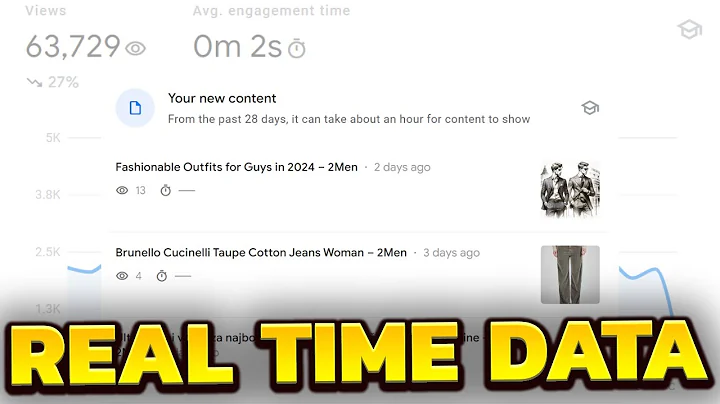Master Angular Universal SEO for Top Search Engine Rankings!
Table of Contents
- Introduction
- Importance of SEO Optimization for Angular Applications
- Understanding Search Engine Result Texts
- Where Search Engines Find Text for Display
- Setting Title and Meta Description Tags for SEO Optimization
- Dynamically Setting the Title and Meta Description Tags
- Building and Running the Angular Universal Application
- Server-side Rendering for Dynamic Title and Meta Description
- Summary
- Resources
Introduction
In this lesson, we will delve into the world of Search Engine Optimization (SEO) and learn how to optimize an Angular application for search engines. We will specifically focus on using Angular Universal for SEO optimization and making our application crawlable by social media platforms like Twitter and Facebook. By implementing proper SEO techniques, we can improve the visibility and ranking of our application on search engine result pages. Let's get started!
Importance of SEO Optimization for Angular Applications
SEO optimization is crucial for Angular applications as it helps search engines understand and index our content effectively. By optimizing our application, we can improve its organic reach and visibility, leading to increased traffic, engagement, and conversions. Angular Universal plays a vital role in SEO optimization by enabling server-side rendering and providing a better user experience for both search engine crawlers and human visitors.
Understanding Search Engine Result Texts
When we perform a search on search engines like Google, we are presented with a list of search results that include titles and descriptions. These texts play a significant role in attracting users to click on our links. But where do search engines find these texts? The title text is derived from the title tag of the webpage, while the description text is oftentimes taken from the meta description tag. Understanding this process helps us optimize our Angular Universal application for better search engine results.
Where Search Engines Find Text for Display
To identify where search engines find the text for display, let's inspect a search result page for the term "angular universal." By examining the HTML structure of the page using Chrome Dev Tools, we can see that the title tag holds the exact text used by Google for the search result title. The description, on the other hand, can be set through the meta description tag. Search engines like Google may also display dynamic values from these tags if they are set by JavaScript at runtime.
Setting Title and Meta Description Tags for SEO Optimization
For our Angular Universal application, it is essential to set the title and meta description tags according to the content of each page. By doing so, search engines can accurately display relevant and captivating snippets of our application on their result pages. The title tag should correspond to the title of the specific page, such as a course title. Similarly, the meta description tag must reflect a concise summary of the page's content. It is essential to note that the content of these tags should not be static but rather dynamically generated based on the page being viewed.
Dynamically Setting the Title and Meta Description Tags
To dynamically set the title and meta description tags at runtime using JavaScript, we can leverage Angular services such as the Title service and the Meta service. By injecting the Title service, we can set the title of the page to the title of the corresponding course. Similarly, the Meta service allows us to set the description meta tag, which is crucial for search engine optimization. By utilizing the addTag method provided by the Meta service and configuring the name and content of the meta tag, we can ensure that search engines have the necessary information to generate accurate search result snippets.
Building and Running the Angular Universal Application
To observe the changes in our Angular Universal application, we need to rebuild and run the application in production mode. Using the command "npm run build client-app production," we can build the client-side application. Similarly, "npm run build server" enables us to build the server-side application. Once the builds are completed, we can start our Express server by running "npm run start Express server." With the updated version of our application running, we can test the dynamic title and meta description changes by navigating through different courses and observing the corresponding changes in the page source.
Server-side Rendering for Dynamic Title and Meta Description
By incorporating server-side rendering, we ensure that the dynamically set title and meta description tags are rendered correctly. When we reload a page, we receive a fully server-side rendered page with the title already set by the server. This is evident when inspecting the page source, where we can locate the server-side rendered meta description corresponding to the long description of the course. It is important to note that while most search engines render server-side set title and meta description tags, certain search engines like Google can read dynamic values even if set by JavaScript at runtime.
Summary
Proper SEO optimization is vital for Angular applications to improve their visibility and ranking on search engine result pages. We need to set the title and meta description tags dynamically for each page of our application to cater to search engines' indexing requirements. Utilizing Angular Universal allows us to achieve server-side rendering for dynamic title and meta description tags, creating a more SEO-friendly application. By implementing these techniques, we can enhance the organic reach of our Angular Universal application and attract more users to engage with our content.
Resources