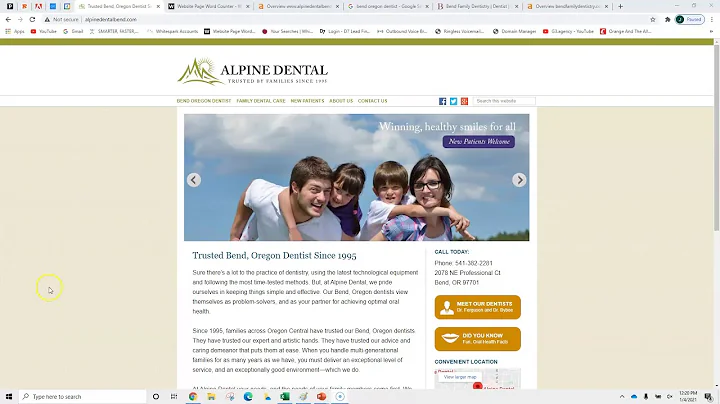Master Google's New Bubble Chart for SEO Success
Table of Contents:
- Introduction
- Understanding the Google Search Console Bubble Chart
- The Benefits of Using the Bubble Chart
- How to Set Up the Google Search Console Bubble Chart
- Analyzing Search Performance Data with the Bubble Chart
5.1 Filtering and Controlling Data
5.2 Reversing the Y-Axis Direction
5.3 Utilizing Logarithmic Scale
5.4 Highlighting Values with Reference Lines
- Interpreting Bubble Chart Data
6.1 Analyzing the X-Axis
6.2 Analyzing the Y-Axis
6.3 Interpreting Bubble Sizes
6.4 Understanding Bubble Colors
- Actionable Insights from Bubble Chart Analysis
7.1 Optimizing High Click-Through Rate Queries
7.2 Prioritizing Low Position, High Click-Through Rate Queries
7.3 Handling Low Position, Low Click-Through Rate Queries
- Additional Tips for Website Optimization
8.1 Descriptive and Accurate Title Elements and Descriptions
8.2 Using Heading Elements for Emphasis
8.3 Implementing Structured Data Markup
8.4 Considering User Search Terms
- Conclusion
Optimizing Website Performance with Google Search Console Bubble Chart
The Google Search Console Bubble Chart is a powerful tool for website owners and SEO professionals to analyze search performance data in an intuitive and visual way. In this article, we will explore how to effectively utilize the bubble chart and extract actionable insights to optimize website performance.
Understanding the Google Search Console Bubble Chart
The Google Search Console Bubble Chart is a dynamic visualization that displays the relationship and patterns of your website's keywords. It allows you to analyze various metrics and dimensions, such as click-through rate, average position, volume, and total clicks, for different dimensions like queries and devices. The chart uses bubbles of varying sizes and colors to represent the performance of keywords, making it easier to identify trends and areas of improvement.
The Benefits of Using the Bubble Chart
The bubble chart offers several benefits for website performance optimization. Firstly, it provides a comprehensive overview of your keyword performance, enabling you to identify top-performing keywords and those that require improvement. It also allows you to filter and control data based on various factors, such as date range, query, country, and device. The chart's bubble sizes and colors provide additional context about clicks and differentiate between different device categories, helping you understand user behavior better.
How to Set Up the Google Search Console Bubble Chart
Setting up the Google Search Console Bubble Chart is straightforward. First, ensure that you have connected your Google Search Console account to Google Data Studio. Once connected, you can select the bubble chart template and customize it according to your preferences. The data will be automatically populated, and you can start analyzing your website's search performance.
Analyzing Search Performance Data with the Bubble Chart
When analyzing search performance data using the bubble chart, it's important to consider the x-axis, y-axis, bubble sizes, and colors. The x-axis represents one metric, such as click-through rate, while the y-axis represents another, like average position. Bubble sizes indicate the number of clicks, and colors represent different device categories. By studying these factors together, you can gain valuable insights into your website's keyword performance.
Filtering and Controlling Data
The bubble chart allows you to filter and control data, giving you greater flexibility in analyzing specific subsets of your keyword performance. You can set the date range to focus on a specific period, filter by queries or devices, and even reverse the y-axis direction for better visualization. Additionally, you can utilize a logarithmic scale to present numeric data over a wide range of values accurately.
Reversing the Y-Axis Direction
Reversing the y-axis direction can be useful in certain scenarios. For example, if you want to highlight queries with low average positions, reversing the y-axis would place them at the top of the chart, making them more visible. This can help prioritize efforts to improve rankings for these queries.
Utilizing Logarithmic Scale
In some cases, you may encounter wide-ranging numeric data that makes it difficult to visualize certain keywords accurately. Utilizing a logarithmic scale can compress the data and provide a more compact representation on the chart. This helps in understanding the patterns and differences between keywords that would otherwise be overshadowed.
Highlighting Values with Reference Lines
Reference lines are horizontal or vertical lines used to highlight values above or below a certain threshold. These lines can be based on average values, medians, or percentiles. By applying reference lines to the bubble chart, you can quickly identify keywords that exceed or fall below specific performance benchmarks, enabling targeted optimization efforts.
Interpreting Bubble Chart Data
Interpreting the data displayed on the bubble chart requires a deeper understanding of the x-axis, y-axis, bubble sizes, and colors. Each element provides unique insights into keyword performance and guides optimization strategies.
Analyzing the X-Axis
The x-axis of the bubble chart represents one metric, such as click-through rate or average position. By examining the distribution of bubbles along the x-axis, you can identify keywords with high or low values for that particular metric. This analysis helps identify areas where improvements can be made, such as optimizing meta titles and descriptions to increase click-through rates.
Analyzing the Y-Axis
The y-axis of the bubble chart represents another metric, often average position. Analyzing the y-axis enables you to identify keywords that have low rankings despite having high click-through rates. These keywords present an opportunity for optimization, as ranking higher for them can significantly increase visibility and traffic.
Interpreting Bubble Sizes
Bubble sizes within the chart represent the number of clicks for each keyword. Larger bubbles indicate more clicks, while smaller bubbles represent fewer clicks. By considering both bubble size and positioning, you can quickly identify keywords that generate high levels of engagement and prioritize efforts to further optimize them.
Understanding Bubble Colors
Bubble colors in the chart represent different device categories, such as mobile and desktop. Analyzing the bubble colors helps you understand how user behavior differs across devices. By identifying trends and patterns, you can refine your optimization strategies for specific devices and enhance the overall user experience.
Actionable Insights from Bubble Chart Analysis
Analyzing the bubble chart data allows you to extract actionable insights and determine the best course of action for website optimization. Here are some strategies for different types of keyword performance:
Optimizing High Click-Through Rate Queries
Keywords with high click-through rates and top positions require less immediate attention but should still be monitored for any drops in performance. Ensure that you maintain the quality and relevance of content for these keywords to sustain their rankings.
Prioritizing Low Position, High Click-Through Rate Queries
Keywords with low positions but high click-through rates indicate untapped potential. These keywords are performing well despite not ranking as high as the average query on your website. Focus on optimizing these keywords to improve their rankings further and gain more visibility.
Handling Low Position, Low Click-Through Rate Queries
Keywords with both low positions and low click-through rates may seem discouraging, but they present valuable opportunities for improvement. These keywords can be divided into related and unrelated queries. Prioritize optimizing related queries with low performance by making them appear in search results. Consider removing unrelated queries that are not relevant to your website's content.
Additional Tips for Website Optimization
In addition to using the bubble chart, there are other factors to consider for effective website optimization:
Descriptive and Accurate Title Elements and Descriptions
Ensure that your title elements and meta descriptions accurately reflect the content on your website. This helps search engines and users understand the relevance of your pages and can improve click-through rates.
Using Heading Elements for Emphasis
Utilize heading elements (H1, H2, H3, etc.) to highlight important text on your webpages. This not only helps with readability but also provides search engines with vital information about the structure and content of your webpages.
Implementing Structured Data Markup
Adding structured data markup to your webpages can enhance their visibility in search results. It allows search engines to better understand and display your content by providing additional context and rich snippets.
Considering User Search Terms
When optimizing your website, think about the words and phrases users might search for to find relevant content. Use tools like the Google Keyword Planner to identify popular search terms and incorporate them naturally into your content.
Conclusion
The Google Search Console Bubble Chart is a valuable tool for analyzing search performance data and optimizing website performance. By understanding the chart's components and interpreting its data, you can gain actionable insights to improve keyword rankings, click-through rates, and overall website visibility. Implementing optimization strategies based on the bubble chart analysis can lead to increased organic traffic and better user experiences.
Resources: