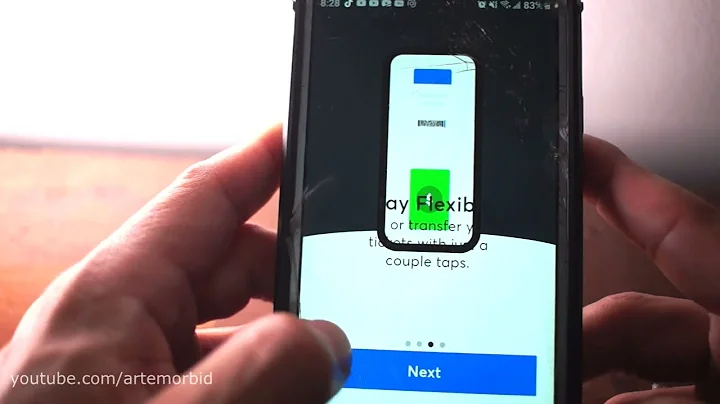Master Keycloak Configuration: Step-by-Step Guide
Table of Contents
- Introduction
- Configuring Keycloak
- 2.1 Logging In
- 2.2 Creating a Realm
- 2.3 Importing and Exporting Configurations
- 2.4 Setting Up Clients
- 2.5 Authentication and Authorization
- 2.6 Authentication Flows
- 2.7 Login Settings
- 2.8 Credential Management
- 2.9 Managing Roles and Scopes
- 2.10 User Management
- Conclusion
- FAQ
Configuring Keycloak
Keycloak is a powerful authentication and authorization server that allows organizations to manage the security and access controls of their applications. In this article, we will explore the process of configuring Keycloak step by step.
Logging In (2.1)
The first step in configuring Keycloak is to log in to the server. Upon starting the server, Keycloak provides a default realm called the "Master realm." However, you can create your own realms, which can be thought of as organizational units.
Creating a Realm (2.2)
To create a new realm, navigate to the Realm tab in the Keycloak admin console and click on the "Add Realm" button. Here, you will have the option to import a JSON file for configuration purposes, which can be useful when sharing configurations among developers.
Importing and Exporting Configurations (2.3)
Keycloak allows developers to export and import configurations as JSON files. This feature is particularly helpful when multiple developers need similar configurations. By exporting the configurations, one developer can share the JSON file with others, simplifying the setup process.
Setting Up Clients (2.4)
In Keycloak, clients represent applications that an organization provides. Clients can be separate products, such as Microsoft Teams or Microsoft Outlook. To create a client, navigate to the Clients tab in the Keycloak admin console and click on the "Create" button. Here, you can configure client authentication and authorization settings.
Authentication and Authorization (2.5)
Authentication and authorization are essential aspects of application security. In Keycloak, you have the flexibility to enable or disable these features for your clients. It is recommended to enable client authentication to ensure secure access to your applications.
Authentication Flows (2.6)
Keycloak supports different authentication flows, such as the standard flow and the direct access grant. The standard flow redirects users to the Keycloak login template, while the direct access grant is suitable for REST API calls. Understanding these flows is vital for implementing the appropriate authentication mechanism in your applications.
Login Settings (2.7)
When configuring a client, you need to specify valid redirect URIs for seamless login experiences. Additionally, you can define web origins to allow specific application URIs to access Keycloak. These settings ensure secure and controlled access to your applications.
Credential Management (2.8)
Keycloak provides client credentials, including client IDs and secrets, which are necessary for client authentication. These credentials play a crucial role in securing the communication between clients and Keycloak.
Managing Roles and Scopes (2.9)
Roles and scopes help define access control within Keycloak. Clients can have specific roles, and realms can define global roles applicable to all clients within the organization. Additionally, you can create client scopes to specify the level of role information contained in access tokens.
User Management (2.10)
Keycloak offers a comprehensive user management system where you can create and manage user accounts. You can assign roles to users, organize them into groups, and configure password settings. User management ensures proper access control and authentication for your applications.
Conclusion
Configuring Keycloak is a crucial step in securing your applications and managing user access. By following the step-by-step guide provided in this article, you can set up Keycloak effectively and take advantage of its robust capabilities.
FAQ
Q: Can I import and export Keycloak configurations?
A: Yes, Keycloak provides the option to import and export configurations as JSON files, making it easier to share configurations among developers.
Q: How can I set up clients in Keycloak?
A: To set up clients, navigate to the Clients tab in the Keycloak admin console and click on the "Create" button. Configure the client's authentication and authorization settings according to your application's requirements.
Q: What are the different authentication flows in Keycloak?
A: Keycloak supports various authentication flows, including standard flow and direct access grant. The standard flow redirects users to the Keycloak login template, while the direct access grant is suitable for REST API calls.
Q: How can I manage roles and scopes in Keycloak?
A: Keycloak allows you to create roles for individual clients and global roles for the entire organization. Additionally, you can create client scopes to control the level of role information contained in access tokens.
Q: Is user management available in Keycloak?
A: Yes, Keycloak provides a comprehensive user management system where you can create and manage user accounts. You can assign roles, organize users into groups, and configure password settings to ensure secure access to your applications.