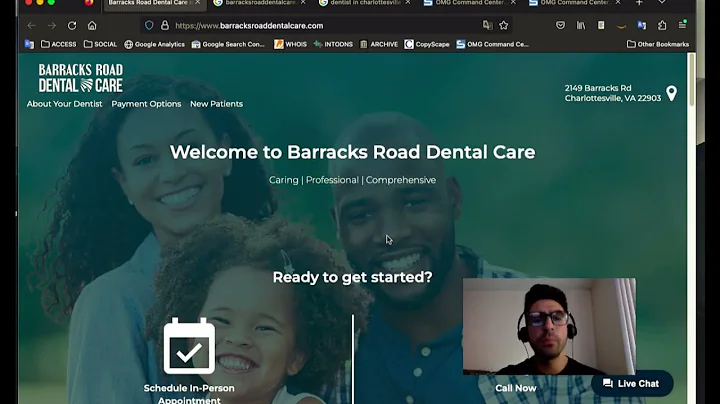Master the Art of Crafting Compelling WordPress Headlines
Table of Contents:
- Introduction
- Understanding the Headline Analyzer Tool
- Installing the All-in-One SEO Plugin
- Activating All-in-One SEO Pro
- Entering the License Key
- Accessing the Headline Analyzer Tool
- Analyzing Headlines for Clickability
- Using the Headline Analyzer Tool in Posts and Pages
- Conclusion
- Resources
Introduction
In this article, we will explore a powerful tool called the Headline Analyzer that is available in the All-in-One SEO plugin. Writing compelling and engaging headlines is crucial for driving traffic to your website, and this tool helps you achieve that. We will discuss how to install the All-in-One SEO plugin, activate the Pro version, and access the Headline Analyzer tool. Additionally, we will guide you through analyzing headlines for clickability and using the tool in posts and pages. So let's dive in and learn how to create irresistible headlines that will boost your click-through rates.
Understanding the Headline Analyzer Tool
The Headline Analyzer tool is a powerful feature in the All-in-One SEO plugin that helps you write more clickable headlines. With this tool, you can improve the click-through rate of your content by crafting compelling headlines. By doubling or even tripling your click-through rate, you can effectively double or triple your website traffic. This tool analyzes your headline and provides feedback on elements such as common words, uncommon words, emotional words, power words, character count, and word count. Armed with this knowledge, you can optimize your headlines for maximum clickability.
Installing the All-in-One SEO Plugin
To begin using the Headline Analyzer tool, you need to install the All-in-One SEO plugin. If you already have the plugin installed, you can skip this step. To install the plugin, go to your WordPress dashboard and navigate to the "Plugins" section. Click on "Add New" and search for "All-in-One SEO." Once you find the plugin, click on the "Install Now" button, and then activate it.
Activating All-in-One SEO Pro
If you have the All-in-One SEO Pro version, you need to activate it to access the Headline Analyzer tool. After installing the plugin, a setup wizard will appear automatically. Follow the wizard to set up your website for SEO success. Once you complete the setup, go back to the dashboard and scroll down to the All-in-One SEO section. Click on the link to enter your All-in-One SEO Pro license key.
Entering the License Key
To enter the license key, log in to your All-in-One SEO account and go to the Downloads tab. Next to the "License Key" section, click on the icon to copy your All-in-One SEO Pro license key. Paste the license key into the corresponding field on your WordPress dashboard. Click on "Connect" to activate All-in-One SEO Pro on your website. To ensure the changes are saved, click on the "Save Changes" button.
Accessing the Headline Analyzer Tool
After activating All-in-One SEO Pro, you can access the Headline Analyzer tool. On the left side of your WordPress dashboard, click on the All-in-One SEO menu. From the dropdown, select "SEO Analysis." On the SEO Analysis page, you will find a link to the Headline Analyzer tool. Click on the link to proceed.
Analyzing Headlines for Clickability
On the Headline Analyzer page, you will see a text field where you can enter your headline. Enter your headline and click the "Analyze" button. The tool will provide a score for your headline and highlight areas for improvement. It evaluates the use of common words, uncommon words, emotional words, power words, character count, and word count. By following the suggestions given, you can refine your headline to make it more compelling and click-worthy.
Using the Headline Analyzer Tool in Posts and Pages
Apart from accessing the Headline Analyzer tool on the SEO Analysis page, you can also use it in posts and pages. When creating a new post or page, enter your headline in the "Add Title" field. On the top right corner of the page, you will see an icon representing the Headline Analyzer tool. Click on it to analyze your headline and receive feedback. This convenience allows you to optimize your headlines without leaving the post or page editor.
Conclusion
Crafting attention-grabbing headlines is a crucial aspect of successful content creation. The Headline Analyzer tool in the All-in-One SEO plugin helps you write irresistible headlines by providing valuable feedback and suggestions. By improving your click-through rates, you can significantly enhance your website's traffic and engagement. Install the All-in-One SEO plugin, activate the Pro version, and use the Headline Analyzer tool to create compelling headlines that drive results.
Resources: