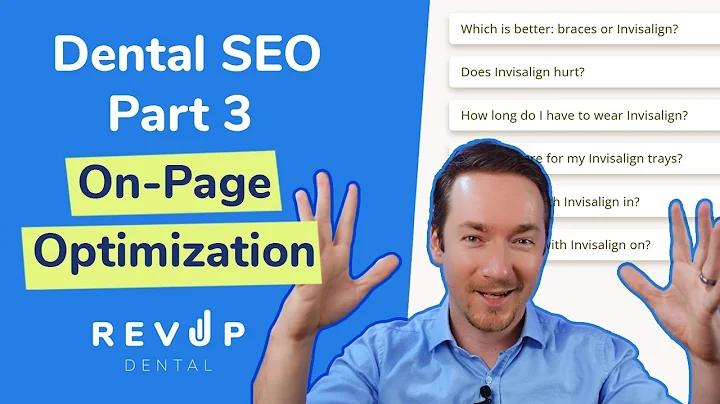Master the Art of Meta Tags with ChatGPT
Table of Contents:
- Introduction
- What are Meta Tags?
- Importance of Meta Tags
- How to Find Meta Tags on Your Website
- Guidelines for Meta Title and Meta Description Length
- Using Rank Math SEO Plugin
- Using Chat GPT to Generate Meta Tags
- Method 1: Using the URL
- Method 2: Using a Generic Topic
- Conclusion
Introduction
In this article, we will explore the importance of meta tags and how you can use Chat GPT to generate meta titles and descriptions for your website or blog posts. Meta tags play a crucial role in conveying the topic and summary of a web page to search engine result pages. By utilizing the power of AI, you can create meta tags efficiently and save valuable time. We will discuss two methods – using the URL directly and using a generic topic – to generate meta tags using Chat GPT.
What are Meta Tags?
Meta tags refer to the meta title and meta description of a web page. The meta title is the text displayed on search engine result pages that indicates the topic of the page. It should not exceed 60 characters as per guidelines. The meta description provides a brief summary of the web page and is displayed below the meta title. Ideally, it should not be more than 160 characters.
Importance of Meta Tags
Meta tags are essential for every page on your website as they provide visitors with an indication of what the page is about. They also play a significant role in improving search engine visibility and attracting potential visitors. Utilizing well-crafted meta tags can increase click-through rates and ultimately enhance your website's overall performance.
How to Find Meta Tags on Your Website
To find the meta tags on your website, you can use SEO plugins like Rank Math. Simply access your website's backend and locate the page or blog post you want to edit. Then, navigate to the meta title and meta description fields provided by the plugin. Inputting relevant and engaging content into these fields will help optimize your meta tags.
Guidelines for Meta Title and Meta Description Length
It is crucial to adhere to the recommended character limits for meta titles and meta descriptions. The meta title should not exceed 60 characters, while the meta description should be limited to 160 characters. Going beyond these limits may result in truncation of the text on search engine result pages, affecting the overall readability and effectiveness of your meta tags.
Using Rank Math SEO Plugin
One efficient way to manage and optimize your meta tags is by utilizing the Rank Math SEO plugin. This WordPress plugin offers a user-friendly interface for editing meta titles and descriptions. The plugin provides a preview of how your meta tags will appear on search engine result pages, helping you craft compelling and concise content.
Using Chat GPT to Generate Meta Tags
Chat GPT can be an invaluable tool in generating meta tags for your web pages or blog posts. It can offer alternative suggestions and help you create catchy and informative titles and descriptions. There are two primary methods of using Chat GPT to generate meta tags – using the URL directly or working with a generic topic.
Method 1: Using the URL
One way to use Chat GPT for generating meta tags is by providing the URL of the specific web page or blog post. Chat GPT will analyze the content and generate a meta title and meta description based on the page's information. This method is beneficial when you want the meta tags to closely align with the content on the page.
Pros:
- Generates meta tags directly from the page content.
- Provides content-specific meta tags.
Cons:
- Limited to existing content on the page.
- May not always align perfectly with desired meta tags.
Method 2: Using a Generic Topic
Another way to leverage Chat GPT is by manually providing a generic topic for which you want to generate meta tags. This method allows you to explore different angles and perspectives for presenting your content in meta tags. It can be helpful when you want to highlight specific features or benefits of your web page or blog post.
Pros:
- Offers flexibility in crafting meta tags.
- Allows you to emphasize desired aspects of the content.
Cons:
- Requires manual input of the topic, which may be time-consuming.
- May need additional editing to align with the specific content.
Conclusion
In conclusion, generating effective meta tags is crucial for optimizing your website's visibility and attracting relevant traffic. By harnessing the power of AI through Chat GPT, you can streamline the process of creating meta titles and descriptions. Whether using the URL directly or a generic topic, Chat GPT provides valuable assistance in crafting compelling meta tags that accurately represent your web pages or blog posts. Take advantage of these techniques to enhance your search engine presence and engage your audience effectively.
Highlights:
- Understand the significance of meta tags in improving search engine visibility.
- Utilize the AI capabilities of Chat GPT to generate meta titles and descriptions.
- Use SEO plugins like Rank Math to manage and optimize meta tags.
- Follow the character limits for meta titles (60 characters) and meta descriptions (160 characters) for optimal readability.
- Experiment with both the URL and generic topic methods to generate meta tags.
- Craft engaging and concise meta tags to attract potential visitors to your website.
FAQ:
Q: Can I edit the meta tags generated by Chat GPT?
A: Yes, Chat GPT provides suggestions that you can further modify and customize according to your preferences.
Q: How can meta tags improve my website's performance?
A: Well-crafted meta tags enhance search engine visibility, increase click-through rates, and provide a clear indication of your web page's content.
Q: Can I use Chat GPT for multiple pages on my website?
A: Yes, you can use Chat GPT to generate meta tags for multiple pages by providing the relevant URLs or generic topics.
Resources: