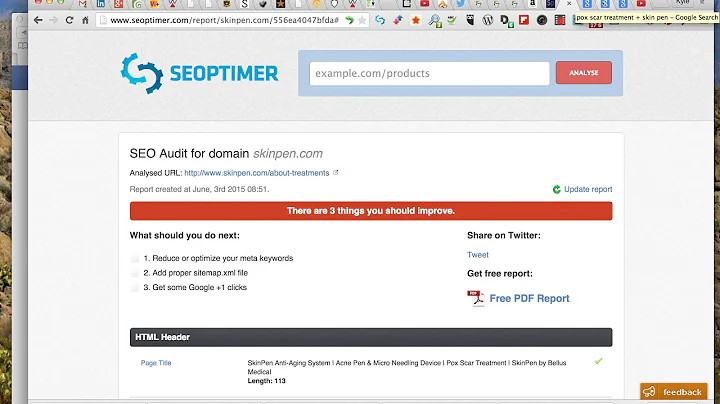Mastering Ahrefs’ Rank Tracker: Boost Your SEO Performance
Table of Contents
- Introduction
- Setting up a project
- Using the Rank Tracker Overview
- Filters
- Graphs
- Raw ranking data
- Understanding SERP Features
- Optimizing for featured snippets
- Analyzing Adwords data
- Utilizing keyword intent
- Analyzing Competitors
- Using filters and graphs
- Monitoring ranking history
- Analyzing page performance
- Keyword Metrics in Rank Tracker
- Monitoring Keyword Positions over Time
- Identifying significant changes
- Email Reports and Notifications
- Conclusion
- Resources
📊 Article: Mastering Ahrefs Rank Tracker for Effective SEO Tracking
Welcome to Ahrefs' Rank Tracker tool, the ultimate solution for optimizing your website's search rankings. In this article, we will guide you step by step on how to make the most out of this powerful tool and boost your website's visibility in search engine results. We will cover everything from setting up a project to analyzing competitor data, understanding SERP features, monitoring keyword positions, and receiving convenient email reports. So, let's dive in and unlock the full potential of Ahrefs' Rank Tracker!
Introduction
In today's digital landscape, achieving high search engine rankings is crucial for online success. Ahrefs' Rank Tracker tool is designed to help you track your website's keyword rankings and stay on top of your competitors. With its comprehensive features and user-friendly interface, this tool provides invaluable insights to enhance your SEO strategy. Whether you're a beginner or an experienced SEO professional, this article will walk you through everything you need to know to leverage the power of Ahrefs' Rank Tracker.
Setting up a project
Before we delve into the various features of Ahrefs' Rank Tracker, let's start by setting up a project. The setup process is straightforward and intuitive, allowing you to quickly get started with tracking your keyword rankings. In this section, we will guide you through the project setup, highlighting key considerations to ensure accurate and comprehensive tracking.
When setting up a project, it is crucial to choose the appropriate protocol, such as "http + https," to ensure accurate tracking of all your rankings. Additionally, you can enter your keywords manually or upload a text or CSV file for convenience. To stay organized, you can add tags to your keywords, making it easier to identify and analyze specific groups of keywords.
Moreover, Ahrefs' Rank Tracker allows you to track your keyword rankings from different geographical locations. With support for over 170 countries, you can select the countries most relevant to your target audience. Furthermore, it is essential to add your competitors to gain valuable insights into their organic search rankings. By comparing your rankings against your competitors, you can identify potential areas for improvement and stay ahead in your niche.
Using the Rank Tracker Overview
Once your project is set up, you will have access to the Rank Tracker Overview. This section provides a comprehensive overview of your keyword rankings, allowing you to analyze and interpret the data effectively. In this section, we will explore the various components of the Rank Tracker Overview and discuss how to utilize them for optimal results.
Filters
The Rank Tracker Overview offers a range of filters that allow you to isolate and analyze specific aspects of your keyword rankings. For instance, you can toggle between desktop and mobile rankings to gain insights into your website's performance on different devices. Additionally, you can use the tag filter to focus on specific categories or groups of keywords.
Furthermore, the Rank Tracker Overview enables you to filter your results based on geographical locations. By narrowing down the data to specific countries, you gain a deeper understanding of your website's performance in different regions. Additionally, the positions filter allows you to isolate keywords based on their position in search engine results. This filter is particularly helpful in identifying keywords that have experienced significant improvements or declines.
Graphs
The Rank Tracker Overview features interactive graphs that provide a visual representation of your keyword rankings over time. By customizing the date range, you can observe trends and patterns that can inform your SEO strategy. For example, the traffic graph illustrates the growth of your website's search traffic across all tracked keywords. You can also identify periods when keywords were added or removed, enabling you to correlate these changes with fluctuations in traffic.
Another valuable graph in the Rank Tracker Overview is the SERP features graph. It displays the percentage of SERP features your website owns, offering insights into your website's visibility in search engine results. By analyzing this graph, you can identify opportunities to optimize your content for featured snippets and other SERP features.
Raw ranking data
The Rank Tracker Overview provides raw ranking data, allowing you to analyze individual keyword rankings in detail. This data includes information on SERP features, such as featured snippets, and highlights whether your website owns these features. Additionally, you can explore the top 10 pages on Google's search results page for each keyword, gaining insights into your competitors' rankings. By leveraging this data, you can identify areas of improvement and develop strategies to enhance your website's performance.
Understanding SERP Features
SERP features play a crucial role in determining the success of your SEO efforts. In this section, we will explore how to utilize Ahrefs' Rank Tracker to effectively analyze and optimize for various SERP features.
Optimizing for featured snippets
Featured snippets are valuable real estate in search engine results pages. By appearing at the top of search results, they provide your content with high visibility and increased click-through rates. Ahrefs' Rank Tracker enables you to identify keywords that trigger featured snippets but are not currently owned by your website.
To optimize for featured snippets, utilize the SERP features filter in Rank Tracker. By selecting the "you don't rank" radio button and choosing "featured snippets," you can identify keywords where there is an opportunity to claim the featured snippet position. Armed with this information, you can focus on creating targeted content and optimizing relevant pages to improve your chances of securing the featured snippet position.
Analyzing Adwords data
Understanding the Adwords data associated with your keywords is crucial for your SEO strategy. Ahrefs' Rank Tracker offers valuable insights into the Adwords competition for your targeted keywords. By monitoring changes in the Adwords top and bottom numbers, you can identify trends and assess the competitiveness of your keywords.
If you notice an increase in Adwords numbers, it may indicate that your competitors are actively bidding on your keywords. This insight highlights areas where you may need to refine your SEO strategy to maintain competitiveness.
Utilizing keyword intent
Analyzing SERP features can provide valuable insights into keyword intent. Ahrefs' Rank Tracker allows you to identify patterns in SERP features for your tracked keywords. For instance, if you notice a significant number of video-based SERP features, it may suggest that users prefer video content for these keywords.
By adapting your content strategy to align with keyword intent, you can enhance your website's relevance and attract more organic traffic. Consider creating video content alongside traditional blog posts to cater to different user preferences and increase your website's visibility.
Continue reading...