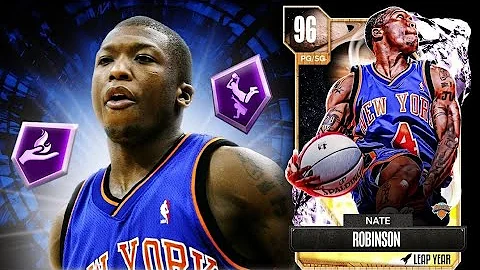Mastering Anki's New Interval for Optimal Learning
Table of Contents
- Introduction
- What is the New Interval in Anki?
- Why is the New Interval Under the Lapses Tab?
- Understanding the Default Setting of the New Interval
- How the New Interval Works for Correct and Incorrect Cards
- Increasing Interval for Correct Cards
- Decreasing Interval for Incorrect Cards
- The Impact of the New Interval on Progress
- Losing Progress with a New Interval of 0%
- Preserving Progress with a New Interval of 50% or 75%
- Customizing the New Interval Setting
- Considerations for Choosing the New Interval Setting
- Conclusion
Introduction
In this tutorial, we will explore a feature called the "new interval" in Anki settings. The new interval determines how the intervals of review cards change based on correct and incorrect responses. Understanding this setting is important for optimizing your Anki flashcard experience.
What is the New Interval in Anki?
The new interval refers to the interval value assigned to a review card after it has been answered during the review process. By default, the new interval is set to 0%, meaning that the interval will be reset to zero if a card is answered incorrectly. However, this setting can be customized to preserve some of the progress made on the card.
Why is the New Interval Under the Lapses Tab?
The new interval setting is located under the "lapses" tab in the Anki options because it specifically relates to memory lapses or forgetting. When a card is answered incorrectly, it is considered a memory lapse. The new interval setting determines how the interval will be adjusted for such lapses.
Understanding the Default Setting of the New Interval
By default, the new interval in Anki is set to 0%. This means that if a card is answered incorrectly, the interval will be reset to zero, and the card will be scheduled for review on the same day. This setting essentially starts the card review process from scratch, regardless of the previous interval duration.
How the New Interval Works for Correct and Incorrect Cards
Increasing Interval for Correct Cards
When a card is answered correctly, the interval between future reviews increases. For example, if a card has an initial interval of one day, and it is answered correctly, the interval may increase to four days, then to a week, and so on. Anki's algorithm adjusts the interval based on the learner's performance and the card's ease factor.
Decreasing Interval for Incorrect Cards
If a card is answered incorrectly, the new interval setting determines the extent to which the interval is decreased. By default, with a new interval setting of 0%, the interval is reset to zero. This means that the card will be immediately scheduled for review on the same day. However, customization options allow for a more gradual decrease in the interval.
The Impact of the New Interval on Progress
Losing Progress with a New Interval of 0%
With the default new interval setting of 0%, failing a card leads to a complete loss of progress. Even if a card had an interval of a year, it will be reset to zero when answered incorrectly. This can result in repeating the same material, which may be frustrating for some learners.
Preserving Progress with a New Interval of 50% or 75%
Alternatively, the new interval setting can be adjusted to preserve a proportion of the interval progress. For example, if the new interval is set to 50%, a card with a one-year interval will be rescheduled for review in six months if answered incorrectly. This approach acknowledges that certain cards may still be remembered for a significant duration, even if not the full interval period.
Customizing the New Interval Setting
In Anki, the new interval setting can be customized to match your desired learning style. By default, it is set to 0%, but alternatives such as 50% or 75% can be chosen. Experimenting with different settings allows you to find a balance between maintaining progress and reinforcing memory retention.
Considerations for Choosing the New Interval Setting
When deciding on the ideal new interval setting for your Anki flashcard decks, there are a few factors to consider. Firstly, your own learning patterns and memory strengths can inform your decision. Additionally, the difficulty and complexity of the card content should be taken into account. Finding the right balance of interval adjustments can enhance the effectiveness of Anki as a spaced repetition learning tool.
Conclusion
The new interval setting in Anki is a powerful tool for managing the review intervals of flashcards. By understanding how this setting works, you can tailor Anki's algorithm to fit your learning needs and optimize the memorization process. Experiment with different new interval settings to strike the perfect balance between reinforcing knowledge retention and avoiding excessive repetition.
Highlights:
- The new interval in Anki determines how review intervals change based on correct and incorrect answers.
- By default, the new interval is set to 0%, causing any incorrect card to be reset to zero and scheduled for immediate review.
- Customizing the new interval setting allows for a more gradual decrease in the interval and preserves progress to a certain extent.
- Experimenting with different new interval settings can enhance the effectiveness of Anki as a spaced repetition learning tool.
FAQ:
Q: Can I customize the new interval setting in Anki?
A: Yes, you can customize the new interval setting in Anki. By default, it is set to 0%, but you have the flexibility to choose alternative percentages to better suit your learning style.
Q: Why is the new interval setting important?
A: The new interval setting determines how intervals are adjusted for correct and incorrect answers. Understanding and customizing this setting can improve the efficiency and effectiveness of your spaced repetition learning process.
Q: What happens if I fail a card with a long interval?
A: If you fail a card with a long interval, the new interval setting will determine the adjustment. With a new interval of 0%, the interval will be reset to zero. However, by choosing a customized setting like 50% or 75%, you can preserve a certain proportion of the interval progress.