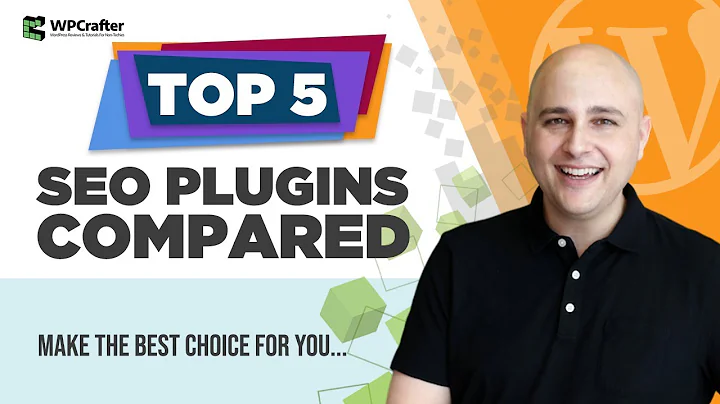Mastering GSA Search Engine Ranker: A Comprehensive Guide
Table of Contents
- Introduction
- Understanding GSA Search Engine Ranker
- The Importance of Settings in GSA SER
- Threads and Proxies
- HTML Timeout
- Private Proxies
- Customizing Search Engine Query Timing
- Choosing a Captcha Breaker
- Indexing Backlinks
- Fine-Tuning Filter Settings
- Advanced Settings and Debug Mode
- Conclusion
Understanding GSA Search Engine Ranker: A Comprehensive Guide
GSA Search Engine Ranker (GSA SER) is a powerful link building software that can greatly enhance your SEO efforts. However, it can be quite complicated to navigate, especially for beginners. In this guide, we will explore the key settings and features of GSA SER, helping you make the most of this tool and achieve impressive results.
1. Introduction
📌 What is GSA Search Engine Ranker?
GSA SER is a sophisticated software designed for automated link building. By leveraging various techniques like blog comments, trackbacks, and image/video comments, it helps you create a strong backlink profile and improve your website's search engine rankings.
2. Understanding GSA Search Engine Ranker
📌 The Complexity and Learning Curve
GSA SER may seem overwhelming at first due to its complexity and learning curve. It takes time and effort to fully comprehend its functionalities and unleash its true potential. But once you gain a solid understanding, the software can operate almost autonomously, freeing up your time for other tasks.
3. The Importance of Settings in GSA SER
📌 Threads and Proxies
To maximize the performance of GSA SER, the number of threads you set is crucial. It determines how many processes the software runs simultaneously. It is generally recommended to use 10 to 20 times the number of private proxies you have. This ensures efficient link building without overburdening your proxies or server.
📌 HTML Timeout
The HTML timeout setting defines the duration the system waits for a page to load before moving to the next one. Depending on your thread count, it's advised to set it between 60 to 120 seconds. Setting it too high can slow down your system, while setting it too low may cause incomplete submissions.
📌 Private Proxies
Using private proxies is essential for optimal performance in GSA SER. Scraping public proxies or using shared private proxies can lead to slowdowns and bans. It's recommended to invest in dedicated private proxies for all your GSA SER activities, except for PR checking.
📌 PR Checking and Proxy Management
To avoid proxy bans during PR checking, it's advisable to separate the proxies used for scraping and submitting from those used exclusively for PR checking. This way, you can safeguard your main proxies from being banned by search engines.
4. Customizing Search Engine Query Timing
📌 Finding the Optimal Time Interval
Determining the ideal time interval between search engine queries can be challenging. Some recommend hitting the search engines every second, while others suggest longer intervals to prevent proxy bans. It's recommended to experiment with timings between 90 and 180 seconds, based on your thread count and target search engines.
📌 Importance of Targeting Google
Google provides the most relevant search results, so it's crucial to optimize your GSA SER settings to target Google search engine queries specifically. Customizing your specific footprints and settings can lead to more precise and effective link building.
5. Choosing a Captcha Breaker
📌 The Role of Captcha Solvers
Captcha solvers are essential for automated link building. While various services are available, using a one-time fee solver like Captcha Breaker can offer cost savings. Even with a failure rate of 10%, it's still a viable and affordable option compared to recurring subscription-based services.
6. Indexing Backlinks
📌 Using SEO Indexer and Alternative Methods
GSA SER provides an indexing feature via SEO Indexer. While it can be useful, relying solely on this function is not necessary. An alternative approach to index your backlinks is by utilizing various methods such as blog comments, image/video comments, and trackbacks.
7. Fine-Tuning Filter Settings
📌 Out-of-the-Box Filter Settings
GSA SER comes with default filter settings, which are generally sufficient for most users. However, if needed, you can adjust these settings to refine the quality of the submitted and verified sites according to your specific requirements. Striking the right balance is crucial, as excessively high settings may impact submission success rates.
8. Advanced Settings and Debug Mode
📌 Advanced Settings for Optimization
GSA SER offers advanced settings that allow you to further optimize the software's performance. These settings can be tweaked based on your preferences and requirements. Utilizing the debug mode can also provide valuable insights into the software's actions and help identify any issues or areas for improvement.
9. Conclusion
With a thorough understanding of GSA Search Engine Ranker and its key settings, you can unleash the full potential of this powerful link building software. Although the learning curve can be steep, the benefits it brings to your SEO efforts are unparalleled. Experiment with different settings, monitor results, and continuously refine your strategies to achieve exceptional link building outcomes.
Highlights
- GSA SER is a highly powerful but complex link building software.
- The number of threads and proper proxy usage are crucial for effective operation.
- HTML timeout determines the duration for page loads during submissions.
- Private proxies are essential for optimized performance and proxy management.
- Customizing search engine query timing can prevent proxy bans and target Google specifically.
- Choosing a cost-effective captcha breaker like Captcha Breaker is recommended.
- Considering alternative methods for indexing backlinks can enhance results.
- Fine-tuning filter settings allows for improved submission and verification quality.
- Exploring advanced settings and utilizing debug mode can further optimize GSA SER.
- Understanding the software and continuously refining strategies lead to exceptional link building outcomes.
FAQ
Q: Can shared private proxies be used for PR checking in GSA SER?
A: Using dedicated private proxies for PR checking is highly recommended to avoid proxy bans. Although shared private proxies can be used, the risk of bans is higher due to other users' activities.
Q: How important is it to target Google with GSA SER?
A: Targeting Google provides the most relevant search results, enhancing the effectiveness of link building. It's advisable to customize GSA SER settings and footprints specifically for Google queries.
Q: What alternatives are available for indexing backlinks in GSA SER?
A: Aside from relying solely on GSA SEO Indexer, alternative methods like blog comments, image/video comments, and trackbacks can also be used to index backlinks.
Q: Should all successfully submitted sites be saved in GSA SER?
A: It's recommended to save only the verified sites for future reference. Saving all successfully submitted sites is optional and depends on individual preferences.
Q: How can advanced settings and debug mode in GSA SER be utilized effectively?
A: Advanced settings offer additional customization options for optimizing performance. Enabling debug mode provides detailed logs that facilitate issue identification and performance enhancement.