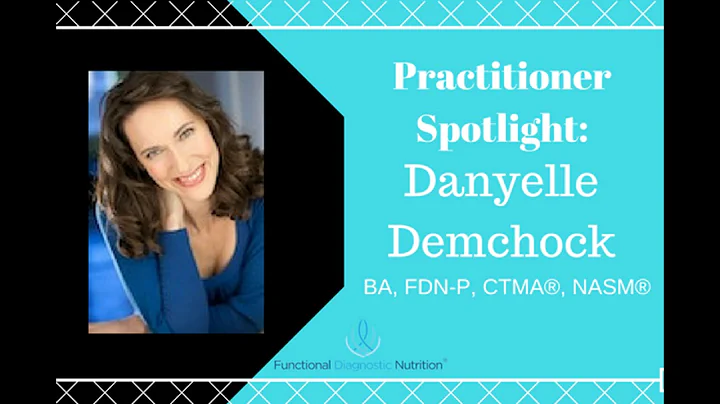Mastering Intrusion Detection with Snort
Table of Contents
- Introduction
- About Snort
- How Intrusion Detection Systems Work
- Placement of Snort within a Network
- Installation and Configuration of Snort
- Snort Configuration File
- Writing Custom Snort Rules
- Differences between Snort 2 and Snort 3
- Prerequisites for Using Snort
- Understanding Intrusion Detection Systems
Introduction
In this article, we will delve into the world of blue team operations and focus specifically on intrusion detection with Snort. We will explore what Snort is, how it works, and its placement within a network. Additionally, we'll cover the installation and configuration process, as well as how to write custom Snort rules. Throughout the article, we'll highlight the differences between Snort 2 and Snort 3. By the end, you'll have a comprehensive understanding of intrusion detection systems and be equipped to use Snort effectively.
About Snort
Snort is an intrusion detection system (IDS) that actively discovers threats, attacks, or intrusions on a network. It captures network traffic and uses predefined rules to identify malicious activity, which is then logged and communicated to relevant parties. With Snort, you can choose to log specific packets or enable global logging, with alerts displayed on the terminal. An exciting feature is the ability to configure Snort to log all malicious activity in JSON format, which can be integrated with platforms like Splunk. In this article, we'll primarily focus on setting up an intrusion detection system using Snort on a local network.
How Intrusion Detection Systems Work
Before diving into Snort, it's essential to understand the basics of intrusion detection systems (IDS). IDS are network security systems or hosts that are placed within a network to monitor traffic and identify potential threats. There are two types of IDS solutions based on placement: host-based IDS (HIDS) and network-based IDS (NIDS). A HIDS monitors traffic for an individual host system, while an NIDS, like Snort, monitors traffic to and from all hosts within a network. The IDS captures traffic and matches it against predefined rules to identify malicious activity, generating alerts or logs to notify relevant parties of an intrusion.
Placement of Snort within a Network
The placement of Snort within a network is crucial for effective intrusion detection. Depending on specific requirements, Snort is placed in strategic locations within the network architecture. This ensures that all traffic to and from hosts within the network is monitored. By correctly positioning Snort, network administrators can gain comprehensive visibility into potential intrusions and take necessary actions. In the following sections, we'll explore how to install and configure Snort, including how to customize its rules.
Installation and Configuration of Snort
To get started with Snort, we'll first need to install and configure it on the desired system. This section will guide you step-by-step through the installation process, ensuring that Snort is set up correctly. Additionally, we'll cover the essential aspects of configuring Snort, including network settings and rule management. By the end of this section, you'll have a functional Snort installation ready to detect potential intrusions on your network.
Snort Configuration File
One of the key components of setting up Snort is the configuration file. The configuration file contains various settings and parameters that govern how Snort operates. In this section, we'll explore the anatomy of the Snort configuration file and its essential elements. Understanding the configuration file will enable you to fine-tune Snort's behavior according to your network's specific requirements. We'll also discuss best practices for managing and organizing the configuration file effectively.
Writing Custom Snort Rules
While Snort comes with a set of predefined rules, it also provides the flexibility to write custom rules. Custom rules allow you to tailor Snort's detection capabilities precisely to your network environment. In this section, we'll guide you through the process of writing custom Snort rules. We'll cover the rule syntax, various options for matching network activity, and tips for optimizing rule performance. By the end, you'll be proficient in crafting custom Snort rules to enhance the accuracy and effectiveness of your intrusion detection system.
Differences between Snort 2 and Snort 3
Snort has seen significant updates over the years. The most notable change is the transition from Snort 2 to Snort 3. In this section, we'll highlight the key differences between the two versions. Understanding the differences will help you make an informed decision when choosing the appropriate version for your network. We'll discuss the improvements and added features in Snort 3 and any potential considerations you need to keep in mind during the migration process.
Prerequisites for Using Snort
Before diving into Snort, it's crucial to ensure that you have the necessary prerequisites in place. This section outlines the knowledge and skills you should possess to make the most of Snort. Familiarity with information security concepts, Linux, command line utilities, the OSI model, TCP/IP, UDP, and HTTP/ web technologies is essential. By having a firm grasp of these prerequisites, you'll be well-prepared to tackle the installation, configuration, and utilization of Snort.
Understanding Intrusion Detection Systems
To discern the full potential of Snort and intrusion detection, it's essential to understand the fundamentals of intrusion detection systems (IDS). This section provides an overview of IDS, their purpose, and how they contribute to network security. We'll explore the different types of IDS and their respective roles. By the end, you'll have a comprehensive understanding of intrusion detection systems and be able to apply that knowledge while using Snort effectively.
Conclusion
In conclusion, this article has provided an extensive exploration of intrusion detection with Snort. From understanding the basics of IDS to the installation, configuration, and customization of Snort, we've covered all the necessary aspects. By following the step-by-step instructions and leveraging the knowledge provided, you'll be able to set up a robust intrusion detection system using Snort on your network. Keep in mind the prerequisites, differences between Snort versions, and best practices for effective rule creation. With Snort, you can actively monitor your network for potential threats and ensure the security of your digital assets.
FAQs
Q: What is the difference between intrusion detection and intrusion prevention?
A: Intrusion detection focuses on actively monitoring network traffic and identifying potential threats, while intrusion prevention takes it a step further by blocking or dropping malicious packets to prevent intrusions.
Q: Can Snort be integrated with other platforms for enhanced threat analysis?
A: Yes, Snort can be integrated with platforms like Splunk, allowing you to collect and analyze logs in a centralized manner. This integration provides greater visibility into threats and facilitates more effective incident response.
Q: How often should Snort rules be updated?
A: Regular updates of Snort rules are crucial to stay abreast of new threats and vulnerabilities. It is recommended to check for updates and apply them periodically to ensure optimal detection capabilities.
Q: Can Snort be used in both small and large network environments?
A: Yes, Snort is suitable for both small and large network environments. Its flexibility and scalability make it adaptable to networks of varying sizes, allowing effective intrusion detection and monitoring capabilities.
Q: Are there any limitations to using Snort as an intrusion detection system?
A: While Snort is a powerful tool, it does have some limitations. It may require fine-tuning and periodic updates to maintain effectiveness. Additionally, the performance of Snort can be affected by network traffic volume and system resources.
Resources: