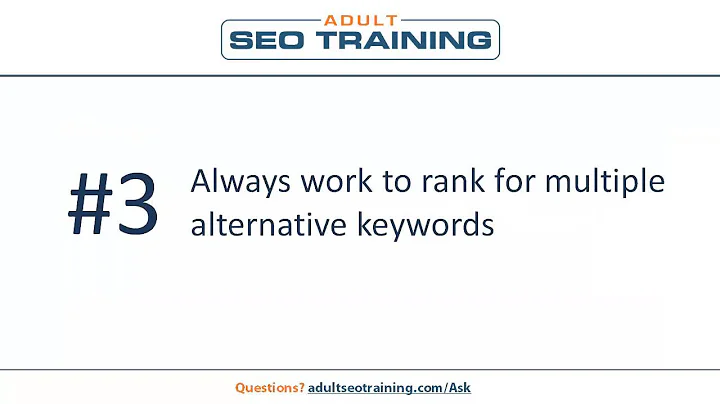Mastering Robots.txt: A Comprehensive Guide
Table of Contents:
- Introduction
- What is a robots.txt file?
- Why is a robots.txt file important for SEO?
- How to write a robots.txt file for a WordPress website
4.1 Installing Yoast SEO plugin
4.2 Accessing the robots.txt file through Yoast SEO
4.3 Adding user agent directives
4.4 Disallowing page paths
4.5 Specifying the sitemap location
- How to write a robots.txt file for a non-WordPress website
5.1 Using a text editor
5.2 Adding user agent directives
5.3 Disallowing page paths
5.4 Specifying the sitemap location
- Best practices for writing a robots.txt file
6.1 Using wildcards and pattern matching
6.2 Handling multiple user agents
6.3 Testing and debugging the robots.txt file
- Pros and cons of using a robots.txt file
- Conclusion
🤖 How to Write a Robots.txt File for Better SEO 🖥️
Introduction
In the world of SEO, having control over how search engines crawl and index your website is crucial. One way to control this process is by creating a robots.txt file. In this article, we will guide you through the process of writing a robots.txt file, whether you have a WordPress website or a non-WordPress website. We will also discuss the importance of robots.txt for SEO and provide some best practices for writing an effective robots.txt file.
What is a robots.txt file?
A robots.txt file is a plain text file that tells search engine crawlers which parts of your website they are allowed to access. It serves as a roadmap for search engines, directing them to the content you want them to index and guiding them away from sensitive or irrelevant pages.
Why is a robots.txt file important for SEO?
Having a well-written robots.txt file can have significant benefits for your website's SEO. It allows you to control how search engines interact with your site, prevent them from crawling specific pages or directories, and ensure that they focus on the most important content. However, a poorly written robots.txt file or not having one at all can result in search engines bypassing important pages or indexing sensitive data, which can negatively impact your SEO efforts.
How to Write a Robots.txt File for a WordPress Website
If your website is built on WordPress, you can easily create and manage your robots.txt file using the Yoast SEO plugin. Here's a step-by-step guide on how to do it:
-
Installing Yoast SEO plugin
-
Accessing the robots.txt file through Yoast SEO
-
Adding user agent directives
-
Disallowing page paths
-
Specifying the sitemap location
How to Write a Robots.txt File for a Non-WordPress Website
If you have a non-WordPress website or prefer not to use Yoast SEO, you can still create a robots.txt file manually. Here's how you can do it:
-
Using a text editor
-
Adding user agent directives
-
Disallowing page paths
-
Specifying the sitemap location
Best Practices for Writing a Robots.txt File
To ensure that your robots.txt file is effective and serves its purpose for SEO, follow these best practices:
-
Using wildcards and pattern matching
-
Handling multiple user agents
-
Testing and debugging the robots.txt file
Pros and Cons of Using a Robots.txt File
Before implementing a robots.txt file on your website, it's essential to weigh the pros and cons:
Pros:
- Improved control over search engine crawling
- Protect sensitive or irrelevant pages from indexing
- Avoid duplicate content issues
Cons:
- Possible misconfigurations leading to unintended consequences
- Search engines may not always respect the directives
- Overblocking may result in essential pages not getting indexed
Conclusion
Creating a robots.txt file is a fundamental step in optimizing your website for search engines. It allows you to guide search engine crawlers, prioritize content, and protect sensitive information. Whether you have a WordPress website or a custom-built one, following the guidelines in this article will help you write an effective robots.txt file for better SEO.
💡 Highlights:
- Learn how to write a robots.txt file for better SEO.
- Understand the importance of robots.txt in controlling search engine crawling.
- Step-by-step guide for creating a robots.txt file in WordPress and non-WordPress websites.
- Best practices for writing an effective robots.txt file.
- Pros and cons of using a robots.txt file for SEO.
FAQ:
Q: What does a robots.txt file do?
A: A robots.txt file instructs search engine crawlers on which pages or directories they are allowed to access on your website.
Q: How do I create a robots.txt file for my WordPress website?
A: You can use the Yoast SEO plugin to create a robots.txt file for your WordPress website easily.
Q: Can search engines ignore the directives in a robots.txt file?
A: Yes, search engines may not always respect the directives in a robots.txt file and may still crawl restricted pages.
Q: What is the purpose of a sitemap in a robots.txt file?
A: The sitemap location specified in a robots.txt file helps search engines discover and crawl all the pages on your website more efficiently.
Resources: