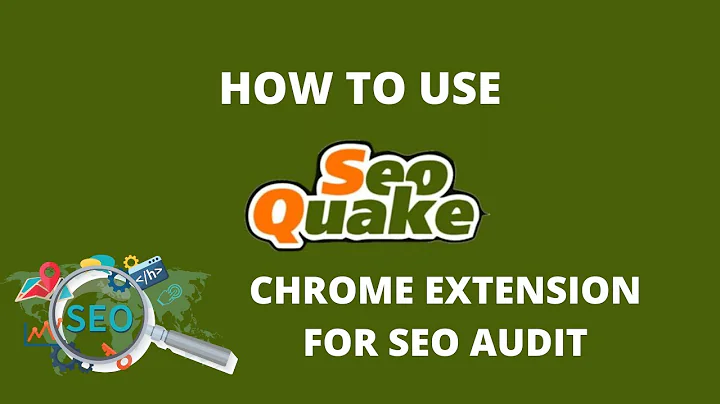Mastering URL Canonicalization for Improved SEO Performance
Table of Contents
- Introduction
- What is Canonicalization or Normalization?
- The Importance of Canonicalization for SEO
- The Problems with a Lack of Canonicalization
- Approaches to Canonicalizing URLs
- 5.1 Adding a rel="canonical" Tag in Code
- 5.2 Implementing 301 Redirects
- Best Practices for Naming URLs
- 6.1 Using Consistent Syntax
- 6.2 Using Trailing Slashes
- 6.3 Keeping URLs in Lowercase
- 6.4 Removing Forward Slash index.html
- 6.5 Handling www vs. non-www URLs
- How to Fix Canonicalization Issues
- 7.1 Editing the .htaccess File
- Conclusion
Importance of Canonicalization for SEO
Canonicalization or normalization is a crucial aspect of Search Engine Optimization (SEO) that website owners need to understand and implement correctly. In this article, we will explore what canonicalization is, why it is important for SEO, and how to address canonicalization issues effectively.
What is Canonicalization or Normalization?
Canonicalization refers to the process of ensuring that multiple URLs representing the same webpage are consolidated into a single, canonical URL. It helps search engines understand the preferred version of a webpage to index and rank accurately. Without proper canonicalization, search engines may treat duplicate URLs as separate pages, leading to potential indexing and ranking issues.
The Importance of Canonicalization for SEO
Canonicalization plays a vital role in improving the SEO performance of a website. By consolidating duplicate URLs into a single canonical URL, website owners can avoid the following problems:
-
Confusion for Search Engines: Without canonicalization, search engines may consider identical content on different URLs as separate pages, diluting the website's overall relevance and authority.
-
Content Duplication: Duplicate content across multiple URLs can confuse search engines and result in lower rankings or even penalties, as search engines strive to provide the best user experience.
-
Link Dilution: When multiple URLs of a website have the same content, any inbound links pointing to these URLs will be divided, weakening the overall link popularity of the website. Canonicalization helps consolidate link equity by redirecting all relevant URLs to a single canonical URL.
The Problems with a Lack of Canonicalization
A lack of canonicalization can lead to confusion and inconsistency in search engine indexing. Let's consider an example: suppose a user types in the address of a website using different variations of the URL. Although each URL may display the same content to the user, search engines will consider them as distinct pages. This can confuse search engines and impact the website's ranking performance.
Additionally, web servers may deliver different versions of a webpage for each URL, even if the content is the same. This further exacerbates the confusion for search engines and can result in lower rankings or penalties.
It is crucial for website owners to address canonicalization issues proactively to ensure their website's SEO success. In the following sections, we will explore two approaches to canonicalize URLs effectively.
Approaches to Canonicalizing URLs
There are two main approaches to canonicalizing URLs: adding a rel="canonical" tag in the code and implementing 301 redirects. Let's explore each of these approaches in detail.
5.1 Adding a rel="canonical" Tag in Code
The rel="canonical" tag is a HTML element that informs search engines about the preferred canonical URL for a webpage. By adding this tag, website owners can specify the main URL they want search engines to index and rank, regardless of how users access the page.
This method is particularly useful in scenarios where duplicate content exists for specific purposes such as A/B testing or tracking campaigns. By adding the rel="canonical" tag to the code of each duplicate page, website owners can ensure that search engines prioritize the original version for indexing and ranking.
5.2 Implementing 301 Redirects
Another effective way to canonicalize URLs is by implementing 301 redirects. A 301 redirect is a server-side redirect that permanently sends users and search engines to a different URL from the one they originally entered. It effectively consolidates multiple URLs under one umbrella, allowing search engines to attribute the link popularity of all relevant URLs to the main canonical URL.
Website owners can set up 301 redirects for URLs that they want search engines not to rank. By redirecting these URLs to the main canonical URL, website owners can avoid duplicate content issues and ensure the correct URL is indexed and ranked.
Best Practices for Naming URLs
Consistent and well-structured URLs play a crucial role in improving a website's SEO performance. Here are some best practices for naming URLs:
6.1 Using Consistent Syntax
Using consistent syntax for URLs throughout a website is essential. Inconsistent syntax can confuse search engines and make it challenging to determine the canonical version of a webpage. Website owners should ensure that all URLs follow a standardized structure and formatting.
6.2 Using Trailing Slashes
Adding a trailing slash to the main directory or homepage URL is recommended. This ensures that the correct file is served by the web server after a single request. Trailing slashes also help maintain consistency and clarity in URL structure.
6.3 Keeping URLs in Lowercase
Keeping all URLs in lowercase is a good practice, even though most hosts and servers are case-insensitive. Using lowercase letters in URLs avoids potential confusion or duplicate content caused by different capitalization.
6.4 Removing Forward Slash index.html
Removing the "index.html" part from URLs is beneficial. Most web servers automatically serve the "index.html" file when a directory URL is accessed. Removing it simplifies the URL and reduces redundancy.
6.5 Handling www vs. non-www URLs
Website owners should decide whether to use the "www" prefix or not in their URLs and ensure that both variations redirect to the same canonical URL. This prevents search engines from indexing different URLs with the same content and avoids link popularity dilution.
How to Fix Canonicalization Issues
To address canonicalization issues effectively, website owners can modify the .htaccess file. The .htaccess file is a configuration file that resides in the website's root directory and controls various aspects of site functionality, including redirects.
To consolidate URLs and redirect non-canonical versions to the main canonical URL, the following code can be added to the .htaccess file:
Redirect 301 /example http://www.example.com
In the above code, "/example" represents the non-canonical URL, and "http://www.example.com" represents the desired canonical URL. By implementing 301 redirects, users and search engines typing the non-canonical URL will be automatically redirected to the main canonical URL, ensuring consistency and avoiding duplicate content issues.
Conclusion
Canonicalization is a critical aspect of SEO that website owners should not neglect. By correctly implementing canonicalization techniques and adhering to URL best practices, websites can ensure that search engines understand their preferred canonical URLs. This leads to improved indexing and ranking, avoids duplicate content issues, and maximizes the website's overall SEO performance.
Remember, by consistently following these principles, website owners can stay ahead of their competitors and achieve higher visibility in search engine results pages.
Highlights
- Canonicalization is vital for SEO, ensuring consolidated URLs and avoiding duplicate content issues.
- Lack of canonicalization can confuse search engines and dilute link popularity.
- Two approaches to canonicalizing URLs are adding rel="canonical" tags and implementing 301 redirects.
- Best practices include using consistent URL syntax, trailing slashes, lowercase URLs, and removing index.html.
- Fixing canonicalization issues requires modifications in the .htaccess file.
- Implementing canonicalization techniques improves indexing, ranking, and overall SEO performance.
FAQ
Q: Can canonicalization improve my website's SEO?
A: Yes, canonicalization is crucial for SEO as it helps search engines understand the preferred canonical URLs, avoid duplicate content issues, and consolidate link popularity.
Q: What happens if I don't address canonicalization issues?
A: Without addressing canonicalization issues, search engines may consider duplicate URLs as separate pages, resulting in confusion, lower rankings, and potential penalties.
Q: Is it necessary to use rel="canonical" tags on every page of my website?
A: No, rel="canonical" tags are only necessary for pages with duplicate content or specific purposes like A/B testing or tracking campaigns.
Q: How do I implement 301 redirects for canonicalization?
A: You can set up 301 redirects in the .htaccess file of your website's root directory. This ensures that non-canonical URLs redirect to the main canonical URL.
Q: Are there any other URL best practices I should follow?
A: Yes, some additional best practices include using standardized URL syntax, including trailing slashes, using lowercase URLs, and removing index.html from URLs.
Resources




![[Webinar] Enhancing Ecommerce SEO Visibility with Faceted Navigation](https://i.ytimg.com/vi/9kOvg6C4jGA/hq720.jpg?sqp=-oaymwEcCNAFEJQDSFXyq4qpAw4IARUAAIhCGAFwAcABBg==&rs=AOn4CLACCbw04iXVwdlCiiNzNNBqTwzUNw)