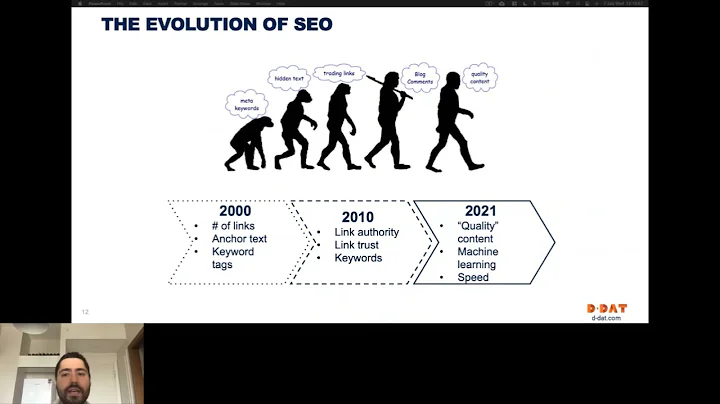Maximizing SEO: Get Your Site Noticed by Google, Bing, and Yahoo
Table of Contents
- Introduction
- How to Submit Your Site to Google, Bing, and Yahoo
- Submitting Your Site to Bing
- Step 1: Visit Bing Webmaster Tools
- Step 2: Submitting Your Site URL
- Step 3: Complete the Captcha Verification
- Step 4: Check the Submission Result
- Submitting Your Site to Google
- Step 1: Access Google Webmasters Tools
- Step 2: Add Your Website
- Step 3: Verification Process
- Step 4: Uploading the HTML Verification File
- Step 5: Verification and Site Ownership Confirmation
- Adding a Sitemap
- Step 1: Generate Your Sitemap
- Step 2: Uploading the Sitemap to Google Webmasters Tools
- Conclusion
How to Submit Your Site to Google, Bing, and Yahoo
In today's digital age, having a strong online presence is crucial for businesses and website owners. One way to ensure that your website gains visibility is by submitting it to popular search engines such as Google, Bing, and Yahoo. By doing so, you increase your chances of attracting organic traffic and improving your search engine rankings. This article will guide you through the process of submitting your site to these search engines seamlessly.
Submitting Your Site to Bing
Step 1: Visit Bing Webmaster Tools
To get started with Bing, visit the Bing Webmaster Tools website. Sign in with your Microsoft account or create a new one if you don't have an existing account.
Step 2: Submitting Your Site URL
Once you're logged in, locate the "Submit Site URL" option in the Bing Webmaster Tools. Click on it to proceed.
Step 3: Complete the Captcha Verification
To ensure that you're a real user and not a bot, Bing will prompt you to complete a captcha verification. Enter the provided characters correctly to proceed.
Step 4: Check the Submission Result
After completing the captcha, Bing will inform you that your request has been successfully submitted. The search engine will then crawl your site to determine if it's indexed and receiving traffic from Bing. Keep in mind that it may take some time for Bing to visit and index your site.
Submitting Your Site to Google
Step 1: Access Google Webmasters Tools
Head over to Google Webmasters Tools and sign in using your Google account. If you don't have an account, create one before proceeding.
Step 2: Add Your Website
Once logged in, click on the "Add a Property" button, and then select the "Website" option. Enter your website URL and proceed.
Step 3: Verification Process
Google requires you to verify your ownership of the website before submitting it. There are several verification methods, but for this article, we'll focus on the HTML file upload method.
Step 4: Uploading the HTML Verification File
Google will provide you with an HTML verification file to download. Upload this file to your website's root folder using an FTP client or by accessing your hosting control panel. After uploading, visit the file's URL in your web browser to confirm successful verification.
Step 5: Verification and Site Ownership Confirmation
Return to Google Webmasters Tools and click on the "Verify" button. If the verification is successful, Google will notify you that you've successfully verified ownership of your website.
Adding a Sitemap
A sitemap plays a vital role in helping search engines understand and crawl your website effectively. Here's how you can add a sitemap to your Google Webmasters Tools account.
Step 1: Generate Your Sitemap
There are various tools and plugins available to generate a sitemap for your website. Choose a reliable one and generate your XML sitemap.
Step 2: Uploading the Sitemap to Google Webmasters Tools
Once you have your sitemap in XML format, log in to your Google Webmasters Tools account. Select your website and navigate to the "Sitemaps" section. Click on the "Add/Test Sitemap" button and provide the URL of your sitemap. Google will then crawl and analyze your sitemap, ensuring that your webpages are indexed accurately.
Conclusion
Submitting your website to popular search engines like Google, Bing, and Yahoo is a vital step in improving its visibility and attracting organic traffic. By following the step-by-step instructions outlined in this article, you can ensure that your site is properly indexed and ranked by these search engines. Remember to regularly update your sitemap and monitor your website's performance using the tools provided by these search engines. Embrace the power of search engine optimization to elevate your online presence and reach a wider audience.
🔗 Resources: