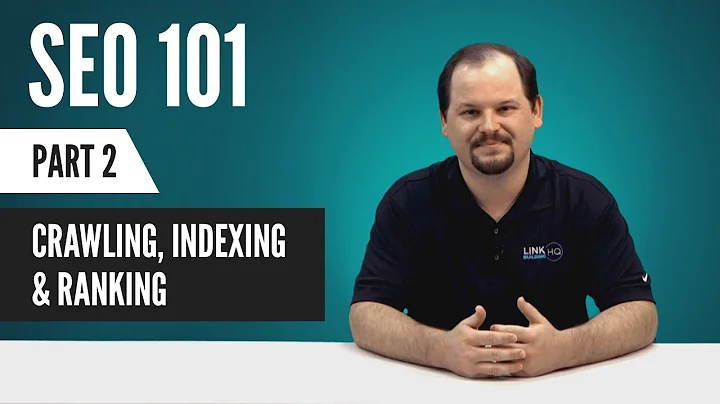Optimize Image SEO with Rank Math: Naming and File Optimization
Table of Contents:
- Introduction
- Naming and Optimizing Image Files
- Image Size and File Size
- Optimizing Image Sizes for Different Screens
- Compressing Images and Removing EXIF Data
- Alternative Text for Images
- Using Captions for Better Image Understanding
- Automating Alt Text and Captions with Rank Math
- Adding Image Links to Sitemaps
- Using a Content Delivery Network (CDN)
- Adding Schema Markup for Images
- Conclusion
Optimizing Images for SEO
Adding images to your content can significantly enhance both the user experience and the visibility of your website. Not only do images make your articles more engaging and enjoyable to read, but they also increase the chances of your content being shared. In this tutorial, we will cover various techniques and best practices for optimizing images for better search engine visibility. From naming image files correctly to using alternative text and adding structured data, we'll explore the essential steps you need to take to ensure that your images appear in image search results. So let's dive in and discover the secrets to optimizing your images for SEO.
1. Naming and Optimizing Image Files
One of the first steps in image optimization is naming your image files correctly. It is crucial to avoid using the default file names provided by the camera or any generic names when uploading images. Instead, make sure the file name accurately describes the content of the image. Ideally, the file name should contain your main focus keyword and be descriptive yet concise. By using hyphens to separate words, you make it easier for search bots to understand the image's content. It's important to note that keyword stuffing should be avoided, as it is considered spam by search engines.
Pros:
- Accurate and descriptive file names improve image search visibility.
- Optimized file names help search bots understand the image content.
Cons:
- Using specific keywords may limit the image's potential reach.
2. Image Size and File Size
When it comes to image optimization, size matters. It's essential to consider both the dimensions and the file size of your images. Image size refers to the dimensions of the image, typically measured in pixels. On the other hand, file size measures the amount of space required to store the image on the server, typically measured in bytes. Larger dimensions and heavier file sizes result in longer loading times, potentially leading to a negative user experience and loss of visitors. The goal is to strike a balance between image quality and page loading speed by optimizing both the image size and file size.
Pros:
- Properly optimized image sizes improve website loading speed.
- Optimized file sizes reduce bandwidth usage and improve overall performance.
Cons:
- Reducing image sizes too aggressively may result in a loss of image quality.
3. Optimizing Image Sizes for Different Screens
In today's mobile-first world, optimizing images for different screen sizes is crucial. Visitors using mobile devices should not be burdened with loading large images that are best suited for desktop screens. It's recommended to optimize the original image dimensions to match the largest possible size before uploading it to your website. Content management systems like WordPress automatically create different versions of the images you upload in various sizes. By defining the dimensions in the admin panel settings, you can ensure that visitors on mobile devices are served appropriately sized images.
Pros:
- Optimized image sizes provide a better user experience on different devices.
- Matching image dimensions to screen sizes decreases page loading time.
Cons:
- Manually optimizing images for various screen sizes can be time-consuming.
4. Compressing Images and Removing EXIF Data
Reducing the file size of your images without compromising visible quality can significantly improve your website's performance. External tools such as WP Smush, ShortPixel, and Imagify offer the ability to compress images effectively. These tools not only reduce file sizes but also provide options to remove EXIF data. While EXIF data is technical information associated with images, it's worth considering removing it to avoid potential privacy concerns. Google has indicated that they may use EXIF data as a ranking factor for Google Images.
Pros:
- Image compression reduces file sizes and improves website loading speed.
- Removing EXIF data can enhance privacy and security.
Cons:
- Aggressive image compression may result in a slight loss of image quality.
5. Alternative Text for Images
The alternative text, also known as alt text, plays a crucial role in making your images accessible to both search engine bots and users. Alt text appears as a tag in the source code and is displayed when the images fail to load on a page. It serves as a description for the image, allowing search engines to understand its content. It's important to describe your images using plain and simple language. Instead of hyphens, separate the words with spaces. Avoid stuffing alt attributes with keywords and focus on being informative and descriptive.
Pros:
- Well-crafted alt text improves the accessibility and searchability of images.
- Descriptive alt text can help boost the overall SEO of your content.
Cons:
- Generic or poorly written alt text may hinder image visibility in search results.
6. Using Captions for Better Image Understanding
Captions provide additional context to your images and can be beneficial for both search engines and users. While not necessary for all images, captions can be particularly useful when you want to credit the original source or highlight specific details in an image. Including captions helps search engines better understand the images on your page. However, captions can be dismissed for decorative images or when the relevant text is positioned adjacent to the image.
Pros:
- Captions add context and improve the understanding of images.
- Credit captions contribute to a better user experience and ethical image usage.
Cons:
- Unnecessary captions may clutter the visual appeal of the content.
7. Automating Alt Text and Captions with Rank Math
Rank Math, a popular SEO plugin, offers automation features that make it easier to optimize alt text and captions for images. With Rank Math, missing alt attributes can be automatically added using various variables, such as the file name. Similarly, you can automate the creation of captions, giving you more control over the SEO optimization of your images. These dynamic additions occur as the page loads, providing a streamlined process for adding alt text and captions.
Pros:
- Automating alt text and captions saves time and improves SEO consistency.
- Dynamic additions ensure a smoother user experience during page loading.
Cons:
- Overreliance on automation may result in generic alt text and captions.
8. Adding Image Links to Sitemaps
To improve the discoverability of your images, it's recommended to add image links to your sitemap. A sitemap is a list of links that you can submit to search engines like Google. By activating the "Images in Sitemaps" option in Rank Math's Sitemap Settings, you ensure that search engines have easy access to your image content. Additionally, featuring images in your sitemap can provide valuable insights into how your images perform in search results.
Pros:
- Including images in sitemaps improves image discoverability and indexing.
- Advanced sitemap settings provide control over which images are included.
Cons:
- Incorrect sitemap settings may lead to unnecessary crawling of images.
9. Using a Content Delivery Network (CDN)
A Content Delivery Network (CDN) can greatly enhance the speed and performance of your website, particularly when it comes to serving images. CDNs are globally distributed networks of servers that work together to deliver content to visitors faster, regardless of their geographic location. Cloudflare is a recommended CDN option, as they offer a free plan and have a robust network and suite of products. Using a CDN also allows you to change CDNs without having to update image URLs, offering flexibility and agility.
Pros:
- CDNs improve website performance and reduce server load.
- Global distribution ensures fast and efficient image delivery worldwide.
Cons:
- CDN setup requires technical knowledge and configuration.
10. Adding Schema Markup for Images
Schema markup, also known as structured data, can provide search engines with valuable context about your images. Google Images currently supports structured data for products, recipes, and videos. By adding Schema markup, you explicitly tell search engines the specific details about the images and their related content. This can lead to improved visibility and richer search results, particularly for image-rich queries.
Pros:
- Schema markup boosts visibility and enhances search results for images.
- Structured data provides search engines with additional context for indexing.
Cons:
- Implementing and maintaining Schema markup can be complex, especially for large websites.
Conclusion
Optimizing images for SEO is a critical aspect of improving your website's visibility and user experience. By following best practices like naming and optimizing image files, considering image and file sizes, crafting descriptive alt text and captions, and utilizing automation tools like Rank Math, you can ensure that your images are not only visually appealing but also accessible to search engines. Don't forget to include image links in your sitemap, leverage the power of a CDN for faster content delivery, and add structured data to provide context to your images. By implementing these strategies, your website will be better positioned to attract organic traffic and engage users effectively. Rank Math's extensive features make image optimization a seamless process, giving you the tools you need to excel in the competitive world of SEO.
Highlights:
- Properly naming image files with descriptive keywords optimizes their search visibility.
- Optimizing image and file sizes enhances website loading speed and performance.
- Including alt text and captions improves image accessibility and searchability.
- Utilizing Rank Math's automation features streamlines the process of adding alt text and captions.
- Adding image links to sitemaps improves image discoverability and indexing.
- Content Delivery Networks (CDNs) enhance website performance by delivering images faster.
- Schema markup for images provides search engines with additional context and improves visibility.
FAQs:
Q: Can I use any file name for my images?
A: It is recommended to use descriptive file names that accurately represent the content of the image. Avoid generic or irrelevant names.
Q: Why is image size important for SEO?
A: Image size affects page loading speed, which is a crucial factor for both user experience and SEO rankings. Optimizing image sizes ensures faster loading times.
Q: Is it necessary to add captions to all images?
A: Captions are not mandatory for all images, but they can be helpful for providing additional context or crediting the original source. Use captions when they add value to the image content.
Q: How can Rank Math help automate alt text and captions?
A: Rank Math offers automation features that can automatically generate alt text and captions based on variables such as file names. This saves time and ensures consistent optimization.
Q: What is the purpose of adding image links to sitemaps?
A: Adding image links to sitemaps ensures that search engines can easily discover and index your images, improving their visibility in search results.
Q: Why should I consider using a Content Delivery Network (CDN)?
A: CDNs improve website performance by delivering images and other content faster to users worldwide, resulting in a better user experience and improved SEO rankings.
Q: How does Schema markup benefit image SEO?
A: Schema markup provides additional context about images to search engines, enhancing their understanding and improving visibility in search results.
Resources: