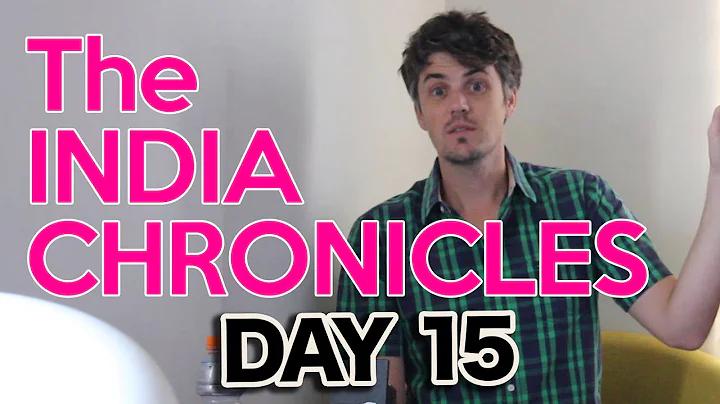Optimize Your Desk Setup for Comfort and Productivity
Table of Contents
- Introduction
- The Importance of Ergonomic Desk Setup
- Step 1: Adjusting Your Chair
- Step 2: Adjusting Your Monitor
- Step 3: Positioning Your Mouse and Keyboard
- Step 4: Positioning Your Phone
- Step 5: Taking Regular Breaks and Exercise
- Conclusion
- Resources
Article
Introduction
In today's modern work environment, many of us spend long hours sitting at a desk. However, an improperly set up desk can lead to discomfort and even chronic pain. To prevent these issues, it's crucial to optimize your desk ergonomics. In this article, we will guide you through the steps of setting up your desk ergonomically, ensuring that you can work comfortably and pain-free.
The Importance of Ergonomic Desk Setup
Sitting at a desk for extended periods can have negative effects on your posture and overall health. Poor ergonomics can result in back pain, neck strain, and even musculoskeletal disorders. By following proper ergonomic guidelines, you can improve your posture, reduce the risk of pain and injury, and enhance your overall productivity and well-being.
Step 1: Adjusting Your Chair
The first step in creating an ergonomic desk setup is adjusting your chair. The standard desk height may not suit everyone, so it's essential to ensure that your chair allows for proper alignment. Start by adjusting the chair height so that your feet rest flat on the floor and your knees are at a 90-degree angle. This position helps promote good blood circulation and reduces strain on your muscles and joints.
If your feet do not touch the floor, it's crucial to use a footrest or create one using a stack of books or a ream of paper. The footrest will provide support and prevent your legs from dangling, which can lead to discomfort and circulation issues.
Step 2: Adjusting Your Monitor
Proper monitor placement is vital for preventing eye strain and maintaining good posture. Position your monitor at arm's length from your seated position. Adjust the height so that the top of the screen aligns with your eye level, allowing you to view it without tilting your head up or down.
If your monitor is not adjustable, consider using books or a sturdy object to raise it to the desired height. For dual-monitor setups, ensure that your primary monitor is directly in front of you, and align the secondary monitor(s) to maintain a balanced viewing experience.
Laptop users should invest in a kickstand to raise the screen to eye level. Using an external keyboard and mouse will allow you to maintain proper posture while working on your laptop.
Step 3: Positioning Your Mouse and Keyboard
The proper positioning of your mouse and keyboard plays a significant role in preventing wrist and shoulder strain. Place your keyboard in front of you, at a distance that allows your elbows to be at a 90-degree angle. Your mouse should be positioned next to your keyboard so that you can comfortably reach it without straining.
To prevent overuse or discomfort, it's essential to move your hands from your elbow rather than your shoulder while operating the mouse and keyboard. This ergonomic technique reduces the risk of repetitive strain injuries and enhances your overall comfort.
Step 4: Positioning Your Phone
Many of us spend a significant amount of time on the phone while working. Improper phone positioning can lead to neck pain and discomfort. To avoid this, place your phone on your non-writing side within easy reach. This ensures that you don't have to cradle the phone between your ear and shoulder, which can strain your neck and upper back. If you frequently use the phone, investing in a headset will allow you to keep your hands free to write or type, minimizing the risk of musculoskeletal issues.
Step 5: Taking Regular Breaks and Exercise
No matter how ergonomically perfect your desk setup is, sitting for extended periods is not ideal for your health. It's essential to take regular breaks and incorporate simple exercises to release muscle tension and improve circulation. Set a reminder and get up from your chair every hour. Take a short walk, stretch your muscles, or grab a healthy snack or drink. These small breaks will refresh your mind, prevent stiffness, and promote a healthier work-life balance.
Conclusion
Creating an ergonomic desk setup is crucial for maintaining your health, productivity, and overall well-being. By following the steps outlined in this article, you can optimize your workspace and avoid the pains and discomfort associated with poor ergonomics. Remember to prioritize proper chair and monitor adjustments, position your mouse and keyboard correctly, keep your phone within reach, and take breaks regularly. By prioritizing your physical well-being, you'll be able to work comfortably and efficiently for years to come.
Highlights
- Importance of ergonomic desk setup
- Adjusting chair height for optimal alignment
- Proper monitor positioning to prevent eye strain
- Positioning mouse and keyboard to prevent wrist and shoulder strain
- Placing the phone on the non-writing side to avoid neck pain
- Taking regular breaks and incorporating exercises to promote blood circulation
FAQ
Q: How do I know if my desk is set up ergonomically?
A: An ergonomically set up desk should allow you to maintain a comfortable and natural posture while working. If you experience any pain or discomfort, it may indicate the need for adjustments.
Q: Can an ergonomic desk setup improve my productivity?
A: Yes, an ergonomic desk setup can enhance your productivity by reducing distractions caused by discomfort, minimizing fatigue, and allowing you to focus on your work more effectively.
Q: Are there any exercises I can do at my desk to relieve muscle tension?
A: Yes, there are several exercises you can do at your desk, including chin tucks, upper traps stretches, scapular retractions, and pelvic tilts. These exercises help release muscle tension and promote blood circulation.
Q: How often should I take breaks from sitting at my desk?
A: It is recommended to take a short break and move around every hour. This allows you to stretch your muscles, rest your eyes, and prevent stiffness.
Q: Can an ergonomic desk setup prevent long-term health issues?
A: Yes, an ergonomic desk setup can help prevent long-term health issues such as musculoskeletal disorders, chronic pain, and repetitive strain injuries by promoting proper posture and reducing strain on your body.