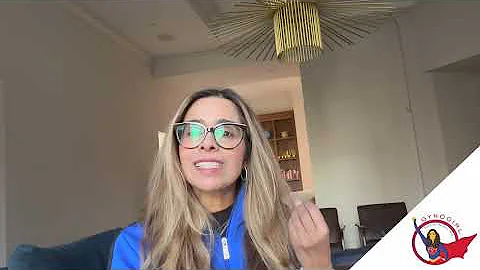Optimize Your Desk Setup for Maximum Comfort and Productivity!
Table of Contents:
- Introduction
- Step 1: Adjusting Your Chair
- Step 2: Adjusting Your Monitor
- Step 3: Positioning Your Mouse and Keyboard
- Step 4: Positioning Your Phone
- Step 5: Encouraging Movement
- Conclusion
Introduction
Have you ever experienced discomfort or pain after spending long hours at your desk? If so, you're not alone. Improper desk setup can lead to various issues, including slouching, straining, and even chronic pain. In this article, we will walk you through the steps of setting up your desk ergonomically to prevent future problems. So, let's dive right in!
Step 1: Adjusting Your Chair
The height of your chair plays a crucial role in maintaining proper posture. The standard desk height is around 29 to 30 inches, but this may not be ideal for everyone. Start by adjusting your chair to a height that allows your elbows to rest comfortably at a 90-degree angle. If your feet don't touch the floor, consider using a footstool or even a stack of paper to provide support.
Pros:
- Adjusting the chair height promotes better posture and reduces strain on your back and neck.
- Supporting your feet can improve circulation and reduce discomfort.
Cons:
- Some chairs may not offer adequate height adjustability.
Step 2: Adjusting Your Monitor
The position of your monitor is vital to maintaining healthy eyes and avoiding neck strain. Position it at an arm's length away so that you can read the screen without having to strain your eyes or bend forward. The top of the screen should be at eye level. If your monitor doesn't have an adjustable height feature, you can use reams of paper as a makeshift stand.
Pros:
- Proper monitor positioning reduces eye strain and promotes a neutral posture.
- Having the screen at eye level helps prevent neck and shoulder pain.
Cons:
- Fixed-height monitors may require additional adjustments to ensure optimal viewing.
Step 3: Positioning Your Mouse and Keyboard
The placement of your keyboard and mouse greatly affects your hand and wrist posture. The keyboard should be positioned where your hands naturally rest, and the mouse should be placed right beside it. When using these tools, try to move from your elbow rather than your shoulder to minimize strain and overuse. This simple adjustment can prevent discomfort and potential injuries.
Pros:
- Proper keyboard and mouse positioning reduces the risk of repetitive strain injuries.
- Moving from your elbow instead of your shoulder promotes better muscle balance.
Cons:
- Incorrect placement can lead to wrist pain and fatigue.
Step 4: Positioning Your Phone
Where you position your phone can impact your neck and shoulder health. Place your phone on the side opposite your dominant hand to avoid cradling it between your shoulder and ear, which can lead to neck pain over time. If you frequently use the phone during work hours, consider using a headset to keep your hands free for other tasks.
Pros:
- Proper phone positioning reduces the risk of neck and shoulder strain.
- Using a headset improves productivity and prevents muscle tension.
Cons:
- Failing to position the phone correctly can result in chronic neck pain.
Step 5: Encouraging Movement
Extended periods of sitting can lead to poor circulation, muscle stiffness, and decreased productivity. Incorporating short breaks and movements into your routine is crucial for your overall well-being. Set reminders to stand up, stretch, walk, or grab a snack every hour. Performing simple exercises while seated, such as chin tucks, shoulder retractions, and pelvic tilts, can also help alleviate muscle tension and increase blood flow.
Pros:
- Frequent movement improves blood circulation and reduces the risk of musculoskeletal issues.
- Incorporating exercises and breaks enhances productivity and mental focus.
Cons:
- Failing to take regular breaks and engage in movement can lead to reduced work performance and increased health problems.
Conclusion
By following these simple steps to set up your desk ergonomically, you can prevent common issues such as back pain, neck strain, and repetitive strain injuries. Remember to adjust your chair, monitor, mouse, keyboard, and phone to promote a neutral posture and maintain your overall well-being. Additionally, incorporating regular movement and exercises into your work routine can further enhance your productivity and comfort. Take care of your body, and your desk will become a space where you can work efficiently and comfortably.
Highlights
- Set up your desk ergonomically to avoid pain and discomfort.
- Adjust your chair height to maintain proper posture.
- Position your monitor at eye level to reduce eye strain.
- Place your keyboard and mouse in a comfortable position to prevent wrist injuries.
- Position your phone on the non-writing side to avoid neck pain.
- Take regular breaks and incorporate exercises to prevent stiffness and muscle tension.
- Create a healthy work environment that promotes productivity and well-being.
FAQ
Q: Why is it essential to adjust your chair height?
A: Adjusting your chair height allows you to maintain a proper posture and prevents strain on your back and neck.
Q: Can I use a footrest if my feet don't touch the floor?
A: Yes, using a footrest or even a stack of paper can provide support and improve circulation.
Q: How should I position my monitor?
A: Position the monitor at an arm's length away, with the top of the screen at eye level.
Q: Why is it important to move from the elbow when using the mouse and keyboard?
A: Moving from the elbow instead of the shoulder reduces strain and overuse on the wrist and shoulder muscles.
Q: Where should I position my phone?
A: Place your phone on the non-writing side to avoid cradling it between your shoulder and ear, which can lead to neck pain.
Resource: The Hospital for Special Surgery