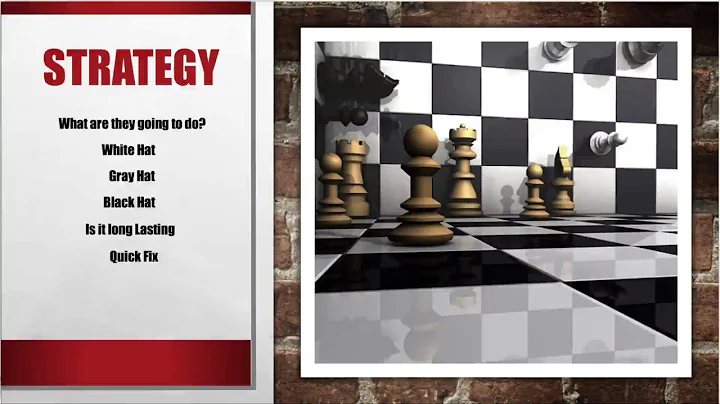Optimize Your SEO with Proper Heading Tags
Table of Contents
- Introduction
- Importance of Headings in SEO
- Understanding Heading Tags
- 3.1. H1 Heading Tag
- 3.2. H2 Heading Tag
- 3.3. H3 Heading Tag
- 3.4. H4, H5, and H6 Heading Tags
- Optimal Use of Heading Tags
- 4.1. H1 Placement and Keyword Optimization
- 4.2. Creating Hierarchy with H2 and H3 Tags
- 4.3. Incorporating Secondary Keywords in H4, H5, and H6 Tags
- Best Practices for Writing Headings
- 5.1. Use Clear and Concise Headings
- 5.2. Utilize Keywords Naturally
- 5.3. Keep Headings Relevant and Informative
- 5.4. Use Proper Formatting
- SEO Benefits of Well-Optimized Headings
- Conclusion
- Resources
💡 Highlights
- Proper headings enhance the readability and user experience of web page content.
- Heading tags play a crucial role in optimizing a website for search engines.
- H1, H2, H3, H4, H5, and H6 are the six main heading tags.
- H1 should be unique and contain the primary keyword.
- Utilize H2 and H3 tags to create a hierarchy and improve content organization.
- Incorporate secondary keywords in the H4, H5, and H6 tags.
- Use clear and concise headings that accurately represent the content.
- Proper formatting and natural keyword placement are essential in writing headings.
- Well-optimized headings improve search engine rankings and organic visibility.
📝 Article
In the world of SEO, headings play a vital role in improving the visibility and readability of web page content. Just like a well-structured essay or book, a web page with proper headings becomes easily scannable and understandable for both users and search engine crawlers. In this article, we will explore the importance of headings in SEO and how to optimize them effectively.
Introduction
When it comes to writing content for a website, headings act as signposts that guide readers through the information. Similar to the tips given by teachers for writing exams, well-structured headings help organize the content in a topic-wise manner, making it easier for both users and examiners to navigate and comprehend.
Importance of Headings in SEO
Headings are an essential factor in on-page SEO as they contribute to the overall user experience and search engine crawlability of a website. By converting web page content into headings, you are not only improving readability for users but also providing clear indicators to search engine crawlers about the significance and organization of the content.
Understanding Heading Tags
There are six main heading tags available in HTML, namely H1, H2, H3, H4, H5, and H6, each representing a different level of importance. Let's explore each heading tag in detail:
3.1. H1 Heading Tag
The H1 heading is the most significant and should be used as the main heading of a web page. It should be unique and contain the primary keyword or the main topic of the page. Search engines consider the H1 heading as the primary title, making it crucial for SEO.
3.2. H2 Heading Tag
H2 heading tags are used to indicate subheadings or sections within the content. They create a hierarchy under the main heading (H1) and help break down the information into digestible chunks. It is recommended to use H2 tags to signify important sections or topics.
3.3. H3 Heading Tag
H3 heading tags are similar to H2 tags but are used for subheadings within the H2 sections. They further divide the content and provide additional clarity and organization. Proper utilization of H3 tags helps create a logical flow within the content.
3.4. H4, H5, and H6 Heading Tags
H4, H5, and H6 heading tags represent lower levels of importance but can still be used to structure the content hierarchy. They are beneficial for adding further subheadings or dividing content into more specific sections. Incorporating secondary keywords in these heading tags can provide additional SEO value.
Optimal Use of Heading Tags
To optimize your website's headings effectively, consider the following practices:
4.1. H1 Placement and Keyword Optimization
Ensure there is only one H1 heading per web page, and it should contain the primary keyword. Multiple H1 headings confuse both users and search engine crawlers. Place the H1 heading at the top of the content to clearly convey the main topic or purpose of the page.
4.2. Creating Hierarchy with H2 and H3 Tags
Utilize H2 and H3 tags to create a clear hierarchy within the content. Use H2 tags for overarching sections and H3 tags for subheadings within those sections. This helps users navigate the content easily and allows search engines to understand the structure of your web page better.
4.3. Incorporating Secondary Keywords in H4, H5, and H6 Tags
While secondary keywords might not carry as much weight in SEO as primary keywords, incorporating them into H4, H5, and H6 tags can still provide additional context and relevance. Use these tags to further divide the content or add subheadings.
Best Practices for Writing Headings
To make your headings more effective and user-friendly, consider the following best practices:
5.1. Use Clear and Concise Headings
Write headings that accurately represent the content and provide a clear indication of what users can expect. Avoid using vague or misleading headings that may confuse readers.
5.2. Utilize Keywords Naturally
Place keywords naturally within the headings, ensuring they flow seamlessly with the overall content. Avoid keyword stuffing or over-optimizing headings, as it can be detrimental to both user experience and SEO.
5.3. Keep Headings Relevant and Informative
Ensure that your headings are directly related to the content within the respective sections. Use headings to provide a concise summary or highlight essential points to make it easier for users to scan and understand the information.
5.4. Use Proper Formatting
Format your headings appropriately using HTML tags (H1, H2, etc.) for better readability and SEO. Apply correct hierarchy and styling to reflect the importance of each heading.
SEO Benefits of Well-Optimized Headings
Optimizing headings according to SEO best practices brings several benefits to your website:
- Improved Readability: Well-structured headings make content more scannable and digestible, improving the overall readability for users.
- Enhanced User Experience: Clear headings help users navigate through the content easily and find the information they need quickly.
- Search Engine Visibility: Properly optimized headings provide search engine crawlers with clear signals about the relevance and organization of your content, potentially resulting in improved rankings.
- Keyword Relevance: By incorporating primary and secondary keywords in headings, you reinforce the topical relevance of your content.
Conclusion
Headings are an integral part of creating well-optimized web page content. By following the guidelines and best practices outlined in this article, you can enhance the readability, user experience, and search engine visibility of your website. Remember, headings should be clear, informative, properly formatted, and optimized for relevant keywords. Start leveraging the power of headings to improve your website's performance in search engine rankings and engage your audience more effectively.
FAQ
Q: Why are headings important in SEO?
A: Headings are crucial in SEO as they improve the readability, user experience, and search engine crawlability of web page content.
Q: How many heading tags are there in HTML?
A: There are six heading tags in HTML, namely H1, H2, H3, H4, H5, and H6.
Q: What should be included in the H1 heading tag?
A: The H1 heading should be unique, contain the primary keyword, and represent the main topic or purpose of the page.
Q: Can I have multiple H1 headings on a web page?
A: No, it is recommended to have only one H1 heading per web page for proper organization and SEO optimization.
Q: How do I optimize subheadings in my content?
A: Utilize H2 and H3 tags to create a hierarchical structure within the content. Use relevant secondary keywords in H4, H5, and H6 tags for further organization.
Resources