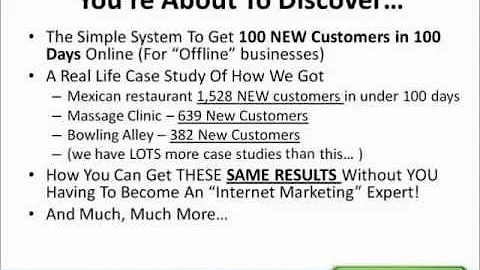Protect Your Website: Defending Against Negative SEO Attacks
Table of Contents:
- Introduction
- Understanding Negative SEO
- Identifying Negative SEO Attacks
- Using Google Alerts and Brand Mentions
- Monitoring Google Search Console
- Analyzing Backlinks
- Disavowing Toxic Links
- Uploading Disavow File to Google Search Console
- Regularly Monitoring and Updating Disavow File
- Conclusion
Introduction
In this article, we will discuss the emerging issue of negative SEO and how it can affect your website's search engine rankings. Negative SEO refers to the practice of sabotaging a competitor's website by using unethical tactics to negatively impact its SEO performance. We will provide you with a step-by-step guide on how to identify and deal with negative SEO attacks, as well as offer useful tools and techniques to protect your website.
Understanding Negative SEO
Negative SEO involves various techniques aimed at damaging a website's search engine rankings. These techniques include building spammy backlinks, copying content, hacking, and distributing malware. The purpose of negative SEO is to trigger a penalty from search engines, which can result in a significant drop in organic traffic and rankings for the targeted website. It is crucial to understand the tactics used in negative SEO attacks to effectively combat them.
Identifying Negative SEO Attacks
One of the first steps in dealing with negative SEO is to identify whether your website is being targeted. This can be done by closely monitoring your website's performance, traffic patterns, and search engine rankings. Sudden drops in rankings or an increase in spammy backlinks are potential indicators of negative SEO attacks. By paying attention to these signs, you can take prompt action to mitigate the damage.
Using Google Alerts and Brand Mentions
Setting up Google Alerts and using brand mentions tools can help you detect negative SEO attacks. Google Alerts allows you to receive email notifications whenever your brand name is mentioned. An increase in brand mentions on suspicious or irrelevant websites can be a sign of a negative SEO attack. Additionally, brand mentions tools like SEMrush can provide insights into the quality and quantity of mentions your brand receives online.
Monitoring Google Search Console
Google Search Console is a valuable tool for monitoring your website's performance on search engines. By regularly checking the Links section in Google Search Console, you can assess the quality of backlinks pointing to your website. Focus on your home page and top-ranking pages, as these are the primary targets for negative SEO attacks. Look for suspicious and irrelevant links, as they can be detrimental to your website's SEO efforts.
Analyzing Backlinks
A thorough analysis of your website's backlinks is essential in combating negative SEO attacks. You can use tools like SEMrush to assess the toxicity of your backlink profile. Toxic backlinks are those that come from spammy or low-quality websites. By identifying these toxic links, you can take the necessary steps to disavow them and prevent them from negatively affecting your website's rankings.
Disavowing Toxic Links
The disavow tool, available in Google Search Console, allows you to inform Google about the links you want to disassociate with your website. You can disavow individual HTML pages or entire domains that contain toxic links. This action signals to Google that you do not want these links to be considered when evaluating your website's SEO. Disavowing toxic links is an effective way to counteract the negative impact of negative SEO attacks.
Uploading Disavow File to Google Search Console
Once you have identified and disavowed toxic links, you need to upload the disavow file to Google Search Console. The disavow file, in a TXT format, contains the list of links and domains you want Google to ignore. Uploading the disavow file ensures that Google takes your disavowal requests into account when evaluating your website's SEO. Regularly updating and uploading the disavow file is crucial to maintain the integrity of your website's backlink profile.
Regularly Monitoring and Updating Disavow File
Negative SEO attacks can be ongoing, which is why it is essential to monitor and update your disavow file regularly. By keeping an eye on your website's backlink profile, you can identify new toxic links that may have been created as a result of negative SEO attacks. Regularly updating your disavow file and uploading it to Google Search Console will help you maintain a clean backlink profile and protect your website from the harmful effects of negative SEO.
Conclusion
Negative SEO is a growing concern in the digital landscape, but with the right knowledge and tools, you can effectively mitigate its impact on your website. By understanding and identifying negative SEO attacks, using tools like Google Alerts and brand mentions, monitoring Google Search Console, analyzing backlinks, and disavowing toxic links, you can safeguard your website's SEO performance and maintain your search engine rankings. Stay vigilant, regularly update your disavow file, and take proactive measures to protect your website from negative SEO attacks.
Article:
🔍 Introduction
In today's digital landscape, website owners face a new threat known as negative SEO. This unethical practice involves sabotaging competitors' websites to damage their search engine rankings. In this article, we will guide you through the process of identifying and handling negative SEO attacks while equipping you with the tools and strategies to protect your website.
🔍 Understanding Negative SEO
Negative SEO encompasses various tactics aimed at jeopardizing a website's search engine rankings. These tactics include building spammy backlinks, duplicating content, hacking, and injecting malware. The consequences of negative SEO can be severe, leading to penalties from search engines and a significant decline in organic traffic and visibility. To effectively combat negative SEO, it is essential to grasp the tactics employed by malicious actors.
🔍 Identifying Negative SEO Attacks
One of the initial steps in addressing negative SEO is being able to recognize when your website is under attack. By closely monitoring your website's performance, tracking shifts in traffic patterns, and observing changes in search engine rankings, you can uncover potential signs of a negative SEO attack. Sudden drops in rankings or a surge in low-quality backlinks are signals that warrant immediate attention and action.
🔍 Using Google Alerts and Brand Mentions
Utilizing tools like Google Alerts and brand mentions can assist you in detecting negative SEO attacks. Google Alerts allows you to receive email notifications whenever your brand name is mentioned online. An unexpected influx of brand mentions across suspicious or irrelevant websites may indicate a negative SEO attack. Brand mention tools like SEMrush offer insights into the quality and quantity of brand mentions, enabling you to identify suspicious activities.
🔍 Monitoring Google Search Console
Google Search Console is a valuable ally in monitoring your website's performance on search engines. Specifically, the Links section can provide a comprehensive overview of your backlink profile. Pay close attention to your homepage and high-ranking pages, as they are prime targets for negative SEO attacks. Look out for backlinks originating from dubious or irrelevant sources, as they can significantly impact your website's SEO efforts.
🔍 Analyzing Backlinks
A thorough analysis of your backlinks is essential in combating negative SEO attacks. Tools like SEMrush can help you evaluate the toxicity of your backlink profile. Toxic backlinks originate from spammy or low-quality websites and can harm your website's SEO. By identifying these toxic links, you can take necessary measures to disavow them, preventing them from negatively affecting your search engine rankings.
🔍 Disavowing Toxic Links
The disavow tool, available in Google Search Console, empowers website owners to disassociate unwanted links from their website. This tool allows you to disavow individual HTML pages or entire domains that contain toxic backlinks. By disavowing these links, you send a strong signal to Google that you do not wish for them to be considered when evaluating your website's SEO. Disavowing toxic links is a proactive approach to counteracting the negative impact of negative SEO attacks.
🔍 Uploading Disavow File to Google Search Console
After identifying and disavowing toxic links, you must upload the disavow file to Google Search Console. This file, typically in TXT format, contains a list of links and domains you want Google to disregard. Uploading the disavow file ensures that Google takes your disavowal requests into account during the evaluation of your website's SEO. Regularly updating and uploading the disavow file is vital to maintaining a clean backlink profile and protecting your website from the detrimental effects of negative SEO.
🔍 Regularly Monitoring and Updating Disavow File
Negative SEO attacks are persistent, making it crucial to monitor and update your disavow file regularly. By staying vigilant and observing your website's backlink profile, you can identify any new toxic links that may have emerged as a result of ongoing negative SEO attacks. Regularly updating your disavow file and uploading it to Google Search Console will help you maintain a pristine backlink profile, effectively safeguarding your website from the detrimental impacts of negative SEO.
🔍 Conclusion
With the rise of negative SEO, website owners must remain vigilant and take appropriate actions to protect their websites. By understanding the nature of negative SEO attacks, utilizing tools such as Google Alerts and brand mentions, monitoring Google Search Console, analyzing backlinks, and disavowing toxic links, you can fortify your website against these malicious practices. Stay informed, regularly update your disavow file, and proactively guard your website from negative SEO attacks.
Highlights:
- Negative SEO poses a significant threat to website owners, targeting their search engine rankings.
- Identifying negative SEO attacks requires diligent monitoring and observation of traffic patterns and rankings.
- Google Alerts and brand mentions tools help in detecting and addressing negative SEO attacks.
- Google Search Console provides valuable insights into a website's SEO performance.
- Analyzing backlinks helps identify toxic links that negatively impact a website's rankings.
- Disavowing toxic links using the disavow tool in Google Search Console counters the effects of negative SEO attacks.
- Regularly monitoring and updating the disavow file is crucial in mitigating ongoing negative SEO attacks.
FAQ:
Q: How can I detect if my website is under a negative SEO attack?
A: Monitoring shifts in traffic patterns, rankings, and backlink profiles can help identify signs of a negative SEO attack. Tools like Google Alerts and brand mentions can also provide insights into unusual brand mentions.
Q: What should I do if I identify toxic backlinks?
A: Disavowing toxic backlinks using the disavow tool in Google Search Console is recommended. Regularly updating and uploading the disavow file can help mitigate the impact of negative SEO attacks.
Q: How frequently should I monitor and update my disavow file?
A: It is advisable to monitor your backlink profile regularly and update the disavow file whenever new toxic links are identified. The frequency of updates depends on the severity and frequency of negative SEO attacks on your website.
Resources: