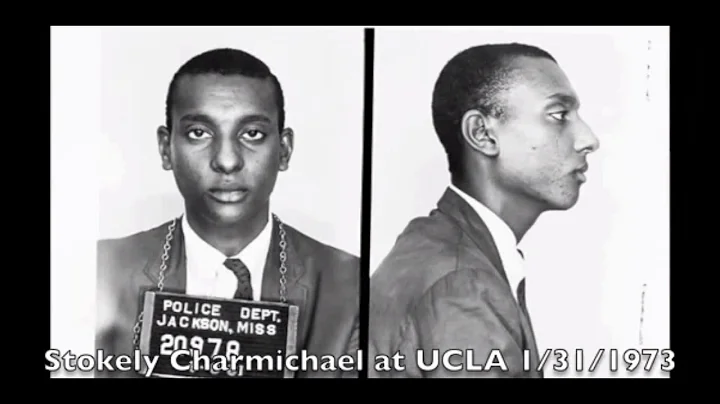Step-by-Step Guide to Set Up and Use Your Jura M8 Coffee Machine
Table of Contents
- Introduction
- Setting Up the Jura M8
- Unboxing and Accessories
- Powering On the Machine
- Setting the Water Hardness
- Installing the Water Filter
- Priming the Machine
- Navigating the Screen
- Home Screen
- Drink Selections
- Programming Mode
- Maintenance Status
- Product Settings
- Machine Settings
- Filling the Hopper
- Adjusting the Grinder
- Brewing Your First Cup
- Conclusion
Introduction
Welcome to this guide on setting up and using the Jura M8 coffee machine! In this article, we will walk you through the step-by-step process of getting your machine ready for brewing and explore the different features and settings available. From unboxing to adjusting the grinder, by the end of this guide, you'll be able to make a delicious cup of coffee with ease.
Setting Up the Jura M8
Unboxing and Accessories
When you first open the box of your Jura M8, you'll find several accessories included. These accessories include the Jura Clearo smart mini filter, Jura water filter adapter, Jura two-phase cleaning tablets, coffee scoop, funnel for the bypass chute, milk system cleaner, milk system cleaning container, water hardness test strip, and the adapter for your milk system. All of these accessories are essential for maintaining and optimizing the performance of your coffee machine.
Powering On the Machine
To start the setup process, locate the power button at the top back of the machine. Press the power button to turn on the machine. The machine will prompt you to choose a language. Select English using the buttons on the control panel.
Setting the Water Hardness
Next, you'll need to set the water hardness of your machine. This setting is crucial as it determines how frequently the machine will need to be descaled and when the water filter needs to be changed. Use the water hardness test strip to determine the hardness of your water. Adjust the water hardness setting on the machine by using the buttons on the control panel. Once you have made your selection, save the setting.
Installing the Water Filter
The Jura M8 comes with a water filter adapter and a water reservoir. Attach the water filter adapter to the top of the water filter. Place the water filter into the water reservoir, ensuring that the top tabs of the adapter fit into the slots within the reservoir. Fill the reservoir with water and put it back onto the machine.
Priming the Machine
Once the water filter is installed, the machine will go through a priming cycle to rinse the filter. The rinse water will exit through the front spout of the machine. After the priming cycle is complete, the machine will prompt you to empty the drip tray. Remove the drip tray, empty it, and place it back onto the machine.
Navigating the Screen
The Jura M8 features an easy-to-use screen interface that allows you to navigate through various options and settings. Let's take a closer look at the different options available on the screen.
Home Screen
Upon turning on the machine, you will be greeted with the home screen. From here, you can access the drink selections, programming mode, maintenance status, product settings, and machine settings.
Drink Selections
The Jura M8 offers a wide range of drink selections. Use the navigation button to page over and explore the available options. Select your desired drink using the top buttons on the control panel.
Programming Mode
To access the programming mode, press and hold the button with the "P" icon on the screen. Once in the programming menu, you can customize various settings on the machine.
Maintenance Status
In the maintenance status menu, you can monitor the machine's cleaning needs and perform necessary maintenance tasks. The machine will indicate when it requires cleaning, descaling, filter replacement, or general daily maintenance.
Product Settings
The product settings menu allows you to adjust specific parameters related to brewing. This includes the strength, temperature, and volume of your coffee. Take the time to explore these settings and tailor them to your preferences.
Machine Settings
The machine settings menu allows you to customize various aspects of the Jura M8. Here, you can set the machine's auto-off timer, enable energy-saving mode, factory reset the machine, and modify language preferences.
Filling the Hopper
Before you can start brewing, you need to fill the hopper with coffee beans. Remove the hopper lid and adjust the grinder to the finest setting for espresso. Give the hopper a quick wipe, then add your preferred beans. Ensure that the hopper lid is securely closed.
Adjusting the Grinder
If you ever need to adjust the grinder settings, it is recommended to do so while the grinder is running. Press the brew button and make the necessary adjustments to achieve the desired grind consistency.
Brewing Your First Cup
With the Jura M8 fully set up, the hopper filled, and the grinder adjusted, you are ready to brew your first cup of coffee. Select your desired drink from the drink selections menu and press the corresponding button. Sit back, relax, and savor the aromatic flavors of your freshly brewed cup of coffee.
Conclusion
In conclusion, the Jura M8 coffee machine offers a convenient and customizable brewing experience. By following the setup process and understanding the various features and settings available, you can enjoy a delicious cup of coffee tailored to your preferences. Explore the different drink selections, take advantage of the programmable options, and savor the rich flavors that the Jura M8 delivers.
Highlights
- The Jura M8 comes with accessories such as the Jura Clearo smart mini filter, water filter adapter, and cleaning tablets.
- Setting the water hardness accurately is vital for the maintenance of the machine.
- The machine's screen interface provides easy navigation through various settings and options.
- The hopper should be filled with medium or light roast coffee beans.
- Adjusting the grinder while it is running ensures optimal grind consistency.
- By following the setup process and using the machine's features, you can enjoy a customized and flavorful cup of coffee.
FAQ
Q: How often should I clean the Jura M8?
A: The machine will indicate when it needs cleaning. Generally, it is recommended to clean the machine regularly to ensure optimal performance and prolong its lifespan.
Q: Can I use flavored coffee beans with the Jura M8?
A: It is advisable to avoid using flavored coffee beans or oily beans as they can cause clogs and affect the machine's performance. Stick to medium or light roast coffee beans for best results.
Q: Can I adjust the strength and temperature of my coffee?
A: Yes, the Jura M8 allows you to adjust the strength, temperature, and volume of your coffee to suit your preferences. Explore the product settings menu to make these adjustments.
Q: How often should I descale the machine?
A: The machine will indicate when it needs descaling. The frequency of descaling depends on the water hardness setting and usage. Generally, it is recommended to descale every few months or as needed.
Q: Can I use the Jura M8 to make other hot beverages like tea or hot chocolate?
A: While the primary function of the Jura M8 is to brew coffee, you can use it to dispense hot water for tea or hot chocolate. Simply select the hot water option from the drink selections menu and follow the on-screen prompts.
Resources: