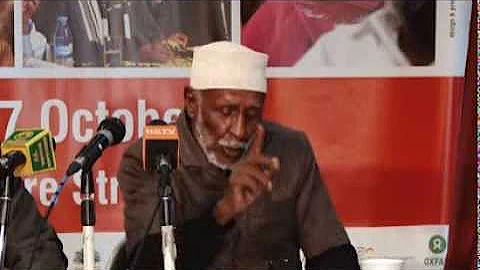Streamline Your Change Order Management with the PCO System
Table of Contents:
- Introduction
- What is a Potential Change Order (PCO)?
- Importance of Managing Potential Change Orders
- Setting Up the PCO System
4.1 Creating PCO Folders
4.2 PCO Workbook Overview
4.3 Contractor PCO Log
4.4 Owner PCO Log
4.5 Subcontractor Change Order Log
- Process of Handling Potential Change Orders
5.1 Creating a New PCO
5.2 Entering Details in the PCO Log
5.3 Tracking Costs and Status
5.4 Updating the Owner PCO Log
5.5 Creating PCO Folder for Documentation
- Benefits of Using the PCO System
- How to Prepare and Create Change Orders
- Success Story of Effective PCO Management
Introduction
Welcome to the PCO Tutorial! In this article, we will provide you with a step-by-step process for managing potential change orders on your project. We'll explain what potential change orders are, the importance of managing them effectively, and guide you on how to set up a PCO system. You will learn how to track and handle potential change orders, including creating PCOs, tracking costs, and updating the PCO logs. We'll also discuss the benefits of using the PCO system and provide a success story of how it helped a company recover significant change orders. Get ready to streamline your change order management process and enhance your project's success!
What is a Potential Change Order (PCO)?
Before we delve into the details of managing potential change orders, let's first understand what exactly a PCO is. A potential change order is any issue that arises during a project which may lead to a change order. These issues can be caused by various factors such as changes in design, client requests for additional work, unforeseen site conditions, or even scope gaps or overlaps among subcontractors. Tracking these potential change orders is essential to ensure proper control and management of changes throughout your project.
Importance of Managing Potential Change Orders
Effectively managing potential change orders is crucial for several reasons. By implementing a systematic PCO system, you can track and control every potential change on your project, minimizing the risk of losing time and money. Additionally, a well-managed PCO system instills confidence in your clients, showcasing your team's ability to handle changes efficiently. It provides a clean and organized framework for documenting and referencing all changes, making it easier to address and resolve issues promptly.
Setting Up the PCO System
To manage potential change orders effectively, it is essential to have a well-structured PCO system in place. Let's explore the key components of setting up this system.
4.1 Creating PCO Folders
The first step is to create dedicated folders within the PCO system for each potential change order. These folders should be organized by their corresponding PCO numbers. You can create as many folders as necessary for your project. The PCO folders will serve as centralized locations to store all relevant documents, emails, plans, and pricing related to specific potential change orders.
4.2 PCO Workbook Overview
Within the PCO system, you will find a PCO workbook. This workbook will serve as a comprehensive tracking tool for all potential change orders on your project. It contains different tabs for easy organization and management.
4.3 Contractor PCO Log
The contractor PCO log is where you will track every potential change order you open on your project. It provides a detailed overview of each PCO, including information such as category, reference number, description, contractor, status, and cost estimates. This log allows you to work through the small details of every change on your project, ensuring thorough documentation and analysis.
4.4 Owner PCO Log
The owner PCO log is specifically designed to track all owner-related potential change orders. It offers a summary format of your owner contract and helps you monitor the overall status of owner PCOs on the project. This log serves as a client-facing tool, providing an overview of the PCOs being presented to the owner for approval.
4.5 Subcontractor Change Order Log
The subcontractor change order log is dedicated to tracking the change orders issued to each subcontractor. It allows you to view the subcontractor's total contract values, approved change orders, dates of execution, and updated contract amounts. This log enables effective communication and collaboration with subcontractors regarding change orders.
Process of Handling Potential Change Orders
Now that we have set up the PCO system, let's dive into the step-by-step process of handling potential change orders. Properly following this process will ensure smooth management and control of each potential change order on your project.
5.1 Creating a New PCO
Whenever you encounter an issue on the project that may result in a change order, you need to create a new potential change order (PCO). To do this, access the PCO log and use the next available PCO number. This unique number will help you track and reference the PCO throughout the process.
5.2 Entering Details in the PCO Log
In the PCO log, enter various details related to the potential change order. These details include the category of the issue (such as owner request, design discrepancy, scope gap), reference number (e.g., RFI number, bulletin number), contractor(s) associated with the change, status (open, closed, on hold, committed), and preliminary or actual cost estimates. Ensure that you capture all relevant information accurately to create a comprehensive record.
5.3 Tracking Costs and Status
The PCO log allows you to track costs associated with each potential change order. Enter costs once you receive them, updating the log as you progress through the PCO process. This includes tracking costs received from subcontractors as well as costs incurred by your company, such as internal company costs or self-performed work. The status field in the log helps you monitor the progress of each potential change order.
5.4 Updating the Owner PCO Log
To provide a high-level overview of potential change orders to the owner, you need to update the owner PCO log. This log should contain a summary format of the potential change orders that will be presented to the owner for approval. Simply copy the relevant PCOs from the contractor log to the owner log. Remember to include only the PCOs that you intend to present to the owner.
5.5 Creating PCO Folder for Documentation
For each potential change order, create a corresponding PCO folder using the same PCO number as in the log. This folder will serve as a centralized repository for all related documentation, including emails, documents, plans, requests for information, and pricing. By organizing all relevant information, you can easily reference and retrieve necessary documentation throughout the PCO process.
Benefits of Using the PCO System
Implementing an efficient PCO system offers numerous benefits for your project and team. By using this system, you can:
- Track and manage all potential change orders effectively.
- Minimize the risk of losing time and money due to uncontrolled changes.
- Instill confidence in clients by demonstrating your team's ability to handle changes efficiently.
- Maintain a clean and organized documentation system for easy reference.
- Streamline the process of issuing and approving change orders.
- Recover potentially overlooked change orders and increase revenue for your project.
How to Prepare and Create Change Orders
Preparing and creating change orders can be a time-consuming and complex process. However, with the use of the PCO system, you can simplify and accelerate this process significantly. Watch the video below to learn how you can prepare and create change order requests seamlessly, saving valuable time and effort.
Success Story of Effective PCO Management
The power of an effective PCO and change order management system is best showcased through real success stories. One remarkable example is a company that was able to recover over $350,000 worth of previously missed change orders by implementing a robust PCO system. By compiling their requests, accurately tracking costs, and submitting professional change order packages, they secured approval and payment for the previously overlooked changes. This success story highlights the importance and effectiveness of an efficient PCO system in maximizing project outcomes.
Congratulations! You now have a comprehensive understanding of managing potential change orders using the PCO system. By following this step-by-step process and utilizing the benefits of the system, you can ensure smooth change order management, protect your project's schedule and budget, and enhance client satisfaction. Remember to adapt and tailor the system to your specific project needs for optimal results.
Resources: