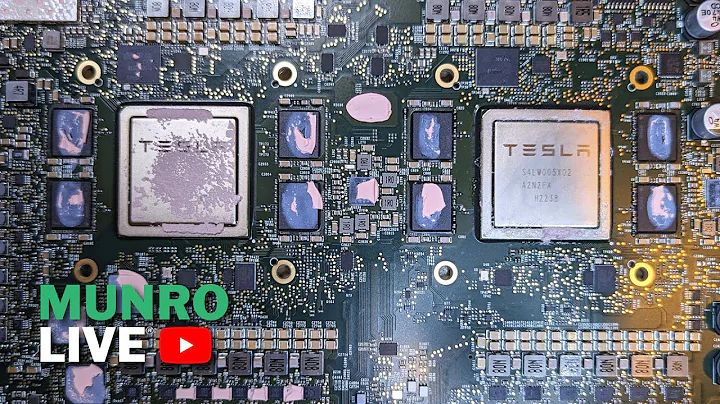Troubleshooting and Fixing Nest Low Power Issues
Table of Contents
- Introduction
- Understanding Nest Low Power Issues
- Checking Nest Battery Levels and Power
- Fixing Nest Low Power Issues Using a Charging Cord
- Adding a Common Wire Transformer
- Using the G Wire as a Common Wire
- Troubleshooting HVAC System Issues
- Replacing Furnace Fuses
- Replacing Flame Sensors
- Replacing Limit Switches
- Conclusion
Understanding and Fixing Nest Low Power Issues
Nest thermostats are known for their smart features and energy-saving capabilities. However, some users may encounter problems with low battery or low power on their Nest thermostats. In this article, we will explore three methods to resolve these issues and provide additional steps for diagnosing and fixing Nest thermostat problems.
Checking Nest Battery Levels and Power
Before implementing any solutions for Nest low power issues, it is important to first check the battery levels and power status of your thermostat. To do this, access the settings menu by clicking on the gear icon at the bottom of the interface. Scroll to the right and select "Technical Info" to view the power and battery settings.
The two metrics to consider are the battery level and the LIn (milliamps) reading. Ideally, the battery level should be above 3.7, indicating a good battery charge. The LIn cutoff for proper thermostat functioning is around 20 mA. If the battery level is below 3.7 or the LIn reading is below 20 mA, you may experience Nest low battery issues.
Fixing Nest Low Power Issues Using a Charging Cord
One of the simplest ways to address Nest low power issues is by using a charging cord. This method is particularly useful if the thermostat has been sitting idle or if the battery drained completely. To use a charging cord, plug it into the charging port located at the back of the Nest thermostat. Connect the other end to a standard phone charger or wall outlet. Allow the thermostat to charge for approximately one to two hours before reattaching it to the wall. This solution provides a temporary fix for Nest low power issues.
Pros:
- Convenient and easy to implement
- Provides a quick solution for immediate use
- No need for additional wiring or installations
Cons:
- Temporarily resolves the issue, may require recharging in the future
- Not a long-term solution for systemic power problems
Adding a Common Wire Transformer
If the low power issue persists and is not due to a drained battery, adding a common wire transformer can help provide sufficient power to the Nest thermostat. A common wire transformer is a 24-volt transformer that plugs into a wall outlet and has two wires. To install the transformer, follow the instructions provided in the accompanying video or seek professional assistance. The transformer's wires can be connected to the R terminal and C terminal of the Nest thermostat. This solution ensures a continuous power supply to the thermostat, overcoming low power issues.
Pros:
- Provides a stable and continuous power source for the Nest thermostat
- Resolves low power issues caused by insufficient power from the HVAC system
Cons:
- May require additional wiring and installation
- Visible wires and transformer may not be aesthetically pleasing
Using the G Wire as a Common Wire
Alternatively, if adding a common wire is not feasible or desirable, the G wire (fan wire) can be repurposed as a common wire. This method requires moving the G wire from the G terminal in the HVAC system to the C terminal. By doing so, a return path for current is established, allowing the Nest thermostat to charge continuously. This solution can be used alone or in conjunction with a common wire transformer for optimal power supply.
Pros:
- Avoids the need for additional wiring or installations
- Provides a continuous charging path for the Nest thermostat
- Utilizes existing wires in the HVAC system
Cons:
- Requires access to the HVAC system for rewiring
- May impede the functionality of the fan if the G wire is no longer connected to it
Troubleshooting HVAC System Issues
In some cases, low power or low battery issues may not be caused by the Nest thermostat itself but rather by problems with the HVAC system. To determine if the HVAC system is the cause, perform a simple diagnostic by temporarily connecting the W1 and Rh wires together. Ensure the power to the HVAC system is turned off before making any connections. If the HVAC system continues to run without issues, the problem likely lies with the Nest thermostat. However, if the system shuts off or experiences issues, there may be problems with the furnace, such as malfunctioning flame sensors or limit switches.
Replacing Furnace Fuses
One common HVAC system issue that can cause low power problems is a blown furnace fuse. Furnace fuses are relatively easy to replace and can be found at auto parts stores or home improvement stores. A three-amp fuse is typically suitable for most furnaces. Simply follow the instructions provided in the associated video to replace the furnace fuse and resolve the low power issue.
Replacing Flame Sensors
Flame sensors inside the HVAC system can become dirty or corroded, leading to low power problems in the Nest thermostat. In some cases, simply cleaning the flame sensor with Emery cloth or steel wool can resolve the issue. However, if the flame sensor is damaged or faulty, it may need to be replaced. Flame sensors are affordable and easily obtainable from HVAC suppliers or online retailers. Refer to a dedicated video guide for detailed instructions on replacing the flame sensor.
Replacing Limit Switches
Limit switches inside the HVAC system can also contribute to low power issues. If the limit switches are defective, they can prevent power from reaching the Nest thermostat. Replacing limit switches involves opening the HVAC system and installing new switches. While this task may require some basic DIY skills, it is generally straightforward and cost-effective.
Conclusion
Nest low power and low battery issues can be frustrating, but they are typically solvable through a combination of troubleshooting steps. Checking battery levels and power settings, using a charging cord as a temporary fix, adding a common wire transformer, repurposing the G wire as a common wire, and addressing HVAC system issues are all effective methods for resolving Nest low power issues. By following these steps and seeking professional help when necessary, users can enjoy the full benefits of their smart Nest thermostats.
Highlights
- Three methods to fix Nest low power or low battery issues explained
- How to check Nest battery levels and power settings
- Pros and cons of using a charging cord to address Nest low power problems
- Installation and benefits of a common wire transformer
- Repurposing the G wire as a common wire alternative
- Steps to troubleshoot HVAC system issues that may cause low power problems
- Replacing furnace fuses as a possible solution
- Cleaning or replacing flame sensors to fix low power issues
- Replacing limit switches to resolve Nest low power problems
- Conclusion emphasizing the solvability of Nest low power issues with proper troubleshooting