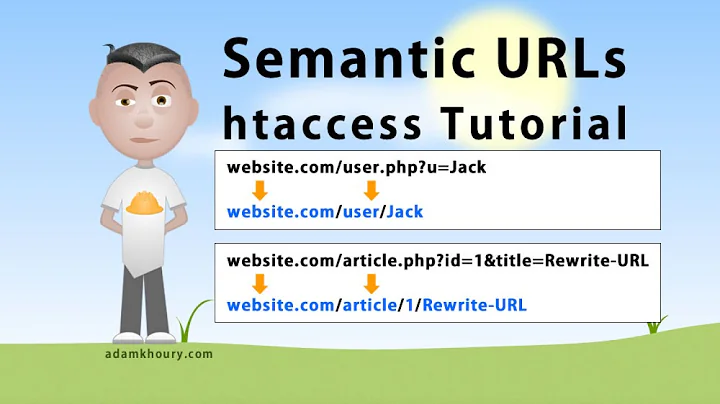Ultimate Guide: Optimizing PDFs for SEO
Table of Contents
- Introduction
- Importance of PDF Optimization for SEO
- Types of Content Suitable for PDFs
- Step 1: Specifying the PDF File Name
- Step 2: Optimizing the PDF Title
- Step 3: Title Tag and Meta Selection
- Step 4: Using Headlines and Adding Related Links
- Step 5: Keyword Research and Content Creation
- Step 6: Creating High-Quality Content
- Step 7: Avoiding Content Duplication
- Step 8: Saving PDFs in Text Format
- Step 9: Text-Based PDFs vs Image-Based PDFs
- Step 10: Adding Alternative Text to Images
- Step 11: Adding Links from PDF to Website
- Step 12: Optimizing PDFs for Mobile Compatibility
- Step 13: Optimizing PDF File Size
- Conclusion
⭐ Optimizing PDFs for SEO: A Step-by-Step Guide ⭐
In today's digital age, PDFs have become a popular format for sharing various types of documents, such as surveys, results, and tutorials. If you have a website and want to make your PDFs more discoverable by search engines, it's crucial to optimize them for SEO. In this comprehensive guide, we will walk you through the step-by-step process of optimizing your PDFs to improve their visibility and search engine rankings.
Introduction
In the past, there were concerns about Google's limited access to PDFs. However, since 2011, Google has been indexing PDF files, converting them into HTML format, and favoring optical character recognition technology for PDFs with text and images.
Importance of PDF Optimization for SEO
Before diving into the optimization process, let's understand why it is essential to optimize your PDFs for SEO. When your PDFs are search engine optimized, they become more accessible to both search engines and users, increasing the chances of ranking higher in search engine result pages (SERPs). Optimized PDFs also improve the overall visibility and discoverability of your website and its content.
Types of Content Suitable for PDFs
PDFs are particularly suitable for certain types of content, such as checklists, ebooks, and white papers. Checklists allow visitors to easily read and print information, making them ideal for various businesses. Ebooks, on the other hand, offer a comprehensive format that can include cover art, infographics, illustrations, and textual content. Lastly, white papers, which are generally longer and more technical, benefit from the PDF format, offering a professional and readily accessible resource.
Step 1: Specifying the PDF File Name
When optimizing your PDF for SEO, the first step is to determine a relevant and keyword-rich file name. Often overlooked, the file name plays a crucial role in helping search engines understand the content of your PDF. Select keywords that accurately represent the topic and purpose of your PDF, and incorporate them into the file name.
Step 2: Optimizing the PDF Title
The title of your PDF is the first thing users will see in search engine results, so it's important to make it attention-grabbing and relevant. Similar to web page titles, the PDF title plays a critical role in SEO. Choose the most important keywords related to your content and include them in the title tag, ensuring it is within the recommended character limit of 50-70 characters.
Step 3: Title Tag and Meta Selection
Just like websites, PDFs also require title tags and meta descriptions. These elements provide additional context to search engines and users about the content of your PDF. Include the keywords you've determined in the title tag, keeping it concise and within the character limit. For meta descriptions, use primary and secondary keywords, and limit the length to 160 characters.
Step 4: Using Headlines and Adding Related Links
To enhance the readability and SEO of your PDF, utilize headlines and subtitles. These textual elements should align with the content you've determined for your PDF. Choose the primary keyword and incorporate it into the headline text. Additionally, include links to relevant topics on your website within the PDF. This internal linking strategy helps establish the authority of your PDF and improves the overall visibility of your website.
Step 5: Keyword Research and Content Creation
Before diving into content creation for your PDF, conduct thorough keyword research. Keywords play a vital role in optimizing your PDF for search engines. By strategically incorporating relevant keywords into your content, you can improve search engine rankings and attract more organic traffic. When using visual elements in your PDF, keywords become particularly helpful for search engine bots to discover and understand your content.
Step 6: Creating High-Quality Content
While ensuring SEO optimization for your PDF is crucial, it's equally important to focus on creating high-quality content. Regardless of the format you choose, your PDF's content should provide value to readers. Align the format of your PDF with the content it holds, ensuring a seamless reading experience. When incorporating keywords, do so naturally and purposefully, rather than simply for the sake of optimization.
Step 7: Avoiding Content Duplication
To avoid issues caused by content duplication for PDFs shared on your website, implement the canonical URL with the help of the HTTP header. This practice informs search engines that similar or identical content exists and helps them differentiate between the various versions. By pointing search engines to the correct version, you can avoid unnecessary competition and ensure proper indexing and visibility in SERPs.
Step 8: Saving PDFs in Text Format
To improve search engine comprehension of your PDF's content, save your PDF files in text format rather than as scanned images. While some PDFs may contain scanned documents containing extensive text, these are essentially images rather than searchable text. Search engines struggle to read and index such content. Therefore, it's crucial to prioritize text-based PDFs to maximize search engine understanding.
Step 9: Text-Based PDFs vs Image-Based PDFs
When optimizing PDFs for SEO, it's essential to prefer text-based PDFs over image-based ones. Text-based PDFs allow search engines to better interpret and index the textual content. On the other hand, image-based PDFs, which contain text embedded in images, pose difficulties for search engines. By using vector-based images and utilizing alternative text for each image, you can optimize the PDF with well-defined keywords.
Step 10: Adding Alternative Text to Images
To ensure search engines understand the images within your PDF, it's crucial to provide alternative text for each image. Adding descriptive text to images aids search engine indexing and improves the overall SEO optimization of your PDF. Before creating the PDF, consider using applications like Microsoft Word, PowerPoint, or Excel to learn how to add alternative text to images. This practice ensures maximum accessibility and visibility for your PDF.
Step 11: Adding Links from PDF to Website
To integrate your optimized PDFs into your website and influence search engines to recognize their importance, add links from your PDFs to relevant pages on your site. This linking strategy informs search engines about the significance of your document within the context of your website. By aiding search engine indexing and inclusion in SERPs, your PDFs will have a higher chance of attracting organic traffic.
Step 12: Optimizing PDFs for Mobile Compatibility
Considering the increasing use of mobile devices for accessing digital content, it's vital to ensure your PDF files are mobile-friendly. Align the content of your PDFs to the left, minimizing horizontal scroll on mobile devices. Placing images above text enhances the mobile viewing experience. By optimizing for mobile, you improve user engagement, increase visibility, and cater to the preferences of a modern audience.
Step 13: Optimizing PDF File Size
The size of your PDF files plays a role in user experience, particularly when it comes to download and loading times. Compress images and use vector-based image formats to reduce the overall file size without compromising image quality. This optimization enhances download speed and provides users with a seamless experience across various devices.
Conclusion
By following the step-by-step guide to optimizing your PDFs for SEO, you can significantly improve their visibility and search engine rankings. Remember to consider factors such as file naming, title optimization, content creation, and mobile compatibility. By implementing these best practices, your PDFs will attract more organic traffic, provide value to readers, and contribute to the overall success of your website.