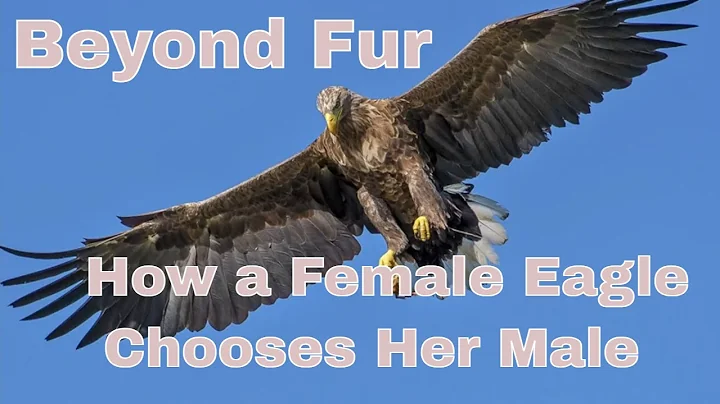Understanding Dead Pixels: Causes, Thresholds, and Solutions
Table of Contents:
- Introduction
- What is a Dead Pixel?
- Why Do Monitors Have Dead Pixels?
- The ISO Standard for Defective Pixels
- Dead Pixel Policies of Display Manufacturers
- Common Dead Pixel Thresholds
- Dealing with Bright Pixel Defects
- Alternatives to Replacement
- Checking Dead Pixel Policies Before Buying
- Conclusion
Introduction
🔍 Understanding the Issue of Dead Pixels in Monitors
Have you ever purchased a brand new monitor only to discover that it has dead pixels? It's frustrating, to say the least. While you may be tempted to return it, you might find that getting a monitor with dead pixels fixed is not always easy. In this article, we will delve into why monitors have dead pixels, the industry standards for defective pixels, and what you can do if you find yourself with a faulty display. So, let's dive in and shed some light on this common issue.
What is a Dead Pixel?
🔍 Understanding the Anatomy of a Display Defect
Before we delve into the reasons behind the occurrence of dead pixels, let's first understand what these pesky defects actually are. On an LCD display, dead pixels occur when the transistors that control each pixel get stuck in one position permanently. This means that the liquid crystals within the pixel are turned in a way that prohibits light from passing through, resulting in a dark or off pixel. On the other hand, with OLED displays, dead pixels manifest as individual color subpixels that are completely burnt out. Regardless of the display technology, the end result is an unsightly dark spot that can be quite noticeable against a light-colored background.
Why Do Monitors Have Dead Pixels?
🔍 Unveiling the Manufacturing Challenges
You might wonder why dead pixels end up in the final product that you purchase. After all, defective CPU cores are often disabled and sold as lower-tier models. However, with displays, it's not that simple. A standard 1080p display alone has over 2 million pixels, and a 4K screen has over 8 million. Manufacturing such a large number of tiny elements makes defects almost inevitable. Display manufacturers typically have a tolerance for a certain number of dead pixels, considering they would otherwise face significant product wastage and high costs associated with replacing defective panels. So, let's explore the reasoning behind the industry's acceptance of a certain level of defective pixels.
The ISO Standard for Defective Pixels
🔍 Shedding Light on Display Classifications
To determine what constitutes a defective display, many manufacturers adhere to the guidelines set by the International Organization for Standardization (ISO). The ISO standard classifies electronic displays into different classes, depending on the level of accuracy required. While most consumer monitors fall under Class 2, wherein pixel faults matter but perfection isn't crucial, even professional-grade screens like the Asus ProArt series often use the Class 2 rules as a baseline. However, it's important to note that the ISO standard is not binding, and manufacturers may deviate from it to some extent.
Dead Pixel Policies of Display Manufacturers
🔍 Understanding Warranty and Replacement Terms
Each display manufacturer has its own policies when it comes to dead pixels. While some companies strictly adhere to the ISO standard and replace screens based on the number and type of defects, others are more lenient and may even replace a screen with just a single defect. It's crucial to check the dead pixel policy carefully before making a significant investment in a new display. In this section, we will explore the varying approaches taken by different manufacturers and provide insights into what you can expect.
Common Dead Pixel Thresholds
🔍 Determining What Constitutes a Defective Display
To give you a better idea of the industry standards, let's discuss the common thresholds for dead pixels. Generally, a panel is deemed defective if it has more than two dead or bright whole pixels, or more than five faulty subpixels. However, keep in mind that these thresholds may vary depending on the manufacturer and even the type of display technology. OLED displays, for instance, often have lower replacement thresholds for bright pixels due to their higher visibility. It's essential to understand the specific criteria for replacement based on the type of defect you encounter.
Dealing with Bright Pixel Defects
🔍 Finding Solutions for Distracting Bright Spots
Bright pixel defects can be especially distracting, particularly when watching content with dark scenes. While some manufacturers have a lower replacement threshold for bright pixels, others may provide alternative options. In certain cases, bright pixels can be unstuck using free utilities that cycle the affected part of the display through various colors. We will explore these solutions and provide insights into how you can potentially salvage a display plagued by bright pixel defects.
Alternatives to Replacement
🔍 Exploring Workarounds for Dead Pixel Issues
If you find yourself with a monitor that has dead pixels, replacement might not be the only solution. Depending on the severity and type of defects, you might explore alternative options that can improve the user experience. From software fixes to adjusting your viewing distance, we will delve into various approaches that can potentially alleviate the annoyance caused by dead pixels. Keep in mind that these alternatives might not work for every scenario and should be considered as temporary solutions rather than permanent fixes.
Checking Dead Pixel Policies Before Buying
🔍 Tips for Making an Informed Purchasing Decision
Prevention is always better than cure, and the same principle applies when it comes to dead pixels in monitors. Before you make a purchase, it's crucial to research and understand the dead pixel policies of the manufacturer. By doing so, you can make an informed decision and avoid potential disappointment down the line. In this section, we will provide tips on how to check dead pixel policies, what to look for in the warranty terms, and how to evaluate a display's quality before bringing it home.
Conclusion
🔍 The Path Forward
In conclusion, dead pixels can be an unfortunate occurrence when purchasing a new monitor. Understanding the reasons behind their presence, aligning your expectations with industry standards, and familiarizing yourself with a manufacturer's dead pixel policy are crucial steps to navigate this issue. While it's always disheartening to receive a display with defects, knowing your options and considering alternative solutions can help you make the most of your purchase. So, next time you encounter dead pixels, you can approach the situation with a clearer understanding and make informed decisions.
Highlights:
- Dead pixels are defects in a monitor that result in dark or bright spots on the screen.
- Manufacturers have tolerance levels for dead pixels due to the challenges of large-scale manufacturing.
- The ISO standard classifies displays into different categories based on defect severity.
- Dead pixel policies vary among manufacturers, and it is essential to review them before purchasing.
- There are alternative solutions and workarounds for dealing with dead pixel issues without immediate replacement.
FAQs:
Q: Can dead pixels be fixed?
A: Dead pixels on LCD displays are usually permanent, but some bright pixel defects can be unstuck using specific utilities.
Q: Can I return a monitor with dead pixels?
A: Return policies for monitors with dead pixels vary depending on the retailer and time elapsed since purchase. It is advisable to review the policy before buying.
Q: Are dead pixels covered under warranty?
A: Most manufacturers have specific criteria for dead pixels to be considered defects and covered under warranty. It is essential to check the warranty terms before seeking a replacement.
Q: Do OLED displays have more dead pixels?
A: OLED displays are prone to bright pixel defects, which are more noticeable. Manufacturers often have lower replacement thresholds for bright pixels on OLED screens.
Q: Are dead pixels common in high-end displays?
A: Dead pixels can occur in any type of display, regardless of the price range. However, manufacturers of high-end displays may have more lenient replacement policies for defects.
Resources: