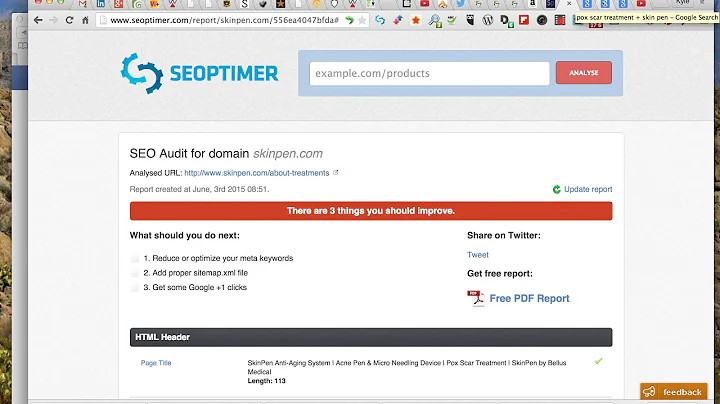Unleash the Power of SEO Minion
Table of Contents
- Introduction
- Understanding SEO Minion
- Using SEO Minion for Google Search Results
- Analyzing Organic Results
- Exploring Ads, Local Listings, and More
- Saving and Downloading Search Data
- Saving Search Tables
- Downloading Specific Results
- Crawl and Analysis of "People Also Ask" Section
- Crawling Deep into the Questions
- Analyzing and Improving Content Based on Questions
- Visualizing the "People Also Ask" Section
- Horizontal and Vertical Format
- Saving as PNG for Visual Research
- Researching Specific Pages
- On-Page SEO Analysis
- Analyzing Headings and Highlighting
- Image and Link Analysis
- Checking Broken Links and Hreflang Tag
- Previewing SERPs and Changing Titles
- Checking SERP Locations and Status Codes
- Conclusion
Introduction
In this article, we will explore the powerful features of SEO Minion, a tool designed to enhance your SEO projects. Starting with an overview of SEO Minion, we will dive into the various ways you can utilize this tool to optimize your website's visibility in search engine results. From analyzing search results to crawling the "People Also Ask" section, SEO Minion offers a range of capabilities that can significantly impact your SEO strategy. We will also discuss how to conduct in-depth research on specific pages and preview the appearance of your website in search engine result pages (SERPs). By the end of this article, you will have a comprehensive understanding of SEO Minion and how it can elevate your SEO efforts.
Understanding SEO Minion
SEO Minion is a powerful SEO tool that provides various features to help improve your website's search engine rankings. Whether you're an SEO professional or a website owner looking to enhance your online presence, SEO Minion offers a range of functionalities that can assist you in optimizing your website for search engines. From analyzing search results to conducting on-page SEO audits, SEO Minion is a versatile tool that can benefit anyone striving to improve their website's visibility.
Using SEO Minion for Google Search Results
One of the key features of SEO Minion is its ability to provide valuable insights into Google search results. By installing and activating the SEO Minion extension, you gain access to a widget that displays essential information about the search results page. This widget provides a comprehensive overview of the organic results, ads, local listings, videos, images, and more.
Analyzing Organic Results
The widget allows you to quickly determine the number of organic results on a given search results page. Organic results are the standard blue links that appear when searching for a keyword. By understanding the number of organic results, you can gauge the competitiveness of a keyword and gain insights into what Google prefers to surface for that particular search term. This information helps you create targeted and relevant content to improve your website's chances of ranking higher in the organic search results.
Exploring Ads, Local Listings, and More
In addition to organic results, SEO Minion also provides an overview of other elements on the search results page. These elements include ads, local listings, videos, images, and fresh listings. By analyzing these sections, you can identify opportunities to create specific types of content that align with Google's preferences for a particular keyword. Whether it's creating video content, optimizing images, or keeping an eye on recent listings, SEO Minion helps you strategize your content creation to improve your website's visibility in search results.
Saving and Downloading Search Data
SEO Minion offers the functionality to save and download search data for future reference and analysis. This feature is particularly useful when you are conducting multiple searches and want to compare the search landscapes for different keywords.
Saving Search Tables
When viewing a search results page, you can save the data table by clicking on the "Download This Data" option. By saving the table, you can refer back to the information at a later date without having to redo the search. This feature is beneficial when conducting research or tracking changes in search landscapes over time.
Downloading Specific Results
In addition to saving the entire search table, you can also download specific results or listings for individual elements such as images. By selecting the desired results or listings, you can download them in CSV format or copy and paste the information for further analysis. This level of granularity allows you to focus on specific aspects of a search results page and extract meaningful insights for your SEO strategy.
Crawl and Analysis of "People Also Ask" Section
Another unique and helpful feature provided by SEO Minion is its ability to crawl the "People Also Ask" section within Google search results. This feature allows you to dig deeper into the questions and answers related to your search query, providing valuable information for content improvement and creation.
Crawling Deep into the Questions
By selecting the number of levels (ranging from two to eight) and the crawl time, SEO Minion will open up the questions within the "People Also Ask" section and continue to crawl additional questions and answers based on your preferences. This feature allows you to understand the popular questions people are asking and identify gaps in your content strategy.
Analyzing and Improving Content Based on Questions
The CSV file generated by SEO Minion's crawl of the "People Also Ask" section provides essential information such as the question title, parent question, answer text, and URL. This data is invaluable in analyzing and improving your content to address the most common and important questions related to your search term. By incorporating these insights into your content strategy, you can provide relevant and comprehensive answers that align with user intent, ultimately improving your website's visibility and credibility.
Visualizing the "People Also Ask" Section
To make the analysis of the "People Also Ask" section more intuitive and engaging, SEO Minion offers a visual representation of the questions and answers.
Horizontal and Vertical Format
The visual display allows you to explore the questions and answers in a horizontal or vertical format. Each node represents a different question, and by hovering over a node, you can view the corresponding answer. This interactive interface enables you to navigate through the questions with ease and gain a deeper understanding of the topics and subtopics related to your search term.
Saving as PNG for Visual Research
In addition to the interactive display, SEO Minion also offers the option to save the visual representation as a PNG. This feature is particularly useful when conducting visual research or sharing the insights with colleagues or clients. By saving the visual representation, you can revisit and analyze the "People Also Ask" section with ease.
Researching Specific Pages
Aside from analyzing search results, SEO Minion provides capabilities for in-depth research on specific pages. By clicking on the SEO Minion extension, you gain access to various features that allow you to analyze on-page SEO elements, preview search engine result pages (SERPs), and check the status of specific pages.
On-Page SEO Analysis
SEO Minion allows you to analyze various on-page SEO elements on a specific web page. This analysis includes factors such as the number of words, title, description, and canonical tags. By understanding these on-page elements, you can optimize your content to improve its relevance and visibility in search engine rankings.
Analyzing Headings and Highlighting
The "Headings" section of SEO Minion enables you to analyze the headings on a specific web page. By clicking on the icon next to each heading, you can highlight the corresponding heading on the page. This functionality eliminates the need for scrolling up and down the page, making it easier to locate and review specific headings. By understanding the usage of headings, you can ensure they are optimized for search engines and enhance the readability of your content.
Image and Link Analysis
SEO Minion provides insights into the number of images on a specific web page. This feature allows you to gauge the visual content of the page and optimize the images for better search engine visibility. Additionally, you can download links to these images for further analysis or reference.
The tool also helps you identify images without alt text, allowing you to add relevant descriptions to enhance accessibility and improve search engine optimization.
Checking Broken Links and Hreflang Tag
SEO Minion allows you to check for broken links on a specific web page. This feature helps you identify and fix any broken links, ensuring a smoother user experience and boosting your website's overall SEO performance.
For those engaged in international SEO, SEO Minion offers the ability to check if a page has the hreflang tag. The hreflang tag is crucial for indicating language and regional targeting, ensuring the search engines deliver the correct version of a page to users in different locations.
Previewing SERPs and Changing Titles
SEO Minion provides a SERP previewer feature that allows you to preview and modify how your website appears in search engine result pages. By entering a search query, you can preview the title, description, URL, dates, and even add rich snippet text to see how your website will look in the organic search results. This feature enables you to optimize your website's appearance in SERPs, increasing the chances of attracting clicks and driving organic traffic.
Checking SERP Locations and Status Codes
For those involved in international SEO or serving clients in different regions, SEO Minion offers a SERP location checker. This feature enables you to conduct searches in specific countries and assess how your website appears in different search landscapes. Furthermore, you can compare search results between two countries, facilitating cross-country comparisons and facilitating localized SEO strategies.
Additionally, SEO Minion provides the ability to check the status code of a page, ensuring that it is indexable and followable by search engine crawlers. This feature helps you diagnose and fix any issues that may prevent search engines from properly indexing your web pages.
Conclusion
SEO Minion is a valuable tool for any SEO professional or website owner looking to optimize their website's visibility in search engine results. From analyzing search results and "People Also Ask" sections to conducting on-page SEO audits and previewing SERPs, SEO Minion offers a range of features that can enhance your SEO strategy. By understanding how to utilize SEO Minion's capabilities, you can make informed decisions and take proactive steps to improve your website's search engine rankings. Incorporate SEO Minion into your SEO toolkit to unlock its full potential and propel your website towards online success.
Highlights
- SEO Minion: A Powerful Tool for SEO Optimization
- Analyzing Search Results for Informed Decision Making
- Crawling and Analyzing the "People Also Ask" Section
- Visualizing and Analyzing Questions for Content Strategy
- Conducting In-Depth On-Page SEO Analysis
- Previewing SERPs and Optimizing Web Page Appearance
- Ensuring International SEO Compliance
- Checking the Health of Web Pages and Fixing Issues
- Saving and Downloading Search Data for Future Analysis
- Unlocking the Full Potential of SEO Minion for Enhanced SEO Strategy
FAQ
Q: What is SEO Minion and what can it do?
SEO Minion is a powerful SEO tool that provides various features to enhance your website's search engine optimization. It can analyze search results, crawl the "People Also Ask" section, conduct on-page SEO audits, preview SERPs, and much more.
Q: How does SEO Minion help with content creation?
SEO Minion can crawl the "People Also Ask" section and provide insights into the most common questions related to a search term. This data helps content creators address user queries and provide comprehensive answers to improve their content strategy.
Q: Can I analyze the on-page SEO elements of a specific webpage with SEO Minion?
Yes, SEO Minion allows you to analyze on-page SEO elements such as word count, headings, images, links, broken links, hreflang tags, and more. This analysis helps you optimize your content and improve search engine visibility.
Q: Can I preview how my website will appear in search engine results with SEO Minion?
Yes, SEO Minion offers a SERP previewer feature that allows you to enter a search query and preview how your website will be displayed in search engine result pages. You can modify the title, description, URL, and even add rich snippet text to optimize the appearance of your website.
Q: Is SEO Minion helpful for international SEO efforts?
Yes, SEO Minion provides capabilities for international SEO, including SERP location checking and checking for hreflang tags. These features help you optimize your website for different regions and ensure the correct version of a page is shown to users in specific locations.