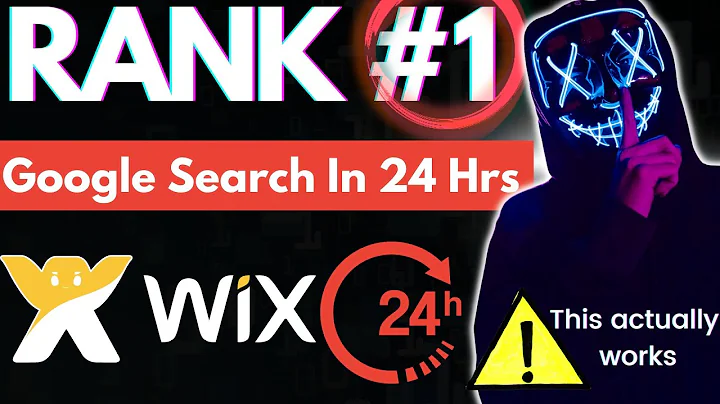Unlock the Potential of Your Website with Rank Math's SEO Analysis
Unlock the Potential of Your Website with Rank Math's SEO Analysis
Table of Contents:
- Introduction
- Connecting Your Website to Rank Math
- Understanding the SEO Analysis Test Results
Introduction
Welcome to this guide on using Rank Math, a powerful SEO analysis tool. In this article, we will walk you through the process of connecting your website to Rank Math and understanding the SEO analysis test results. By following the recommendations provided by Rank Math, you can optimize your website for better search engine rankings and improve its overall performance.
Connecting Your Website to Rank Math
Before you can run the SEO analysis tests, you need to connect your website to your free Rank Math account. To do this, go to Rank Math's dashboard and activate the SEO analysis module. Once activated, you can access the SEO analysis tests from Rank Math's menu. If you don't see the SEO analysis link, make sure you are using the plugin in advanced mode. Click on the "Start site-wide analysis" button to initiate the analysis, which usually takes a few seconds. Rank Math will keep you updated and provide you with a summary of the test results.
Understanding the SEO Analysis Test Results
Once the site-wide analysis is complete, Rank Math will display a series of charts at the top of the page. These charts show your website's SEO score and provide a quick summary of the issues found. The tests are divided into four sections: Basic SEO, Advanced SEO, Performance, and Security. Each section focuses on specific aspects of your website's optimization.
The SEO Score and Summary of Issues
The SEO score represents the overall performance of your website in terms of SEO. It is calculated based on the number of passed tests, warnings, and failed tests. The higher the score, the better optimized your website is. Below the SEO score, Rank Math provides a quick summary of the issues found. These issues are divided into three categories: Passed Tests (aspects that don't need fixing), Warnings (issues that deserve attention), and Failed Tests (serious problems that need immediate fixing).
Basic SEO Analysis
The Basic SEO analysis section focuses on the foundational aspects of your website's optimization. It includes tests for common keywords, SEO description, H1 and H2 headings, image alt tags, keyword presence, link ratio, SEO title, tagline, blog public settings, and permalink structure. Let's explore each test in detail.
Common Keywords Test
The Common Keywords test analyzes the keywords that Rank Math found most frequently on your homepage. These keywords help search engines determine what your website is about. Rank Math also considers the cohesiveness of the keyword group to ensure that the intent of your website is clear.
SEO Description Test
The SEO description test checks if your homepage has an SEO description and evaluates its length. A well-crafted SEO description can improve your website's visibility in search results. If your homepage is missing an SEO description or if the description is too long, Rank Math will provide recommendations for improvement.
H1 Heading Test
The H1 heading test analyzes the presence of an H1 heading on your homepage. The H1 heading is an essential element that conveys the page's main topic to both search engines and visitors. If your homepage is a static page, adding an H1 heading is relatively easy using Gutenberg, Classic Editor, or your page builder. However, if your homepage contains the latest posts, you'll need to add the H1 heading to your theme's index.php file. If you're unsure how to do this, reach out to your theme provider for assistance.
H2 Headings Test
The H2 headings test focuses on the organization of your content. H2 headings help divide your webpage into sections, making it easier for users and search engines to navigate and understand your content. If your homepage fails this test, you can edit it using any page builder included in your theme or using Gutenberg or Classic editors. In case you need guidance, contact your theme provider for assistance.
Image Alt Tags Test
The Image Alt Tags test checks if the images on your website have alt tags. Alt tags provide alternative text that helps search engine bots understand what an image is all about. They are also beneficial for visitors when images fail to load or for individuals using assisted devices to navigate the web. Rank Math offers options to automatically add alt tags to images, which can be configured in the plugin's settings.
Keyword Presence Test
The Keyword Presence test examines whether your homepage's title and description contain the keywords you are targeting. Keywords play a vital role in SEO, and their presence in key areas of your webpage can improve search engine visibility. Rank Math determines whether your homepage passes or fails this test based on the presence or absence of target keywords.
Link Ratio Test
The Link Ratio test analyzes the proportion of internal and external links on your homepage. A healthy link ratio is essential for good SEO practices. Rank Math counts both internal and external links on your homepage and provides warnings if the internal links count is lower than 10. The plugin also offers suggestions on how to increase internal and external links to achieve a healthy link ratio.
SEO Title Test
The SEO Title test evaluates the length of your homepage's SEO title. An appropriate SEO title length ensures that it is fully displayed in search results. The website's title, typically set up to include the tagline, plays a crucial role in SEO. Rank Math checks if your SEO title is of an appropriate length and provides recommendations if it needs adjustment.
Tagline Test
The Tagline test focuses on customizing the tagline of your website. By default, WordPress sets the tagline to "Just another WordPress website." Leaving it unchanged not only misses an opportunity to showcase your site's purpose but also makes it an easy target for hackers. Rank Math guides you to customize the tagline in WordPress' General Settings to improve your site's SEO and security.
Blog Public Test
The Blog Public test is related to the search engine visibility setting in WordPress' Reading settings. Activating this setting discourages search engines from indexing your site. Often, this setting is enabled during website development but forgotten to be deactivated once the site is ready. Rank Math checks if this setting is activated and prompts you to change it if necessary.
Permalink Structure Test
The Permalink Structure test assesses the structure of the URLs for each post and page on your site. Default WordPress permalinks use the structure "?p=" without providing any keyword information. This makes it harder for search engines and users to understand the content of the page. Rank Math guides you to customize the permalink structure to improve SEO. In WordPress' Settings, navigate to Permalinks and select the "Post Name" option.
Advanced SEO Analysis
The Advanced SEO analysis section focuses on more advanced aspects of your website's optimization. It includes tests for search results preview, mobile snapshot, canonical tag, noindex meta, WWW canonicalization, OpenGraph meta, robots.txt file, schema metadata, Search Console integration, and sitemaps. Let's explore each test in detail.
Search Results Preview Test
The Search Results Preview test provides a preview of how your website appears in search engine results for desktop and mobile devices. It helps you assess how the title, URL, and description of your website are displayed, giving you an opportunity to optimize these elements for better click-through rates.
Mobile Snapshot Test
The Mobile Snapshot test shows how your homepage appears on a mobile screen. With mobile usage on the rise, having a mobile-friendly website is crucial for user experience and SEO. Rank Math provides you with a visual representation of your homepage on a mobile device, allowing you to identify any issues that need to be addressed.
Canonical Tag Test
The Canonical Tag test analyzes if your homepage has self-referencing canonical tags. These tags are used when the same page can be reached through multiple URLs, preventing duplicate content issues. Rank Math checks if your homepage has the correct canonical tags and guides you on how to configure them if needed.
Noindex Meta Test
The Noindex Meta test checks if your homepage has the noindex robots meta tag added to it. This tag communicates to search engines that the page should not be indexed. If your homepage is a static page and you see the noindex meta tag, Rank Math guides you on how to enable indexing in the plugin's settings. If your homepage lists the latest posts, you'll need to access Rank Math's Titles & Meta settings and enable the index meta tag for the homepage.
WWW Canonicalization Test
The WWW Canonicalization test checks if your website's URLs with and without "www" are correctly canonicalized. Search engines consider URLs with and without "www" to be two different pages, potentially leading to duplicate content issues. Rank Math verifies if your website is configured to direct URLs with or without "www" to the preferred version, ensuring consistent indexing and SEO performance.
OpenGraph Meta Test
The OpenGraph Meta test assesses the presence of appropriate OpenGraph meta tags on your homepage. OpenGraph meta tags help format your content for sharing on social networks, improving visibility and engagement on platforms like Facebook. Rank Math guides you on configuring OpenGraph meta tags in the plugin's settings or theme settings, depending on your homepage setup.
Robots.txt Test
The Robots.txt test checks if your website has a robots.txt file at the root of your web server. The robots.txt file directs search engines on what they should crawl and what they should not. Rank Math provides a warning if the file contains a "disallow" tag, which might prevent search engines from accessing certain parts of your site. If necessary, Rank Math provides guidance on how to edit your website's robots.txt file.
Schema Metadata Test
The Schema Metadata test looks for the presence of schema markup on your homepage. Schema markup helps search engines understand the content and structure of your website better, resulting in enhanced search visibility. If schema markup is found on your homepage, Rank Math considers this test as passed, indicating that your website is utilizing this important SEO feature.
Search Console Test
The Search Console test checks if your website is connected to Google Search Console via Rank Math. Google Search Console provides valuable insights into your website's performance, indexing status, and security. By connecting your website to Google Search Console, you can access detailed statistics and address any issues that may affect your website's ranking. Rank Math guides you through the process of integrating Google Search Console with your website.
Sitemaps Test
The Sitemaps test verifies if your website has a sitemap file. Sitemaps serve as indexes for your website, helping search engines discover content more efficiently. If you are not using another plugin dedicated to sitemaps and fail this test, Rank Math provides instructions on enabling the sitemap module and configuring its settings. Sitemaps play a critical role in guiding search engines through your website's structure and improving its overall visibility.
Performance Analysis
The Performance analysis section focuses on improving your website's speed and overall performance. It includes tests for image headers expiration, CSS and JavaScript minification, reducing the number of requests made to your server, optimizing page size, and improving server response time. Let's explore each test in detail.
Image Headers Expire Test
The Image Headers Expire test checks the caching settings for your website's images. Caching tells a visitor's browser how long it should store images for offline use. When the expiration time is reached, the browser needs to download the images again, increasing loading times. Rank Math verifies if the image headers include the "expires" parameter, indicating the duration for which the images should be cached. By configuring caching properly, you can improve the loading speed of your website.
Minify CSS and JavaScript Test
The Minify CSS and JavaScript tests evaluate whether your CSS and JavaScript files are minified or compressed to reduce their size. Minification removes unnecessary characters, whitespace, and comments from these files, making them load faster. If your website fails these tests, Rank Math recommends using a caching plugin or a dedicated plugin like Autoptimize to minify the CSS and JavaScript files. It's important to test these changes in a staging environment before implementing them on your live website to prevent any potential issues.
Page Objects Test
The Page Objects test counts the number of requests made to your server when loading a particular page. A lower number of requests indicates efficient page loading, as each request takes valuable time. Rank Math provides a benchmark of less than 20 requests for your homepage. To reduce the number of requests, you can combine resources or use plugins like Autoptimize that optimize your website's resource loading. Reducing the number of requests can significantly improve your website's speed.
Page Size Test
The Page Size test evaluates the size of your webpage's HTML. The smaller the page size, the faster it can load. Rank Math considers a page size of fewer than 50 kilobytes as a passing result. If your page size exceeds this benchmark, you can optimize it by removing unnecessary elements, compressing images, and minimizing the use of external scripts and code. Keeping your page size to a minimum improves both user experience and search engine performance.
Server Response Time Test
The Server Response Time test focuses on examining the response time of your server. The response time can significantly impact your website's speed and overall performance. If your website's host provider offers slow response times, it may be worth considering switching to a faster host. Alternatively, you can utilize a Content Delivery Network (CDN) to distribute your website's files across multiple servers, reducing the load on your servers and improving response times.
Security Analysis
The Security analysis section evaluates the security aspects of your website. It includes tests for visible plugins and themes, directory listing, and secure connections. Let's explore each test in detail.
Visible Plugins Test
The Visible Plugins test checks if any plugins used on your website are exposed in the code. Exposing plugin information makes it easier for hackers to identify and exploit any potential vulnerabilities. To protect your website, it's recommended to use security plugins that hide this information from hackers.
Theme Exposure Test
The Theme Exposure test examines whether your theme's name can be easily discovered by theme detectors or other tools. Revealing your theme's name can provide valuable information to hackers, potentially making your website vulnerable to attacks. It's important to utilize themes that are regularly updated and have built-in security features to minimize the risk of exposure.
Directory Listing Test
The Directory Listing test checks if the names of the files and folders that make up your website are visible to everyone. Allowing directory listing makes it easier for intruders to explore your website's content structure and potentially find vulnerabilities. If your website fails this test, you can disable directory listing by contacting your hosting provider, who can make the necessary configuration changes.
Secure Connection Test
The Secure Connection test examines if your website has implemented HTTPS, which encrypts the connection between your website and the user's browser. Having a secure connection is crucial for both search engine rankings and user trust. If your website fails this test, Rank Math recommends switching to HTTPS promptly. You can contact your web host for assistance if you're unsure how to enable HTTPS.
By following the recommendations provided by Rank Math and addressing the issues identified in the SEO analysis tests, you can significantly improve your website's SEO performance and overall user experience.
Resources:
Article
Introduction
Do you want to improve your website's search engine rankings and overall performance? Look no further than Rank Math, a powerful SEO analysis tool that can help you unlock the full potential of your website. In this guide, we will walk you through the process of connecting your website to Rank Math and understanding the SEO analysis test results. By following the recommendations provided by Rank Math, you can optimize your website for better search engine visibility and attract more organic traffic.
Connecting Your Website to Rank Math
Before you can start using Rank Math's SEO analysis tests, you need to connect your website to your free Rank Math account. The process is simple and straightforward. First, navigate to Rank Math's dashboard and activate the SEO analysis module. Once activated, you can access the SEO analysis tests from Rank Math's menu.
In some cases, you may not see the SEO analysis link in Rank Math's menu. Don't worry; this can be easily fixed. Simply go to Rank Math's dashboard and check if the SEO analysis module is activated. If not, activate it. Once activated, you will be able to see the SEO analysis link in Rank Math's menu.
To run the SEO analysis tests, click on the "Start site-wide analysis" button at the top of the page. The analysis process only takes a few seconds, and Rank Math will provide you with regular updates on its progress. Once the analysis is complete, you will be presented with charts at the top of the page, displaying your website's SEO score and a quick summary of the issues found.
Understanding the SEO Analysis Test Results
The SEO analysis test results are divided into four sections: Basic SEO, Advanced SEO, Performance, and Security. Each section focuses on specific aspects of your website's optimization. Let's take a closer look at each section and the tests they include.
Basic SEO Analysis
The Basic SEO analysis section focuses on the foundational aspects of your website's optimization. It includes tests for common keywords, SEO description, H1 and H2 headings, image alt tags, keyword presence, link ratio, SEO title, tagline, blog public settings, and permalink structure.
For example, the common keywords test analyzes the keywords that Rank Math found most frequently on your homepage. These keywords help search engines understand what your website is about. Rank Math also checks the cohesiveness of the keyword group to ensure that the intent of your website is clear.
Another test in the Basic SEO section is the H1 heading test. The H1 heading is an essential element that conveys the main topic of your page. If your homepage is a static page, adding an H1 heading is relatively easy using Gutenberg, Classic Editor, or your page builder. However, if your homepage contains the latest posts, you'll need to add the H1 heading to your theme's index.php file. If you're unsure how to do this, reach out to your theme provider for assistance.
In addition to these tests, Rank Math also analyzes other elements, such as SEO description, image alt tags, SEO title, and permalink structure. By addressing the issues identified in these tests, you can improve your website's SEO performance and increase its visibility in search engine results.
Advanced SEO Analysis
The Advanced SEO analysis section dives deeper into more advanced aspects of your website's optimization. It includes tests for search results preview, mobile snapshot, canonical tags, noindex meta tags, WWW canonicalization, OpenGraph meta tags, robots.txt file, schema metadata, Search Console integration, and sitemaps.
For example, the search results preview test provides a preview of how your website appears in search engine results for both desktop and mobile devices. This allows you to see how your title, URL, and description are displayed and make any necessary adjustments to optimize your click-through rates.
Another important test in the Advanced SEO section is the canonical tag test. Canonical tags are used when the same page can be reached through multiple URLs, preventing duplicate content issues. Rank Math ensures that your homepage has the correct canonical tags configured and provides guidance on how to set them up if needed.
By addressing the issues identified in the Advanced SEO tests, you can further enhance your website's search engine visibility and improve its overall performance.
Performance Analysis
The Performance analysis section focuses on improving your website's speed and overall performance. It includes tests for image headers expiration, minification of CSS and JavaScript files, reducing the number of server requests, optimizing page size, and improving server response time.
For instance, the image headers expire test checks the caching settings for your website's images. Proper caching allows visitors' browsers to store images for offline use, improving loading times. Rank Math verifies if the image headers include the "expires" parameter, indicating the duration for which the images should be cached. By configuring caching properly, you can speed up your website and enhance user experience.
Another crucial test in the Performance section is the minification of CSS and JavaScript files. Minification reduces the file size of these resources by removing unnecessary characters and whitespace, resulting in faster loading times. Rank Math offers recommendations on using caching plugins or plugins like Autoptimize to minify these files without compromising your website's functionality.
By addressing the performance-related issues highlighted by Rank Math, you can significantly improve your website's speed, which plays a vital role in user satisfaction and search engine rankings.
Security Analysis
The Security analysis section evaluates the security aspects of your website. It includes tests for visible plugins and themes, directory listing, and secure connections.
For instance, the visible plugins test checks if any plugins used on your website are exposed in the code. Exposing plugin information makes it easier for hackers to identify potential vulnerabilities and gain unauthorized access to your website. Rank Math recommends using security plugins that hide this information from hackers, providing an additional layer of protection.
Another important test in the Security section is the secure connection test. Rank Math checks if your website uses the HTTPS protocol, which encrypts the connection between your website and the user's browser. Using HTTPS is crucial for protecting sensitive information and establishing trust with your visitors. If your website fails this test, Rank Math provides guidance on how to switch to HTTPS promptly.
By addressing the security issues highlighted by Rank Math, you can safeguard your website against potential threats and build trust with your users.
In conclusion, Rank Math is a valuable tool that can help you optimize your website for better search engine rankings and overall performance. By connecting your website to Rank Math and understanding the SEO analysis test results, you can identify areas for improvement and implement changes that will make a significant impact. Follow the recommendations provided by Rank Math, and you'll be on your way to a well-optimized website that attracts more organic traffic and delivers a better user experience.
Resources:
Highlights
- Connect your website to Rank Math for comprehensive SEO analysis and optimization.
- Understanding the SEO analysis test results can help improve your website's search engine rankings.
- Rank Math provides recommendations for optimization in different areas, including basic SEO, advanced SEO, performance, and security.
- Optimizing your website based on Rank Math's recommendations can enhance its visibility, speed, and security.
- Following Rank Math's guidance can lead to better search engine rankings and improved user experience.
Frequently Asked Questions
Q: How do I connect my website to Rank Math?
A: To connect your website to Rank Math, go to Rank Math's dashboard and activate the SEO analysis module. Then, click on the "Start site-wide analysis" button to initiate the analysis.
Q: What are the different sections in Rank Math's SEO analysis?
A: Rank Math's SEO analysis is divided into four sections: Basic SEO, Advanced SEO, Performance, and Security. Each section focuses on specific aspects of your website's optimization.
Q: How can Rank Math help improve my website's search engine rankings?
A: Rank Math provides recommendations for optimizing various elements of your website, such as keywords, headings, image alt tags, and meta tags. By addressing the issues identified by Rank Math, you can improve your website's search engine visibility.
Q: How can I improve my website's speed using Rank Math?
A: Rank Math offers tests and recommendations for optimizing your website's speed, such as caching, minification of CSS and JavaScript files, and reducing the number of server requests. By implementing these recommendations, you can improve your website's loading times.
Q: How can I ensure my website is secure using Rank Math?
A: Rank Math's security analysis tests include checking for visible plugins and themes, directory listing, and secure connections. By addressing the security issues highlighted by Rank Math, you can protect your website from potential threats.
Q: Are there any resources available for further guidance on using Rank Math?
A: Yes, Rank Math has a knowledge base that provides in-depth information and tutorials on using the plugin. You can access the knowledge base at rankmath.com/kb/.
I am an ordinary seo worker. My job is seo writing. After contacting Proseoai, I became a professional seo user. I learned a lot about seo on Proseoai. And mastered the content of seo link building. Now, I am very confident in handling my seo work. Thanks to Proseoai, I would recommend it to everyone I know. — Jean