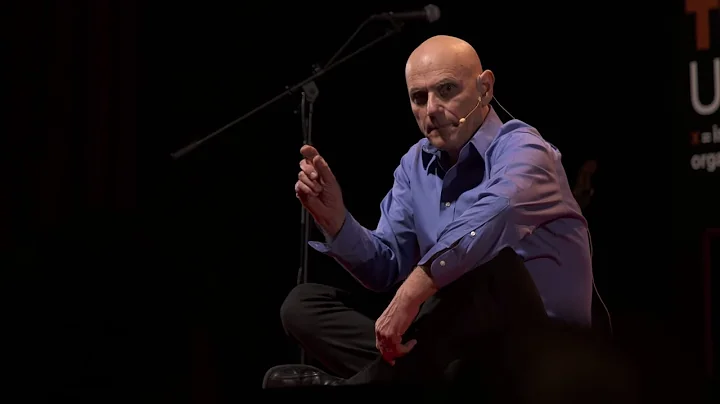Unlock the Power of MIDI Automation: Automating Pitch Bend and Mod Wheel in Ableton
Table of Contents
- Introduction
- MIDI Automation Basics
- 2.1 MIDI Automation vs Normal Automation
- Common MIDI Automation Parameters
- 3.1 Pitch Bend
- 3.2 Modulation Wheel
- 3.3 Channel Pressure
- 3.4 Breath Control
- How to Access MIDI Automation
- 4.1 Using the MIDI Clip
- 4.2 Envelope and Automation Editing
- Advanced MIDI Automation Techniques
- 5.1 Creating Dynamic Pitch Bend Effects
- 5.2 Using Modulation Wheel for Expressive Performances
- 5.3 Customizing Channel Pressure for Artistic Control
- Limitations and Workarounds
- 6.1 Inability to Automate MIDI Parameters in Main Automation Lanes
- Conclusion
MIDI Automation: Unleashing Creative Possibilities
From complex synthesizers to digital audio workstations, MIDI automation plays a vital role in adding depth and intricacy to music production. While automating parameters is a well-known technique, the world of MIDI automation introduces its own unique intricacies. In this article, we will explore the basics of MIDI automation, common parameters, and some advanced techniques to unlock your creative potential. So, let's dive in and discover the power of MIDI automation!
1. Introduction
Music production has come a long way with the advent of MIDI (Musical Instrument Digital Interface). MIDI enables producers to control various parameters of instruments and devices, offering endless possibilities for creating expressive and dynamic music. MIDI automation allows for real-time control and manipulation of these parameters, bringing life and character to your compositions.
2. MIDI Automation Basics
2.1 MIDI Automation vs Normal Automation
Before delving into MIDI automation, it's essential to understand the difference between MIDI automation and normal automation. In traditional automation, parameters like volume and pan are usually manipulated within designated automation lanes. However, MIDI automation deals specifically with MIDI-related parameters, such as pitch bend, modulation wheel, channel pressure, and breath control.
3. Common MIDI Automation Parameters
To effectively utilize MIDI automation, let's explore some common parameters that can be automated.
3.1 Pitch Bend
Pitch bend is a commonly used MIDI parameter that allows producers to control the pitch fluctuations of a note in real-time. It adds that expressive touch to performances, mimicking the natural bends of acoustic instruments like guitars and violins.
3.2 Modulation Wheel
The modulation wheel is another powerful MIDI parameter that affects various aspects of a sound. It can be assigned to control parameters like vibrato, tremolo, or even filter cutoff, providing a dynamic and evolving sound palette.
3.3 Channel Pressure
Channel pressure, also known as aftertouch, measures the amount of pressure applied to a MIDI keyboard after a note has been struck. It can be utilized to create expressive effects such as swelling pads, dynamic filter sweeps, or even subtle pitch variations.
3.4 Breath Control
Specifically designed for wind controllers, breath control allows musicians to control parameters by blowing into a device. It is commonly used with instruments like virtual flutes and saxophones to emulate the nuances of real-life playing.
4. How to Access MIDI Automation
4.1 Using the MIDI Clip
To access MIDI automation, you need to open the MIDI clip associated with the MIDI track you want to automate. Within the clip, there is a hidden gem that holds the key to MIDI automation.
4.2 Envelope and Automation Editing
By right-clicking on a specific section within the MIDI clip, you can access the Envelope and Automation Editing options. This opens up a world of possibilities to automate MIDI parameters within the clip itself.
5. Advanced MIDI Automation Techniques
Now that we have covered the basics, let's explore some advanced MIDI automation techniques that can elevate your productions to new heights.
5.1 Creating Dynamic Pitch Bend Effects
Pitch bend offers immense creative potential, and understanding how to create dynamic pitch bend effects can add a mesmerizing touch to your music. We will delve into techniques like pitch bend curves, pitch bend range modulation, and creative ways to use pitch bend for expressive performances.
5.2 Using Modulation Wheel for Expressive Performances
The modulation wheel is a versatile tool that can shape your sounds in extraordinary ways. In this section, we will discuss how to assign the modulation wheel to different parameters, create subtle to drastic modulations, and incorporate it into your performances to add emotional depth.
5.3 Customizing Channel Pressure for Artistic Control
Channel pressure can bring life to your MIDI performances with its ability to modulate various parameters. We will explore techniques to customize channel pressure, such as linking it to filter cutoff or resonance, to create unique and expressive sounds.
6. Limitations and Workarounds
Despite the vast possibilities MIDI automation offers, there are limitations to consider. One of the main limitations is the inability to automate MIDI parameters within the main automation lanes. We'll discuss this limitation and provide workarounds to overcome it, ensuring you have more control over your music.
7. Conclusion
In conclusion, MIDI automation is a powerful technique that adds depth, expression, and creativity to your music productions. By understanding the basics, exploring common parameters, and experimenting with advanced techniques, you can unlock a world of possibilities. Embrace the magic of MIDI automation, and watch your music come alive with dynamic and emotive performances.
Highlights:
- MIDI automation allows for real-time control and manipulation of parameters.
- Understanding the difference between MIDI automation and normal automation is crucial.
- Common MIDI automation parameters include pitch bend, modulation wheel, channel pressure, and breath control.
- MIDI automation can be accessed within the MIDI clip for precise control over parameters.
- Advanced MIDI automation techniques, such as dynamic pitch bend effects and expressive modulation wheel performances, can elevate your music.
- Despite limitations in automating MIDI parameters in main automation lanes, workarounds exist to overcome this obstacle.
FAQ
Q: Can I automate MIDI parameters in the main automation lanes?
A: Unfortunately, MIDI parameters cannot be automated in the main automation lanes. However, there are alternative methods mentioned in the article to automate MIDI parameters within the MIDI clip itself.
Q: Which MIDI parameter is commonly used to add expression to performances?
A: The modulation wheel is often used to add expression to performances by controlling parameters such as vibrato, tremolo, and filter cutoff.
Q: What are some common MIDI parameters that can be automated?
A: Common MIDI parameters that can be automated include pitch bend, modulation wheel, channel pressure (aftertouch), and breath control.
Q: How can I create dynamic pitch bend effects in my music?
A: The article explores techniques such as pitch bend curves, pitch bend range modulation, and creative ways to utilize pitch bend for expressive performances.
Q: Are there any limitations to MIDI automation?
A: One limitation of MIDI automation is the inability to automate MIDI parameters within the main automation lanes. However, workarounds are discussed in the article to overcome this limitation.