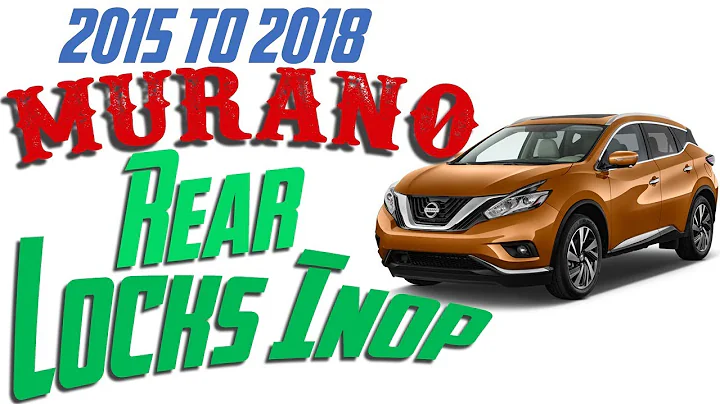Upgrade Your Home Wi-Fi with Eero 6+ Mesh System
Table of Contents
- Introduction
- Specifications of the Eero 6 Plus Mesh Wi-Fi System
- Benefits of Upgrading to the Eero 6 Plus
- Important Considerations Before Purchasing
- Setting Up the Eero 6 Plus in Your Home
- Managing Your Eero Network
- Wi-Fi Speed and Performance
- Eero Secure Subscription Service
- Smart Home Connectivity with Eero
- Troubleshooting and Tips for Optimal Performance
- Comparison with Other Mesh Wi-Fi Systems
- Conclusion
Introduction
In today's connected world, having a reliable and high-performing Wi-Fi network is crucial. The Eero 6 Plus mesh Wi-Fi system is one such solution that offers improved bandwidth and features for smart home devices. This article will provide an in-depth review of the Eero 6 Plus, including its specifications, setup process, performance, and additional features. Whether you're considering upgrading your existing Wi-Fi system or looking for a new solution, this article will guide you through the process.
1️⃣ Specifications of the Eero 6 Plus Mesh Wi-Fi System
The Eero 6 Plus is designed to deliver high-speed Wi-Fi coverage in your home. Some key specifications of the Eero 6 Plus include:
- Wi-Fi 6 support for improved bandwidth and faster speeds.
- Coverage of up to 1500 square feet per node.
- Dual-band connectivity with AX3000 speed rating.
- Two gigabit Ethernet ports per node for wired connections.
- Support for Zigbee and Thread smart home connectivity.
- Compatible with the Eero app for easy setup and management.
- Integration with Amazon's voice assistant and Echo speakers.
2️⃣ Benefits of Upgrading to the Eero 6 Plus
Upgrading to the Eero 6 Plus offers several benefits for your home network. Here are some advantages of this mesh Wi-Fi system:
- Improved Wi-Fi performance and coverage: The Eero 6 Plus utilizes mesh technology to create a seamless network that covers every corner of your home.
- Faster speeds: With support for Wi-Fi 6, the Eero 6 Plus is capable of delivering gigabit speeds, ensuring a smooth and lag-free browsing and streaming experience.
- Better smart home connectivity: The Eero 6 Plus features built-in Zigbee and Thread radios, making it compatible with a wide range of smart home devices. You can easily control your smart lights, locks, and thermostats using the Eero app or Amazon's voice assistant.
- Easy setup and management: The Eero app simplifies the setup process, allowing you to get your network up and running in minutes. You can also manage your network settings, monitor device activity, and perform firmware updates through the app.
3️⃣ Important Considerations Before Purchasing
Before purchasing the Eero 6 Plus mesh Wi-Fi system, there are a few important considerations to keep in mind:
- Compatibility: Check if the Eero 6 Plus is compatible with your existing modem and router setup. Some internet service providers (ISPs) may require specific configurations.
- Home size and layout: The Eero 6 Plus is ideal for medium-sized homes, but if you have a larger home or one with thick walls, you may need to purchase additional nodes for optimal coverage.
- Wi-Fi 6 device support: While the Eero 6 Plus supports Wi-Fi 6, it's important to note that most devices in your home may not yet be compatible with this technology. However, Wi-Fi 6 is backward compatible with older devices, so you will still see overall performance improvements.
- Network management requirements: If you have a large number of devices connected to your network or require advanced security features, consider subscribing to Eero Secure or Eero Secure Plus, which provide additional functionalities such as content filtering and advanced security options.
4️⃣ Setting Up the Eero 6 Plus in Your Home
Setting up the Eero 6 Plus is a straightforward process that can be completed using the Eero app. Here's a step-by-step guide on how to set up the Eero 6 Plus in your home:
- Unplug your existing modem and router from power.
- Connect the Eero device to your modem using the Ethernet cable provided.
- Plug the Eero device into a power outlet and reconnect your modem to power.
- Download the Eero app from the iOS or Android app store and open it.
- Follow the prompts in the app to create an Eero account or sign in with your Amazon account.
- The app will guide you through the setup process, including naming your network and setting a password.
- Once the setup is complete, the app will automatically update your Eero devices with the latest software.
- Place additional Eero nodes around your home for optimal coverage, following the placement recommendations provided by Eero.
- The Eero app will provide real-time feedback on the signal strength and connectivity of your network.
5️⃣ Managing Your Eero Network
The Eero app offers a wide range of features for managing your network. Here are some key functionalities you can access through the app:
- Device management: The Eero app allows you to view and control all the devices connected to your network. You can assign devices to profiles, set parental controls, and pause or prioritize devices.
- Network optimization: Eero offers features like Eero Labs, which allow you to optimize your network for specific activities like video conferencing or gaming. You can also enable advanced security options and configure DNS settings.
- Guest network: Create a separate guest network for visitors to your home and easily share the network name and password using a QR code or through the app.
- Speed tests and usage monitoring: The Eero app allows you to run speed tests to check your internet connection's performance. You can also monitor your data usage and view historical data usage charts.
6️⃣ Wi-Fi Speed and Performance
The Eero 6 Plus is designed to provide reliable and fast Wi-Fi throughout your home. While its speed and performance depend on various factors such as the number of nodes, placement, and your internet service plan, the Eero 6 Plus can deliver gigabit speeds when connected to a compatible internet service.
It's important to note that Wi-Fi speeds can vary based on the distance between your devices and the Eero nodes, as well as any obstacles that may interfere with the signal. For optimal performance, it's recommended to place the Eero nodes strategically throughout your home to ensure consistent coverage.
7️⃣ Eero Secure Subscription Service
Eero offers a subscription service called Eero Secure, which provides additional security features and advanced functionalities. Here are some of the features included in Eero Secure:
- Ad blocking: Eero Secure blocks unwanted ads and pop-ups, enhancing your browsing experience.
- Content filtering: You can set up content filters to restrict access to certain websites or applications, ensuring a safer online environment for your family.
- Advanced security options: Eero Secure provides protection against malware, phishing attacks, and other online threats. It also offers features such as safe browsing and secure VPN.
- Usage and security insights: Eero Secure gives you access to detailed reports and statistics on your network usage, as well as notifications and alerts for potential security risks.
Eero Secure is available as a monthly or annual subscription, offering different tiers of service. Consider your specific security and content filtering needs to determine if Eero Secure is the right option for your home.
8️⃣ Smart Home Connectivity with Eero
One of the key features of the Eero 6 Plus is its compatibility with various smart home devices. Eero's built-in Zigbee and Thread radios enable seamless integration with popular smart lights, locks, and other smart home products.
By connecting your smart home devices to the Eero 6 Plus, you can easily control and manage them through the Eero app or voice commands using Amazon's voice assistant. This allows for a centralized and convenient smart home experience, where you can control multiple devices with a simple voice command or through the Eero app.
9️⃣ Troubleshooting and Tips for Optimal Performance
While the Eero 6 Plus is designed to be user-friendly and reliable, there may be instances where you encounter issues or need to optimize its performance. Here are some troubleshooting tips and recommendations for ensuring optimal performance:
- Placement: Ensure that the Eero nodes are strategically placed throughout your home for maximum coverage and signal strength. Avoid placing them near large electronics or objects that may obstruct the Wi-Fi signal.
- Wired backhaul: If possible, consider using wired connections (Ethernet) between the Eero nodes to improve performance, especially in areas with weak signal strength.
- Device segregation: If you have a large number of devices connected to your network, consider segregating them into separate profiles or groups to distribute the network load more effectively.
- Firmware updates: Regularly check for firmware updates for your Eero devices through the Eero app to ensure you have the latest features and security enhancements.
If you encounter persistent issues or need more advanced troubleshooting, consult Eero's support documentation or contact their customer support for assistance.
1️⃣0️⃣ Comparison with Other Mesh Wi-Fi Systems
When considering the Eero 6 Plus, it's important to evaluate how it compares to other mesh Wi-Fi systems on the market. While the Eero 6 Plus offers many features and benefits, each system has its own strengths and limitations.
Consider factors such as coverage range, device compatibility, additional features, pricing, and customer support when comparing mesh Wi-Fi systems. It's also helpful to read reviews and gather feedback from other users to get a comprehensive understanding of the pros and cons of different systems.
1️⃣1️⃣ Conclusion
The Eero 6 Plus mesh Wi-Fi system is a reliable and feature-rich solution for improving Wi-Fi coverage and performance in your home. With its support for Wi-Fi 6, smart home integration, and user-friendly app, the Eero 6 Plus offers a seamless and enhanced networking experience.
Before purchasing the Eero 6 Plus, consider your specific needs, home layout, and compatibility requirements. With proper setup and management, the Eero 6 Plus can provide fast and reliable Wi-Fi connectivity for all your devices, ensuring a seamless online experience and optimized performance for your smart home.
🔍 Resources: