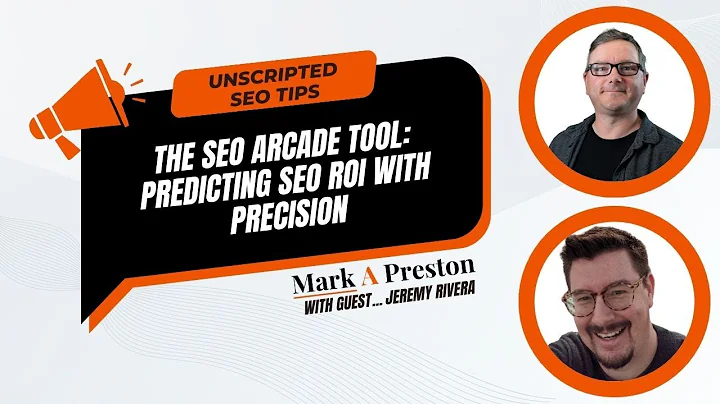Wix vs WordPress: Choosing the Right Website Builder for You
Table of Contents
- Introduction
- Choosing Between Wix and WordPress
- Factors to Consider
- Comparison of Pricing
- Customization Options
- Themes and Templates
- Plugins, Apps, and Add-ons
- Custom Coding (HTML, CSS, JavaScript)
- User-Friendliness
- Learning Resources
- Customer Support
- SEO and Marketing
- Blogging Capabilities
- E-commerce Features
- Conclusion
- FAQ
Choosing Between Wix and WordPress: Which Website Builder is Right for You?
Choosing the right website builder can be a crucial decision for individuals and businesses looking to establish their online presence. With a plethora of options available, it can be overwhelming to decide between popular website builders like Wix and WordPress. Both platforms offer features suitable for most users, but their functionalities, learning curves, and customization options differ. In this article, we will dive deep into the comparison between Wix and WordPress to help you make an informed decision.
Factors to Consider
When making a choice between Wix and WordPress, it's essential to understand that both of them are highly reputable website builders. Wix offers an all-in-one solution with website building and hosting included in its monthly plans. On the other hand, WordPress.org is free but requires you to pay for web hosting. While Wix is user-friendly and easy to use, it lacks the customization capabilities that WordPress.org provides. It is also important to note that WordPress.org is different from WordPress.com, where the latter hosts your website on its own servers.
Comparison of Pricing
Wix is a website builder that offers a range of pricing options, starting from a free plan to the Business VIP plan at $59 per month. The free plan includes basic features and displays ads, while the paid plans offer additional functionalities and remove ads. On the other hand, WordPress.org is a free, open-source content management system (CMS). However, you will need to pay for hosting, domain, and any other themes or plugins you choose to use. WordPress.com offers both free and paid plans but is not an open-source platform.
Pros:
- Wix: Offers comprehensive features through its website builder and hosting services.
- WordPress: Provides more control and flexibility through its open-source platform and extensive plugin library.
Cons:
- Wix: Limited customization options compared to WordPress.
- WordPress: Requires web hosting and technical knowledge to set up and maintain.
Customization Options
Both Wix and WordPress offer a variety of themes and templates for building websites. Wix has a range of free and premium templates that can be customized using its drag-and-drop editor and design elements. The premium templates often provide higher quality and more design options. WordPress also provides free and premium themes, along with the ability to create custom themes using external themes, templates, or coding. With WordPress, you have a wider selection of themes and templates, including many professionally-designed and maintained ones. However, the quality of themes and templates may vary on both platforms.
Plugins, Apps, and Add-ons
Wix provides a range of tools called apps, plugins, and add-ons that can enhance your website with additional features and functionality. These include options such as contact forms, online bookings, and social media integration, among others. These tools can be obtained through the Wix App Market and easily installed on your website. Some tools are available for free, while others require a fee. WordPress, on the other hand, has a vast library of tools called plugins that can be used to add various features and functionality to your website. There are thousands of free and premium plugins available, including options for contact forms, e-commerce, and search engine optimization. WordPress has a large developer community, ensuring high levels of support and updates for plugins.
Custom Coding (HTML, CSS, JavaScript)
Contrary to popular belief, you can use custom HTML and CSS with Wix. Wix allows you to use what they call "Custom Elements" to achieve this. However, it does not provide any support for non-Wix-designed custom elements. Otherwise, your website design and functionality are limited to the content provided by Wix through its templates, design elements, and app market. On the other hand, WordPress allows you to use custom HTML, CSS, and JavaScript without limitations on your website. You can use these coding languages to customize the design and functionality of your website beyond what themes and plugins offer. This provides you with a great deal of control and flexibility over your website's appearance and functionality. However, it is important to note that using custom coding requires a certain level of knowledge and skill and may not be suitable for everyone.
User-Friendliness
When it comes to user-friendliness, Wix is generally considered more intuitive and user-friendly than WordPress. With its drag-and-drop tools and pre-designed templates, Wix allows anyone to easily create a professional-looking website without the need for extensive coding knowledge or design skills. On the other hand, WordPress is a content management system that requires a certain level of technical knowledge to use effectively. While it is possible to use WordPress without knowing how to code, you may find customizing your website more challenging beyond the options provided by themes and plugins. In short, user-friendliness will depend on your specific needs and skills. If you want a simple platform that allows you to quickly and easily build a website without any coding knowledge, Wix may be the better choice. However, if you are willing to invest time and effort into learning how to use WordPress or if you have specific needs for more advanced customization options, it can be a powerful and flexible platform.
Learning Resources
Both Wix and WordPress provide various learning resources to help users learn how to use their platforms. Wix has an extensive knowledge base and offers tutorials and videos to guide users through the website-building process. It also has a support center with FAQs and a community forum where users can ask questions and seek help from other Wix users. WordPress is one of the most widely used website-building platforms, providing users with a wide range of resources. The WordPress Codex is a comprehensive guide covering everything from installation to customization and development. Additionally, it has a large user community always willing to help resolve any issues or questions that may arise. Depending on the web host you use for WordPress, additional support services and tutorials may be provided.
Customer Support
WordPress has a knowledge base that provides documentation and tutorials to help users get started and troubleshoot any issues they may encounter. It also has a huge user community that offers support and assistance through forums and online groups. Furthermore, many WordPress themes and plugins offer their own support options such as documentation, FAQs, and support forums. Wix, on the other hand, includes customer support with all its paid plans, with VIP-level offering priority service. The VIP-level is applicable to both website and business/e-commerce plans. Additionally, there is an extensive knowledge base with the latest tutorials and FAQs available.
SEO and Marketing
Wix and WordPress both offer various functionalities for search engine optimization (SEO) and digital marketing. Wix is generally considered suitable for basic SEO and marketing purposes. It offers options such as customizable page titles and descriptions, adding alt tags to images, and integration with Google Analytics. However, it may not provide as many advanced SEO and marketing features as WordPress does. WordPress is a popular choice among digital marketers as it is regarded as more powerful and flexible in terms of SEO and marketing. It provides built-in features and plugins that can optimize your website for search engines and engage with your audience. These include customizable page titles and descriptions, adding alt tags to images, integration with Google Analytics, and support for structured data. Additionally, WordPress has a large developer community, which means there are many plugins and custom solutions available to help with SEO and marketing. While Wix and WordPress both offer various functionalities for SEO and digital marketing, WordPress is generally considered more powerful and flexible in this aspect.
Blogging Capabilities
Both Wix and WordPress can be used for blogging, but there are some differences between the two platforms that may make one more suitable for your specific needs. Wix is a website-building platform that offers templates and design options for creating a blog. It has a built-in blog editor that allows you to create and publish posts. However, Wix's blogging capabilities may not be as advanced or flexible as what WordPress provides. WordPress is a content management system specifically designed for blogging and widely used by bloggers. It offers a range of features and options for easily creating and managing a blog. These include a robust editor, customizable categories and tags, the ability to schedule posts in advance, and integration with social media. WordPress also has a large developer community, which means there are many themes and plugins available to enhance the functionality of your blog. While both Wix and WordPress can be used for blogging, WordPress is generally considered more powerful and flexible, especially for those looking for advanced features and customization options.
E-commerce Features
Wix and WordPress provide multiple features for e-commerce, but there are some differences between the two platforms that may make one more suitable for your specific needs. Wix is a website-building platform that includes an e-commerce platform built-in. It allows you to easily add and manage products, process orders and payments, and track inventory. It also includes customizable shipping and tax options, discount programs, and integration with payment gateways like PayPal and Stripe, among other features. WordPress, on the other hand, is a content management system widely used for e-commerce and offers a plethora of features and plugins to build and manage online stores. This includes popular e-commerce plugins like WooCommerce and Easy Digital Downloads. It also provides themes and plugins to customize the design and functionality of your store and integrates with various payment gateways. WordPress is generally considered more powerful and flexible for e-commerce, especially for those looking for advanced features and customization options.
Conclusion
In conclusion, both Wix and WordPress.org offer suitable website options for most users. Wix provides an easy-to-use platform for individuals and small businesses looking to build a professional-looking website without extensive technical knowledge or design skills. On the other hand, WordPress.org offers a more powerful and flexible solution for individuals, developers, and designers who are willing to invest time and effort into learning how to use it effectively. With its extensive theme and plugin options, as well as a large developer community, WordPress provides infinite choices for building and customizing websites. However, it requires web hosting and a certain level of technical knowledge. Ultimately, the right choice will depend on your specific needs, budget, customization requirements, and desired level of control. If you need high customization capabilities, we recommend WordPress.org. If you want an easy-to-use platform that allows you to quickly and easily build a website without any technical tricks, Wix might be the better choice.
FAQ (Frequently Asked Questions)
-
Can I transfer my existing website from Wix to WordPress?
- Yes, it is possible to transfer your existing website from Wix to WordPress. However, it will require exporting your content from Wix and importing it into WordPress, as well as setting up your WordPress website with a suitable host.
-
Can I use my own domain name with Wix and WordPress?
- Yes, both Wix and WordPress allow you to use your own domain name. Wix offers domain name registration, or you can connect your existing domain to your Wix website. With WordPress, you will need to purchase a domain separately and connect it to your WordPress website through your web hosting provider.
-
Does using WordPress require coding knowledge?
- While it is possible to use WordPress without coding knowledge, having some basic understanding of HTML, CSS, and JavaScript can be beneficial for more advanced customization and troubleshooting. However, there are many user-friendly plugins and themes available that make it possible to build a website without coding.
-
Can I sell products online with both Wix and WordPress?
- Yes, both Wix and WordPress provide features for selling products online. However, WordPress has a more extensive range of e-commerce plugins and options, making it a more suitable choice for those looking for advanced e-commerce capabilities.
Resources: