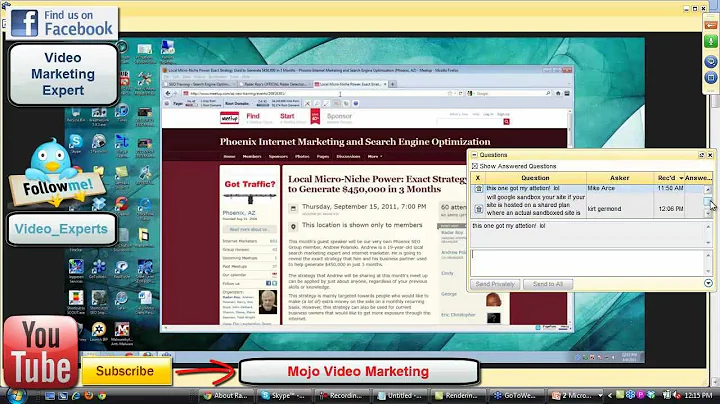【🔥台灣】Google Analytics 4的8個最佳SEO報告
Table of Contents
- 【📂】 八大最佳SEO報告
- 【📗】 Search Console報告
- 【🔍】 搜尋字詞報告
- 【📈】 有機流量頁面變化警示
- 【🔄】 有機流量頁面篩選
- 【🚧】 修復404錯誤
- 【🔍】 優化高轉化率頁面的SEO
- 【🔵】 在高排名頁面上新增呼籲行動
- 【↩️】 降低跳出率
- 【🏷️】 查看標題標籤
- 【🚫】 除外轉介訪問
【📂】 八大最佳SEO報告
在本節中,我們將介紹Google Analytics 4中的八個最佳SEO報告,以幫助您進行更好的SEO優化。這些報告將提供有關搜尋字詞、有機流量變化和頁面效果的關鍵數據,幫助您做出相應的優化措施,以提升網站在搜尋引擎中的排名和流量。
【📗】 Search Console報告
首先,我們來看一下最明顯的報告,即Search Console報告。請確保已經將Search Console與Google Analytics 4鏈接,然後前往管理員 - 產品與鏈接 - Search Console,在此處進行鏈接。
Search Console報告提供了有關您的網站在Google.com上排名的關鍵字詞的信息。您可以看到用於搜尋並找到您網站的詞彙,無論是通過展示或點擊。這對於查看您的排名和優化頁面具有很大的價值。
【🔍】 搜尋字詞報告
搜尋字詞報告提供了更具體的信息,顯示了人們在Google.com上輸入的搜索詞,以及與這些搜索詞相關的有機流量和點擊。這些數據對於了解您的網站在搜索引擎中的表現以及哪些詞彙為您帶來流量非常重要。
您可以根據平均排名,找到某些排名區間的搜索詞,然後進行相應的改進。例如,您可以查找排名在第10至20位之間的詞彙,並試圖通過改進頁面內容、添加內部鏈接等方法來提高其排名。
【📈】 有機流量頁面變化警示
有機流量頁面變化警示可幫助您及時了解有機流量的變化情況。您可以設置警示,如果有機流量出現大幅變化,Google Analytics將向您發送郵件通知。這樣您就能及時知道有機流量出現的任何問題或更新。
您可以通過Insights功能進行設置。在報告快照或主頁上,點擊Insights,然後點擊創建,按照指示進行設置。您可以選擇每天、每週或每月接收警示,並指定警示的條件。這將有助於您及時了解有機流量變化,並採取相應的措施。
【🔄】 有機流量頁面篩選
有時候我們只想看到有機流量的報告,而不是所有流量的報告。在幾乎所有報告中,我們都可以使用篩選器來僅顯示有機流量的數據。這將幫助我們更好地觀察有機流量的表現。
例如,在所有頁面報告中,我們可以使用篩選器僅顯示Google有機流量。這將讓我們更好地了解Google搜索帶來的流量和表現。請記住,在每個報告中都可以使用類似的篩選器,以獲得更詳細的有機流量數據。
【🚧】 修復404錯誤
修復404錯誤是SEO優化中的一項重要任務。這涉及到解決網站中的錯誤頁面和壞鏈接,以提高用戶體驗和網站性能。在Google Analytics 4中,您可以使用報告來查找並修復404錯誤。
您可以前往Engagement(參與度) > 頁面視圖報告,並將第一列更改為“頁面標題”,以查看所有頁面的標題和URL。然後,使用篩選器篩選出404錯誤的頁面,並進行相應的修復。
【🔍】 優化高轉化率頁面的SEO
優化高轉化率頁面的SEO非常重要,因為這些頁面可以帶來更多的銷售和轉換。您可以使用Google Analytics 4中的報告來找到高轉化率頁面,並對其進行優化。
在頁面和屏幕報告中,您可以查看會話轉化率,並找到具有高轉化率的頁面。這些頁面通常是您網站中的關鍵頁面,因此優化它們的SEO將帶來顯著的收益。您可以通過編輯頁面內容,添加呼籲行動等方式來改善這些頁面的SEO。
【🔵】 在高排名頁面上新增呼籲行動
除了優化高轉化率頁面的SEO,您還可以在高排名頁面上添加呼籲行動,以進一步提高轉化率和銷售。在Google Analytics 4中,您可以使用報告找到高排名頁面,並在這些頁面上添加額外的呼籲行動。
例如,在流量獲取報告中,您可以找到最熱門的頁面,並在這些頁面上添加呼籲行動,鼓勵用戶進行轉換。這可以包括註冊、購買產品或其他目標。通過在高排名頁面上添加呼籲行動,您可以進一步提高這些頁面的轉化率和效果。
【↩️】 降低跳出率
降低跳出率是提升網站用戶體驗的重要步驟。當用戶訪問您的網站後立即離開,這意味著他們對網站的內容或體驗不滿意。在Google Analytics 4中,您可以使用報告來找到跳出率高的頁面,並對其進行改進。
在頁面參與度報告中,您可以找到跳出率高的頁面。這些頁面需要進一步優化,例如改進佈局、內容文字、圖片和轉換元素等。降低跳出率將提高用戶對網站的黏性,並提升SEO效果。
【🏷️】 查看標題標籤
在進行SEO優化時,查看標題標籤是一個重要的任務,因為標題標籤是搜索引擎中顯示的關鍵內容。在Google Analytics 4中,您可以使用報告輕鬆查看所有頁面的標題標籤,以確保它們是準確的並且沒有重複。
在頁面視圖報告中,您將找到頁面標題和URL的列表。您可以按字母順序排列它們,以便更輕鬆地找到錯誤或重複的標題標籤。如果有任何錯誤,您可以在報告中進行更正,並優化您的頁面。
【🚫】 除外轉介訪問
為了更準確地追踪和分析有機流量的轉化效果,我們需要排除一些不需要歸功於有機流量的轉介訪問。這些轉介訪問可能是由於某些原因(例如支付平台或頁面之間的跳轉)而被錯誤地歸類為有機流量。
在Google Analytics 4中,您可以配置“排除不需要的轉介”設置,以排除這些轉介訪問。這將確保有機流量的轉化效果得到準確追踪。設置這個功能後,Google Analytics將不再將不需要的轉介歸入有機流量。
以上是八個最佳SEO報告的詳細介紹以及如何使用它們來優化您的網站的方法。透過掌握這些報告,您將能夠深入了解您的網站在搜索引擎中的表現,並采取相應的優化措施。希望對您有所幫助!
【🔹】 資源:
【📗】The 8 Best SEO Reports in Google Analytics 4
In this article, we will explore the eight best SEO reports in Google Analytics 4 that can help you improve your SEO strategy and boost your website's performance in search engine rankings. These reports provide valuable insights into search terms, organic traffic changes, and page performance, allowing you to make data-driven optimization decisions.
【🔍】Search Console Report
The Search Console report is the most obvious and essential report in Google Analytics 4. It offers valuable information about your website's performance in Google.com search results. By linking your Search Console account to Google Analytics 4, you can access data related to search queries, impressions, and clicks. This report allows you to identify the search terms for which your website is ranking and understand their performance.
【📈】Organic Traffic Pages Report
The Organic Traffic Pages report provides insights into the performance of individual pages in terms of organic traffic. You can analyze the click-through rates (CTR) and average position of these pages. By identifying pages with low CTR or poor performance, you can take steps to optimize them and improve their rankings. This report helps you understand which pages are driving the most organic traffic and identify opportunities for optimization.
【🔄】Organic Traffic Changes Alerts
Organic Traffic Changes Alerts allow you to stay updated on significant changes in your organic traffic. Instead of waiting for monthly reports, you can set up alerts using the Insights feature in Google Analytics 4. These alerts can notify you via email whenever a significant change occurs in your organic traffic. By being aware of these changes in real-time, you can identify any potential issues or improvements and take immediate action.
【🚧】Organic Traffic Pages Filtering
Organic Traffic Pages Filtering allows you to view data specific to organic traffic in your reports. In most reports, you can apply filters to isolate and analyze organic traffic data exclusively. This allows you to observe the performance of your website in terms of keywords, traffic, technology, and user behavior specifically related to organic search. By filtering reports to display only organic traffic data, you can gain valuable insights into the effectiveness of your SEO efforts.
【🔍】Fixing 404 Errors
Fixing 404 errors is crucial for maintaining a healthy and user-friendly website. In the Engagement - Page Screens report, you can identify pages with 404 errors by filtering the report based on page title and page path. Once you have identified the pages with broken links or errors, you can take the necessary steps to fix them. By resolving 404 errors, you can ensure that users have a seamless browsing experience and improve your website's ranking and SEO performance.
【🔵】SEO Optimization of High-Converting Pages
Optimizing the SEO of high-converting pages is an effective strategy for improving conversion rates and driving more sales or leads. In the Pages and Screens report, you can identify pages with high session conversion rates. These pages are already performing well in terms of conversions, and by optimizing their SEO, you can attract even more traffic and increase their conversion rates further. Focus on improving the content, layout, and calls-to-action on these pages to maximize their potential.
【↩️】Adding Calls-to-Action on High-Ranking Pages
Adding calls-to-action (CTAs) on high-ranking pages can be an effective way to improve engagement and conversions. By analyzing the most popular pages in the Traffic Acquisition report, you can identify opportunities to add relevant CTAs and encourage users to take specific actions, such as signing up or making a purchase. By leveraging the visibility and traffic of these high-ranking pages, you can boost your conversion rates and achieve your website's goals.
【🏷️】Reducing Bounce Rates
Reducing bounce rates is essential for improving user engagement and SEO. Bounce rates reflect the percentage of users who leave your website after viewing only one page. By analyzing reports in the Engagement - Pages report and identifying pages with high bounce rates, you can gain insights into potential issues or areas for improvement. Focus on optimizing the layout, content, and user experience of these pages to encourage users to explore more and reduce their likelihood of bouncing back.
【🚫】Viewing Title Tags
Viewing title tags is an important aspect of SEO optimization. By accessing the Page Screens report and selecting the "Page Title" and "Page Path" columns, you can easily view a list of all title tags and their associated URLs. This allows you to identify any errors or duplicate title tags and make necessary adjustments. Export the report to CSV if you need to perform further analysis or manipulation.
【🚫】Excluding Referral Attribution
In order to accurately track and analyze the impact of organic traffic on conversions, it is important to exclude any referral visits that are not directly related to organic traffic. By configuring the "Excluded Referrals" settings in Google Analytics 4, you can exclude certain referral sources that may interfere with accurate conversion attribution. This ensures that your organic traffic conversions are properly attributed and provides more accurate data for analysis and optimization.
By leveraging these eight SEO reports in Google Analytics 4, you can gain valuable insights into the performance of your website in search engine results. These reports can help you identify opportunities for improvement and make data-driven decisions to optimize your SEO strategy. Stay on top of your website's performance and make informed optimizations to boost your organic traffic and rankings.
【🔹】Resources:
 WHY YOU SHOULD CHOOSE Proseoai
WHY YOU SHOULD CHOOSE Proseoai