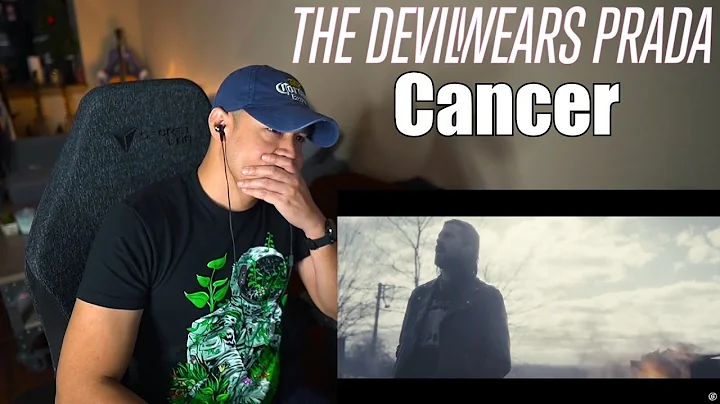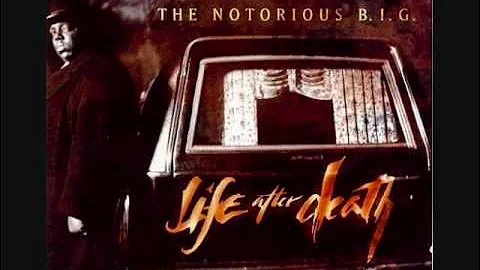Mastering the Basics of Wireless Networking | Cisco CCNA 200-301
Table of Contents
- Introduction
- Wireless Access Points (WAP)
- Basic Service Set (BSS)
- Basic Service Area (BSA)
- Extended Service Set (ESS)
- Sending Data Wirelessly
- Frequencies and Channels
- IEEE Standard 802.11 Amendments
- Other Wireless Modes
- Repeaters
- Workgroup Bridges
- Outdoor Bridges
- Mesh Mode
- Conclusion
📡 Introduction
In this article, we will delve into the world of wireless networking. We will explore why wires are becoming obsolete and how wireless networks provide freedom and flexibility to users. We will start by understanding the fundamentals of wireless networking, including wireless access points and basic service sets. Then, we will learn about the different modes of wireless communication and how data is transmitted through electromagnetic waves. We will also discuss the importance of frequencies and channels in wireless networks. Finally, we will touch upon the IEEE standard 802.11 and its amendments, as well as other wireless modes such as repeaters, workgroup bridges, outdoor bridges, and mesh mode.
🌐 Wireless Access Points (WAP)
To establish a wireless network, we need a wireless access point (WAP) or an access point (AP). The access point serves as the center of our wireless network, connecting our devices such as laptops and phones to form a wireless network. As laptops and many modern devices no longer come with ethernet ports, wireless access points have become essential. They allow users to connect to the network without the need for physical cables.
🔗 Basic Service Set (BSS)
Within a wireless network, we have what is called a Basic Service Set (BSS). The BSS consists of an access point and the devices connected to it. The access point is responsible for connecting multiple devices, known as members of the BSS. In a standalone wireless network, the BSS is the basic configuration. However, in larger networks, we often need to extend the wireless coverage using multiple access points.
🌍 Basic Service Area (BSA)
When connected to a wireless network, we are limited to the area where the access point's signal is available. This area is known as the Basic Service Area (BSA). The BSA defines the range within which devices can connect to the wireless network. If a device moves beyond the BSA, it will lose connection to the network. Therefore, the size and coverage of the BSA are essential considerations when setting up a wireless network.
🌐 Extended Service Set (ESS)
To extend the coverage of a wireless network, we can use multiple access points, creating what is called an Extended Service Set (ESS). In an ESS, each access point has a unique BSS ID to identify the device, but the same SSID (wireless network name) can be used on multiple access points. This allows users to roam seamlessly from one access point to another without the need to reconnect. The ESS appears as a single, continuous network to the users.
💻 Sending Data Wirelessly
Data transmission in wireless networks relies on electromagnetic waves. These waves are created by sending an alternating current into an antenna, which generates magnetic fields that propagate as waves. Each wave has several cycles, which can be measured in hertz (Hz). One hertz represents one cycle per second. These electromagnetic frequencies are utilized in various applications, including wireless networking.
📶 Frequencies and Channels
Wireless frequencies are measured in hertz and are categorized into different bands. In the context of wireless networking, the two main frequency bands are 2.4 gigahertz (GHz) and 5 GHz. The 2.4 GHz band is commonly used but can suffer from congestion and interference due to overlapping channels. It is recommended to use channels 1, 6, and 11 in the 2.4 GHz band to avoid interference. On the other hand, the 5 GHz band offers faster speeds and does not have the same issues with overlapping channels.
📚 IEEE Standard 802.11 Amendments
The IEEE standard 802.11, also known as Wi-Fi, has undergone several amendments over time to improve wireless technologies. These amendments ensure compatibility between devices and define characteristics such as data rates, frequency bands, and security protocols. Devices can support multiple amendments, enabling them to communicate with each other seamlessly. Home routers often display these amendments to aid users in selecting compatible devices.
📡 Other Wireless Modes
Apart from basic wireless connectivity, access points can operate in various modes to suit different scenarios. Some of these modes include repeaters, workgroup bridges, outdoor bridges, and mesh mode.
🔁 Repeaters
Repeaters receive a signal from an access point and then amplify and retransmit it, extending the wireless coverage. Repeaters are useful when running additional cables to add another access point is not feasible. They can provide a solution for improving coverage and ensuring a strong signal throughout a sizable area.
🌉 Workgroup Bridges
Workgroup bridges act as wireless clients to an access point, allowing wired devices (such as printers or PCs without wireless support) to connect to a wireless network. This enables devices that do not inherently support wireless connections to leverage the advantages of a wireless network. Universal workgroup bridges support a single wired device, while group bridges allow multiple devices to connect.
🌉 Outdoor Bridges
Outdoor bridges are used to connect two remote networks over a long distance. These bridges are particularly useful when laying physical cables is impractical or impossible due to physical obstacles. By utilizing focused antennas, outdoor bridges establish a wireless link between the networks, simulating the functionality of an Ethernet cable.
🕸️ Mesh Mode
When providing wireless coverage over a large area, it is not always feasible to connect every access point with physical cables. In such cases, mesh mode can be employed. Mesh mode involves daisy-chaining multiple access points together. Each access point has two radios, one for client traffic and the other for maintaining the basic service set network. This creates a seamless wireless network across extensive areas.
🔚 Conclusion
Wireless networking has revolutionized the way we connect and communicate. By understanding the basics of wireless access points, service sets, frequencies, and channels, we can create efficient and reliable wireless networks. Whether using repeaters to extend coverage, workgroup bridges to connect wired devices, outdoor bridges to span long distances, or mesh mode to cover expansive areas, wireless communication has become ubiquitous in our modern world.
🌐 Resources:
FAQ
Q: What is the purpose of a wireless access point?
A: A wireless access point serves as the center of a wireless network, allowing devices to connect to the network without the need for physical cables.
Q: How do frequencies and channels affect wireless networks?
A: Frequencies and channels help manage congestion and interference in wireless networks. Selecting the appropriate frequency band and non-overlapping channels can improve the overall performance and reliability of the network.
Q: Can multiple wireless networks coexist in the same area?
A: Yes, multiple wireless networks can coexist in the same area by using different SSIDs (network names) and non-overlapping channels. This allows devices and users to connect to their desired network without interference.